BillofLabor
Bill of Labor
This is the list of operations required to produce a product. Define the steps and the order that they should be done in. The order can be rearranged after it's defined.
Using the buttons at the top of the page, changes can be made to the list as follows:
- Insert - add a line at the beginning of the list
- Append - add a line at the end of the list
- Save changes - save the edited list
- Cancel changes - cancel changes
- Export to Excel - export the data in Microsoft Excel format
- Toggle Columns - click this to show different columns
- Toggle Full Screen - click this to extend to full screen in order to display more operations
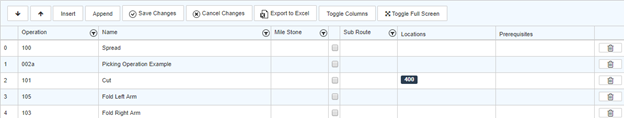
- Operation - the number of the operation - This must be chosen from a drop-down menu, so the operation must be defined before this step
- Name - name of the operation - this will auto populate based on the existing operation name and ID
- Mile Stone - please see this section for more information
- Sub route - whether this operation is part of a sub route
- Locations - the ID of the location at which this operation can be performed. Defining this means that at that location only this operation(s) and any operations that do not have locations speified can be performed
- Prerequisites - define which operation must precede this one to ensure the operations are done in the correct order. More information is available on this page. This works in conjunction with further settings in the 'settings' page
- Delete (trash can) Icon - delete this line
Click the 'toggle columns' button to show the following fields
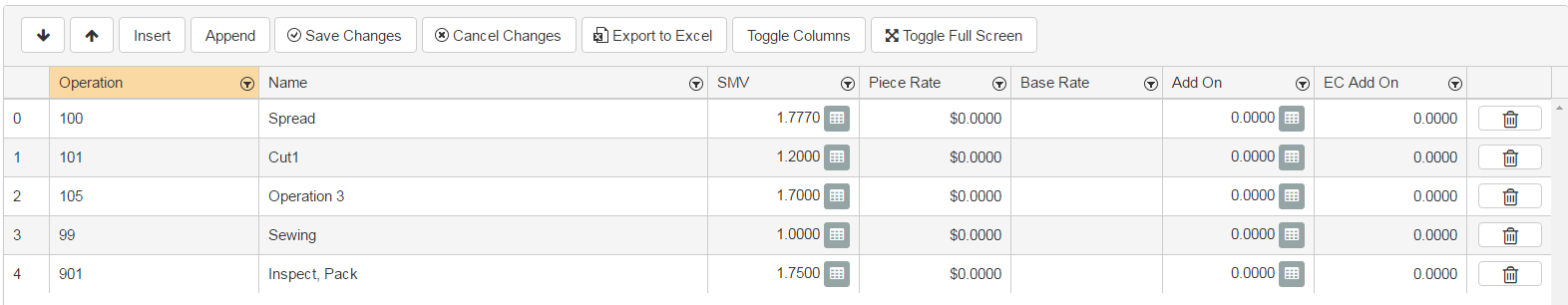
- SMV - specify the SMV value associated with this operation
- Please see next section 'additional SMVs by tag' for more information
- Piece Rate - enter piece rate pay information here if relevant
- Base Rate, Add On and EC Add On - Please see The SMV's, Add-ons and Rates page for more information
Click the 'toggle columns' button to show more fields
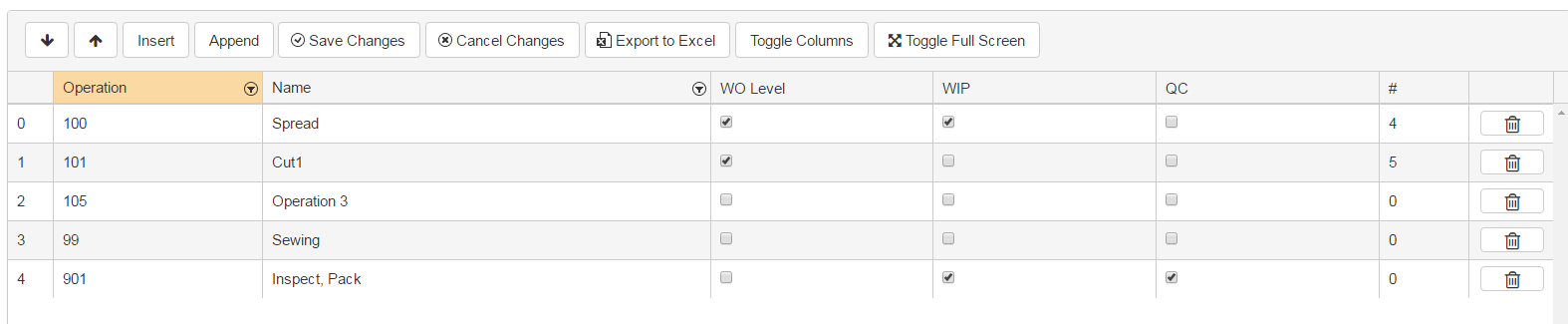
- Product ID - the ID of the product
- Name - the name of the product
- Operations labels - choose a size from the drop-down box, and click 'print' to print labels for this operation
- Product category - define a category for this product and click 'save changes' to save that information
Additional SMVs by tag
NOTE - for the following to work, the setting called 'Accumulate Conditional SMV by Tags' must be enabled in TOOLS - SETTINGS under the general category
This function allows SMVs to be added to an operation by adding tags. The tags must be pre-defined so they can be selected from this list. They must also be applied to the Unit information.
For instance, a product that has variations, can be altered slightly to add more SMVs for the minor alteration. Let's say the product is a shirt, but adding a pocket adds 2 SMVs, and adding a stripe adds 4 SMVs, this can be accounted for by adding those tags for an operation.
- Press the calculator button to bring up the box to insert or append the tags
- Choose insert or appened
- Select the desired tag from the drop down
- Add the related SMVs
- Click the X
- Save the changes in the bill of operations page
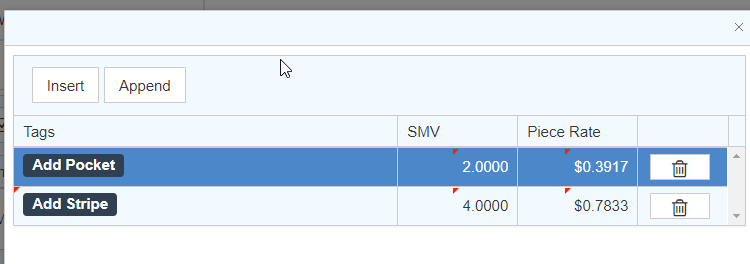
Material Tab - for details, see SKUs (Picking)
Copyright © 2020 by Aptean. All rights reserved.
Created with the Personal Edition of HelpNDoc: Revolutionize Your Documentation Output with HelpNDoc's Stunning User Interface