OperationSequencing1
Operation Sequencing
A valid location for an operation means a location that is part of the location list or if the location list is empty.
Fulfilled prerequisites mean that all operations defined as prerequisites are completed or if the prerequisites list is empty.
The way to default the operation at a job QR scan or on manual entry is:
- Stay with current operation and sequence from the previous job if:
- the Location list is still valid for the current location.
- the prerequisites are fulfilled.
- Default into the operation code (at another sequence) from the previous job if:
- the Location list is still valid for the current location.
- the prerequisites are fulfilled.
- Find the first uncompleted operation where:
- the current location is included in the Location list.
- the prerequisites are fulfilled.
Settings to control the behavior above are defined in the Tools - Settings page
On job scan, stay with current operation if valid... - enables/disables step 1 and 2
...if not, find first uncompleted operation - enables/disables step 3
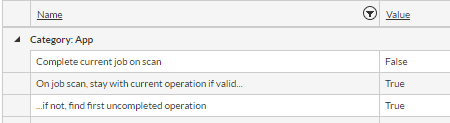
NOTE! The setting Complete current job on scan can also affect the operation selection if the same job is scanned twice or multiple times. If the location list and prerequisites allows it, rescanning the same job will complete the current operation and switch into the next valid operation further down the op-list.
Possible ways for manual operation selection, once on the job is:
- By bringing up the list of operations, this allows the operator to select from a list filtered by:
- Operations in the sub-route/assembly of the current bundle (optional)
- Operations valid for the current location
- By scanning an operation QR will allow selection of any operation in the operation list, this feature is normally be used by supervisors only.
Below is a sample scenarios for location Tablet1-Z1:
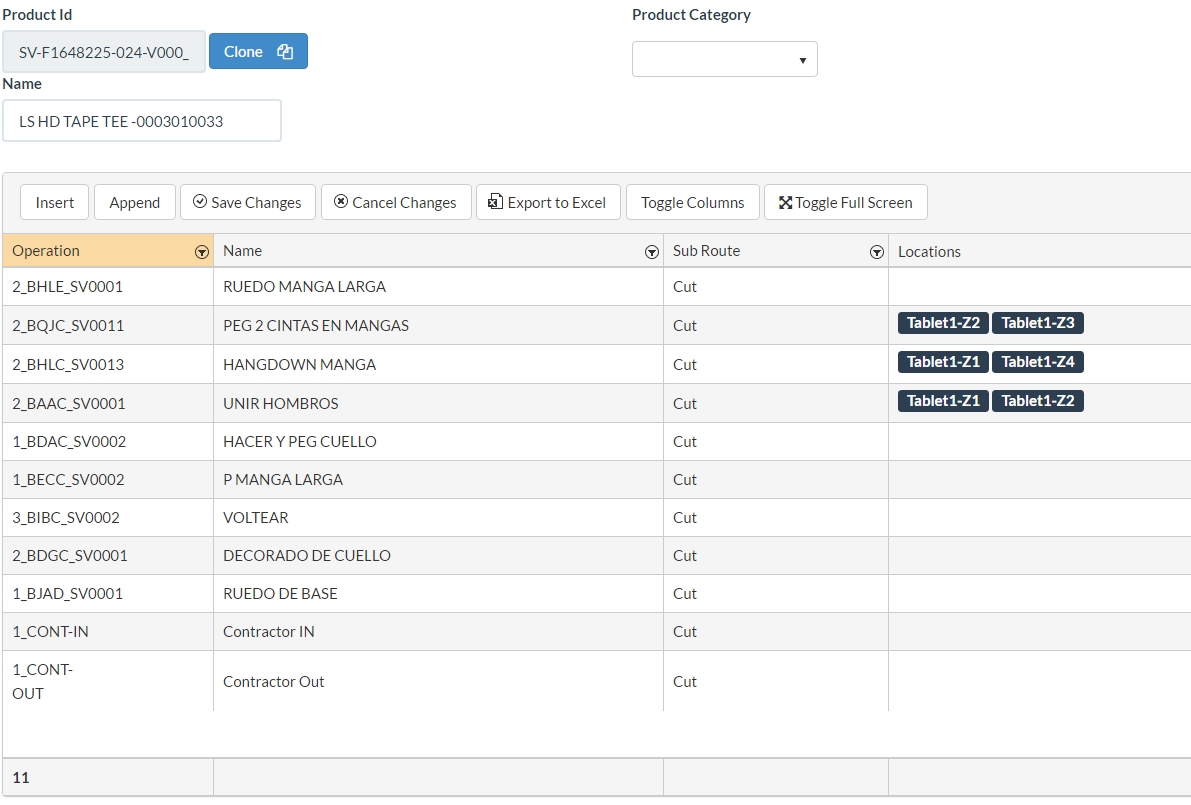
First scan of a bundle if the tablet was reset to no current job or operation:
- Operation will default to: 2_BHLC_SV0013/HANGDOWN MANGA
- Operator opens list of operations and selects 2_BAAC_SV0001/UNIR HOMBROS
This is OK and production continues on 2_BAAC_SV0001/UNIR HOMBROS - Scan of a second bundle
Operation will default to 2_BAAC_SV0001/UNIR HOMBROS
Or back to 2_BHLC_SV0013 depending on operation prerequisites. - Operator opens list of operations and selects 2_BHLE_SV0001/RUEDO MANGA LARGA
This is OK (since Location list is empty) and production continues on 2_BHLE_SV0001/RUEDO MANGA LARGA - Scan of a third bundle
Operation will default to 2_BHLE_SV0001/RUEDO MANGA LARGA - Supervisor scan into operation 2_BQJC_SV0011/PEG 2 CINTAS EN MANGAS
Since it is an operation scan this is OK even though location is not part of Location list. - Scan of fourth bundle.
Operation will default back to: 2_BHLC_SV0013/HANGDOWN MANGA since the previous supervisor scan is only valid for 1 time.
Defining Prerequisites
For each operation in the operation list any number of prerequisite operations can be defined.
These are then used to validate if work can start on the operation. All prerequisite operations must be completed before work can start on the operation.
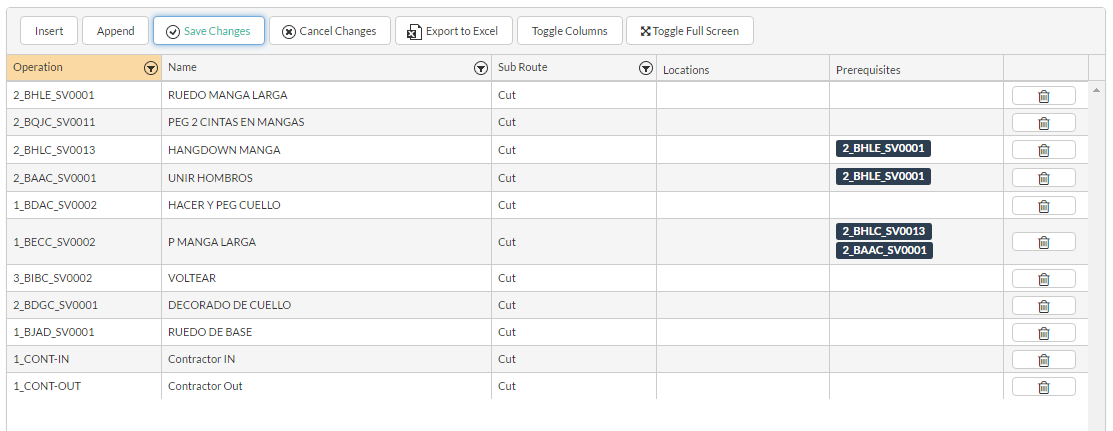
Copyright © 2020 by Aptean. All rights reserved.
Created with the Personal Edition of HelpNDoc: Effortlessly upgrade your WinHelp HLP help files to CHM with HelpNDoc