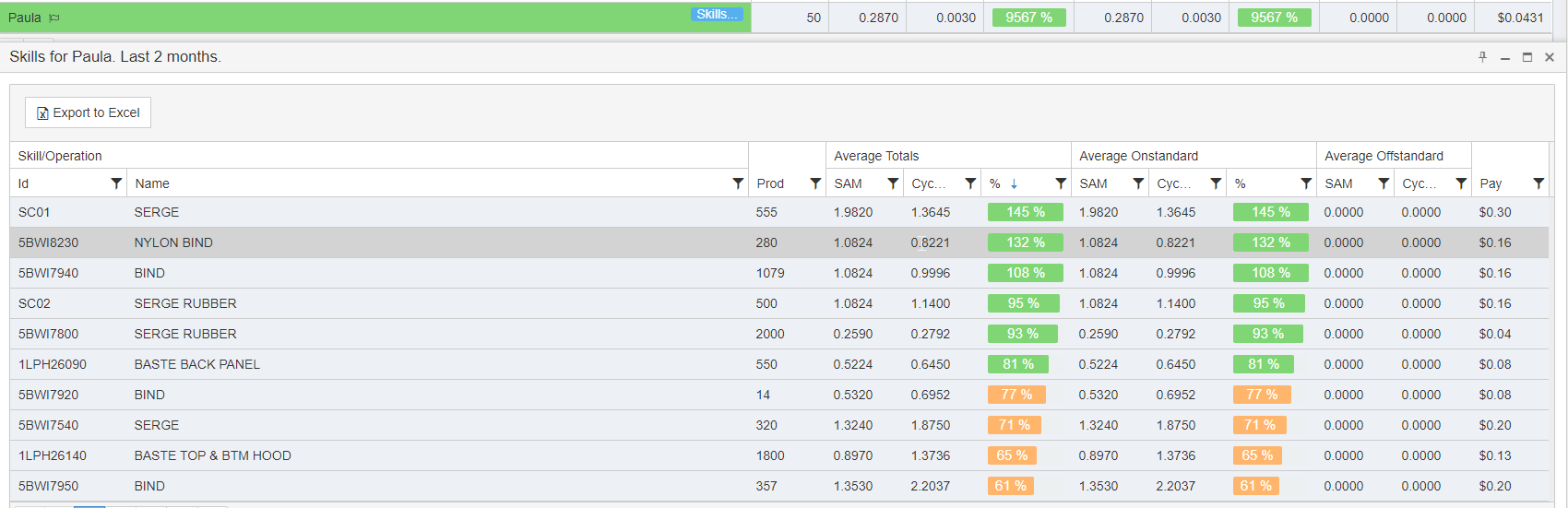OperationsSummary
Operations
Live Production - Operations
Definition and Functionality
Live Production > Operations
Live production shows operations by individual process performed during product manufacturing. KPIs track the average SAM performance per operation performed against the cycle time used to perform the operation.
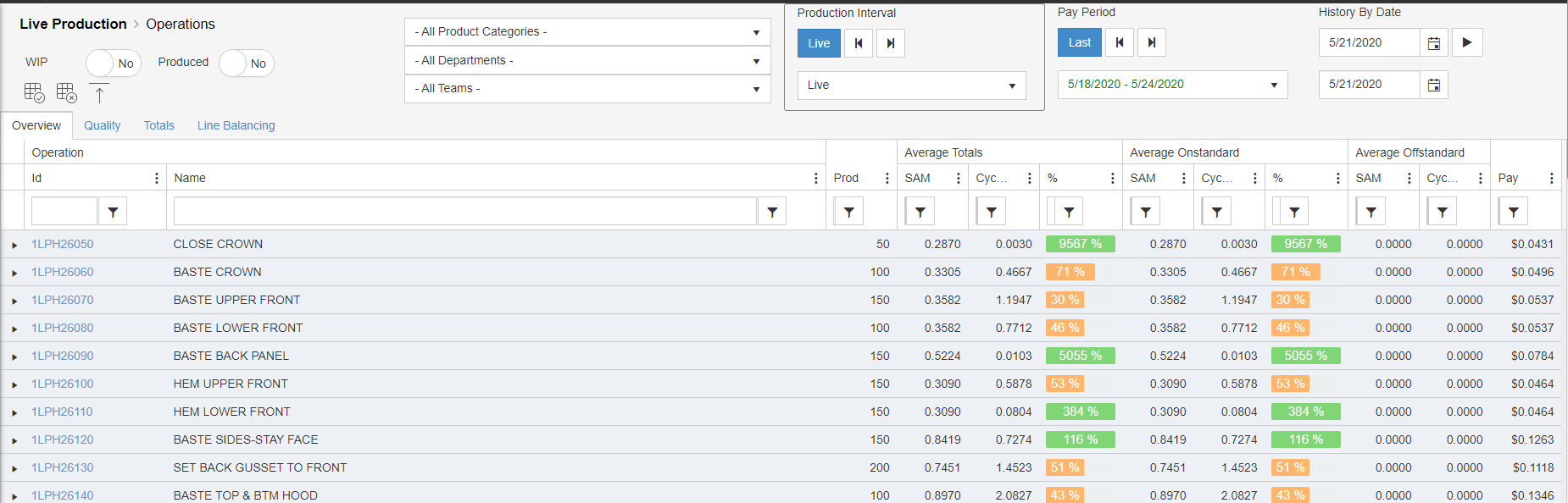
Stats Tabs and Status
The tabs shows different type of data related to the operation codes. Statistical data is based on performance of the operation, quality, and line balancing.
Overview
Displays statistics by operation based on average times and states. It also allows you to drill down by operation and show who has performed the operation with individual statistics. You also have the option to group the operations by product with the global setting Live Production Operations, grouped by Product Located under the General tab
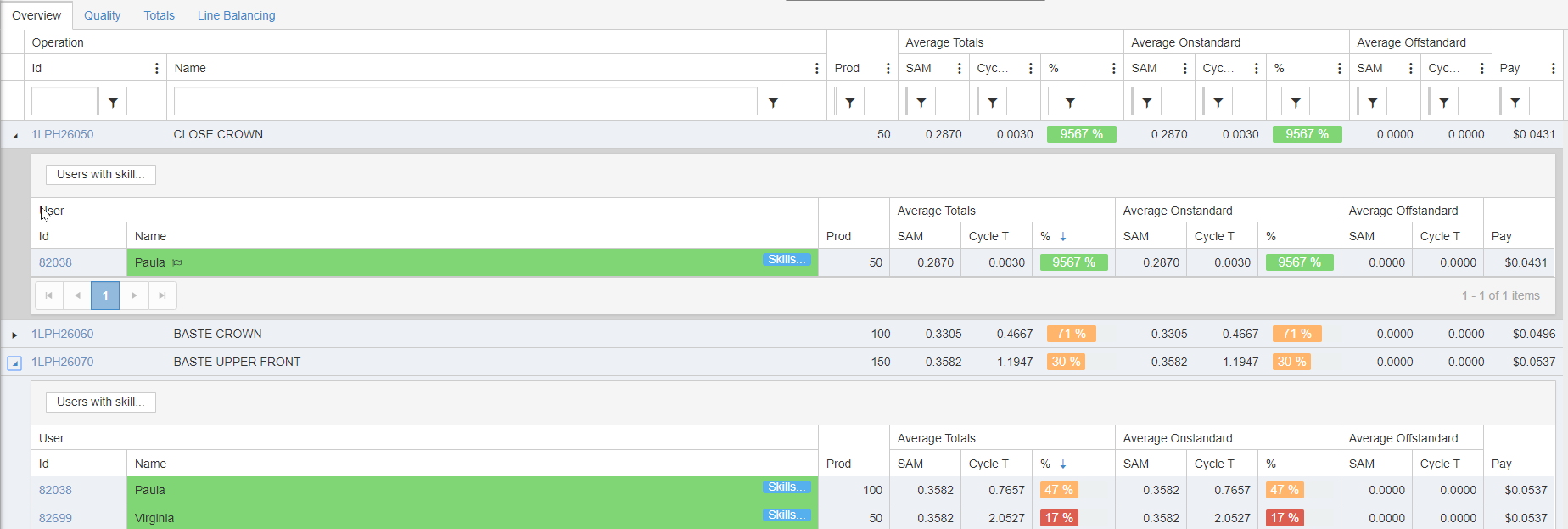
There are also two options to track skills, one for user skills and one for qualified employees in the current operation.
Skills by user
It is kept in the system for the last two months, it shows the performance of the user's skills from the operations performed.
Users with Skills
It is kept in the system for the last two months, it shows who worked in the operation and how competent the users were.
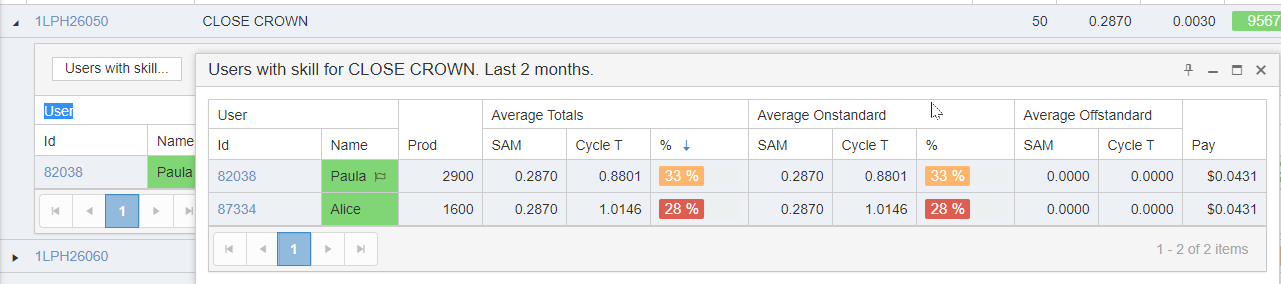
Quality
Displays quality statistics per operation based on defects against total production.
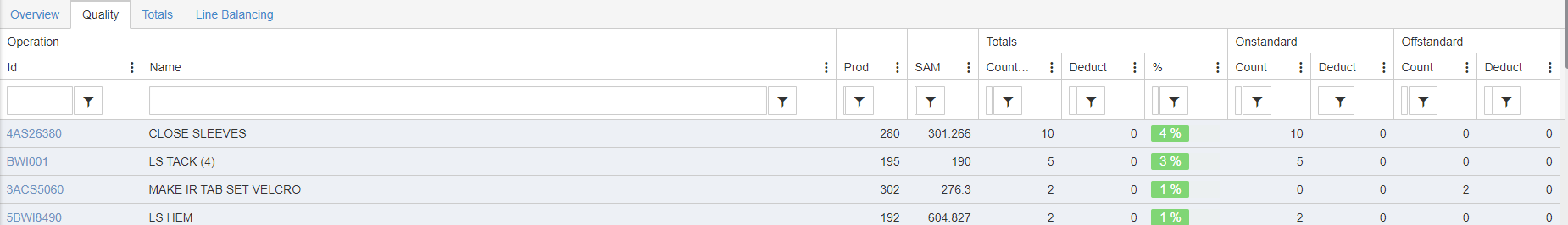
Total
Summary view of operations performance..
Copyright © 2020 by Aptean. All rights reserved.
Created with the Personal Edition of HelpNDoc: Easily create Qt Help files