LineBalancing
Line Balancing
Operations Line Balancing
The Line balancing tool allows you to balance operators and machines to meet the goal for the day.
Line Balancing enables to level the work load across all operations. It compares actual production against a target or Goal and projected production based on the pace of the operators.
Line Balancing:
Live Production > Operations > Line Balancing
The real-time tool allows you to balance operations to avoid bottlenecks or work through them to maximize production. Line balancing analyzes performance per operation and user resources to balance line using user skills and available machines that can perform the task.
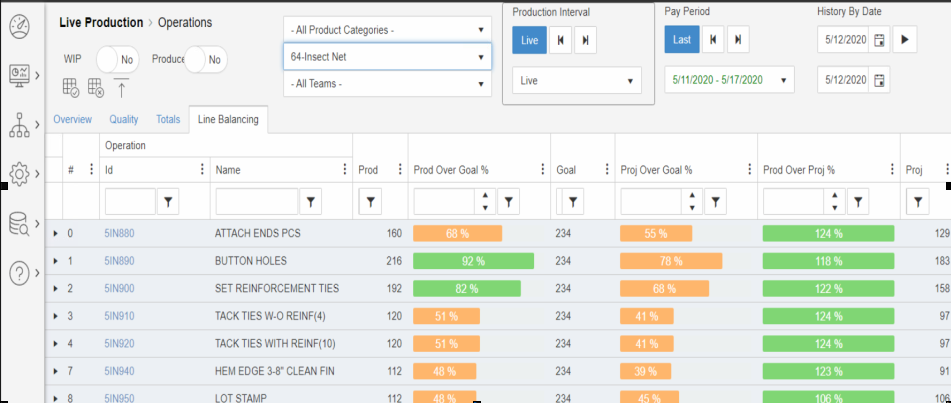
How does it work?
Operations are listed in sequence with production goals. The objective is configured based on the TAKT time by department, team and product category. When production begins, the system projects total production at the end of the day according to the pace of the operators. It is an interactive tool that helps to see performance and what kind of adjustments the supervisor needs to make to create consistent results.
What do the numbers mean?
- Actual production by operation
- Goal of the day
- Projected based on performance
What do the Gantt bars mean?
- Real time production against the Goal of the day
- Project production against the Goal based on the pace of the operator
- Production against the projection of the day
How to Use the tool?
- One way to use the tool is to look at the statistics by operation to make adjustments based on real-time data.
- The quantity produced against the target compares the total production at the current moment with the target of the day. The green color means that it is on the right track according to the efficiency of the users. Orange means you are falling behind and red means you are in serious trouble.
- The projected amount helps you see where you need to start moving users to balance operations. Projection onto the target helps you predict whether the current flow will allow you to reach your daily target.
- Another way to use the tool is to work with operations with low statistics and balance all operations around the troubled operation compared to the daily goal, assigning more users to that specific operation based on operations that exceed the daily goal. Then look at the skill of the users and start reassigning users to troublesome operations. Always compare your key operations to balance the line.
Copyright © 2020 by Aptean. All rights reserved.
Created with the Personal Edition of HelpNDoc: Save time and frustration with HelpNDoc's WinHelp HLP to CHM conversion feature