Milestones
- Welcome To Exenta Shop Floor Control
- Exenta Shop Floor Control Web Application
- Menus
- Manage Menu
- Products
Milestones
Milestones
Definition and Functionality
Milestones are used to separate processes or stages during the manufacturing of the product. Milestones help with the visibility of sales orders by stage. They also are used to send updates to any ERP.
Milestones Menu
Manage > Products > Milestones
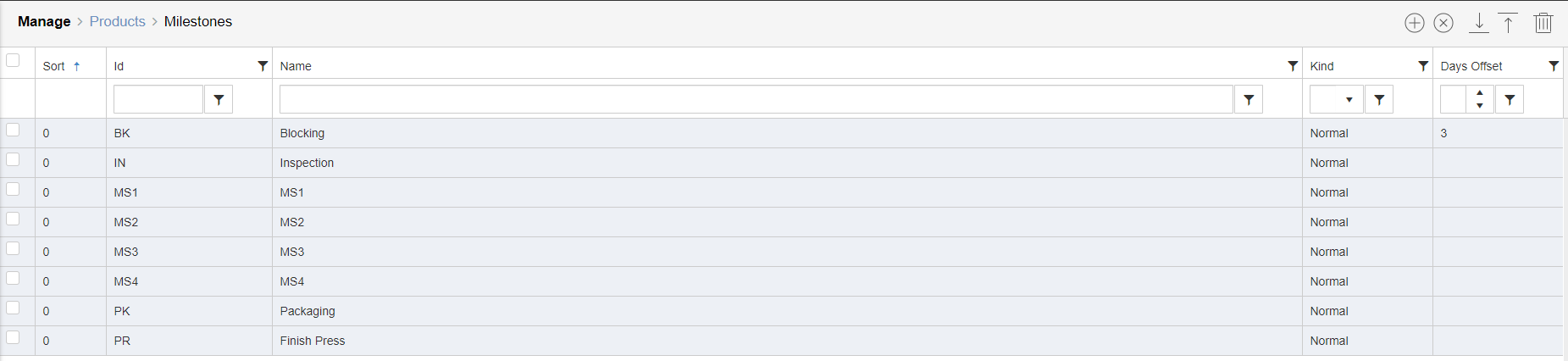
Products view:
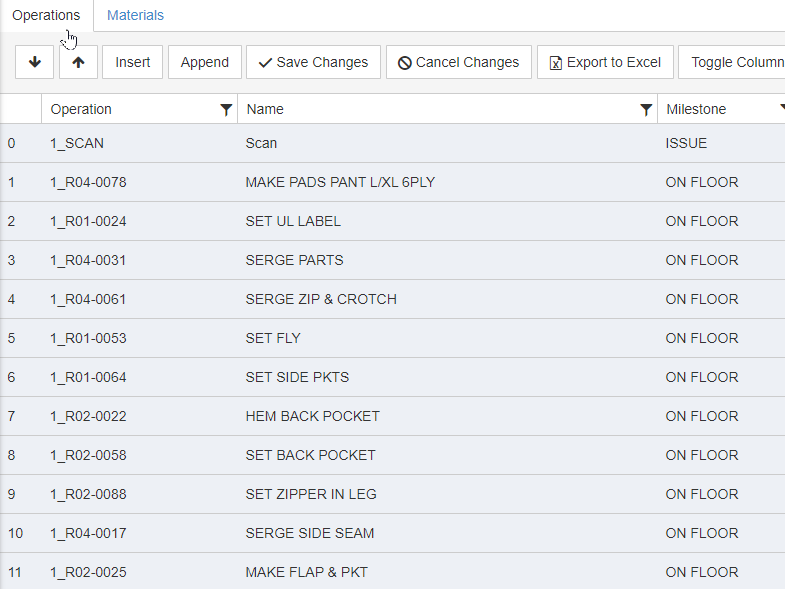
Live > Sales Order > #####
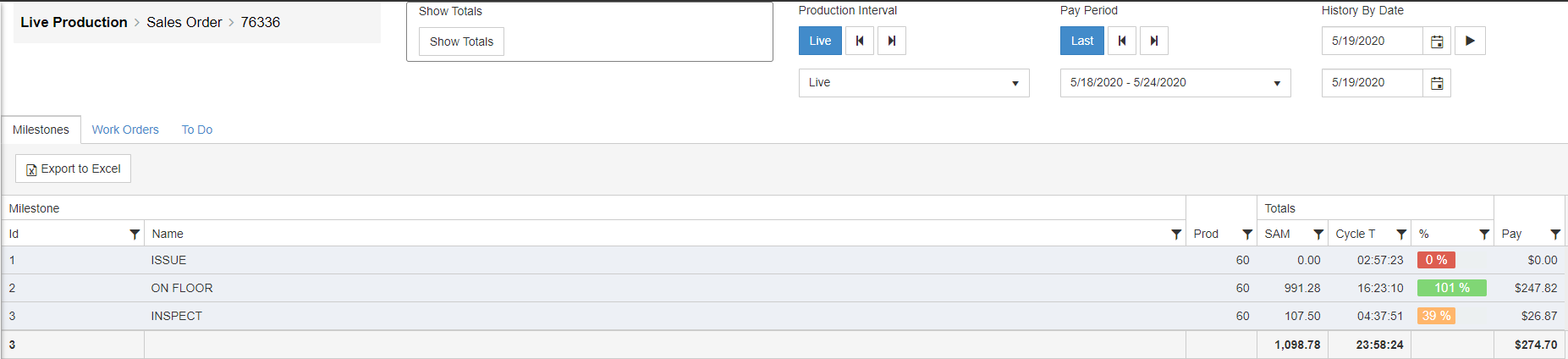
Milestones are used in a separate module for planning purposes.
To define a new milestone,
- click the 'add new record' button
- enter a milestone ID and milestone name
- click save
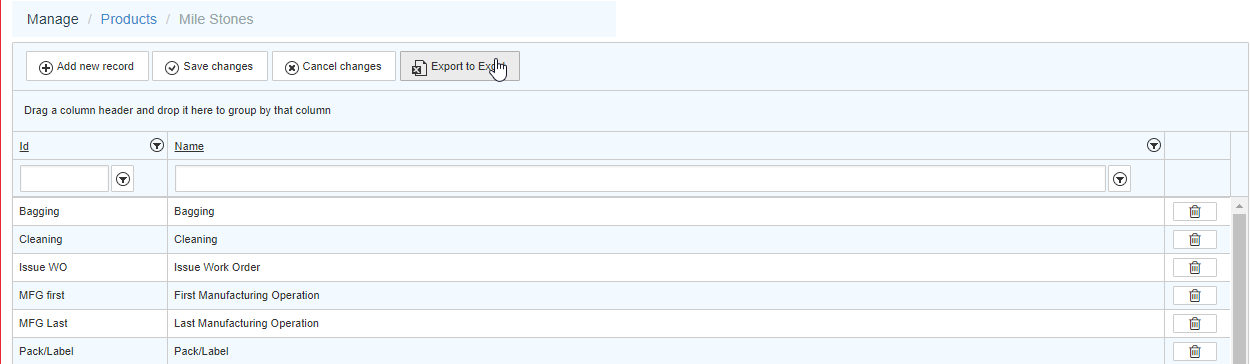
Once you have created the milestone, you will then need to add them to the products bill of labor based on the particular operations/goals you want to track for each.
To do this, select one of your created milestones from the dropdown list beside the operation that you want to track, click the check box and hit save
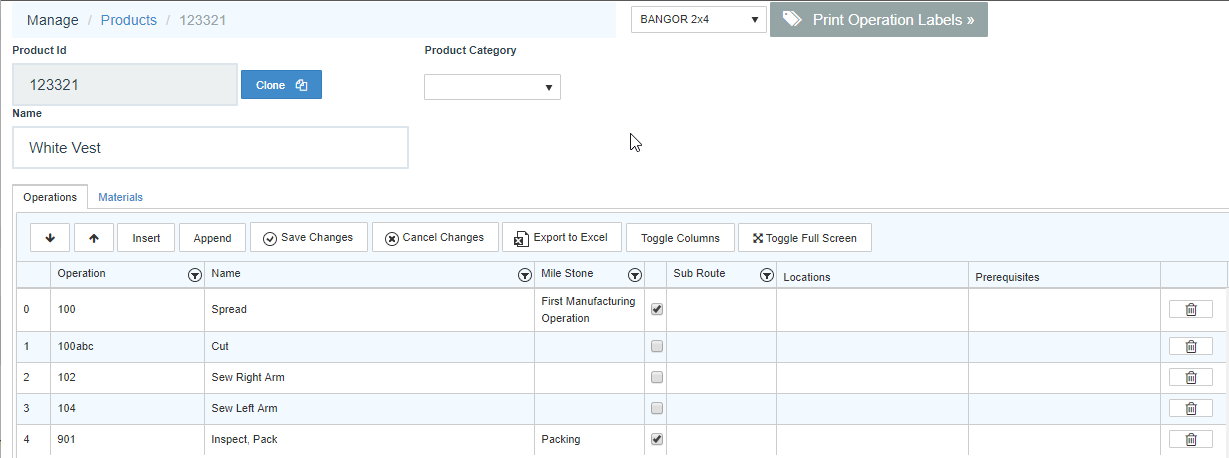
More information on viewing and tracking milestone can be found here by clicking Salesorder and Milestone Overview
Copyright © 2020 by Exenta. All rights reserved.
Created with the Personal Edition of HelpNDoc: Upgrade your help files and your workflow with HelpNDoc's WinHelp HLP to CHM conversion