PlanningConfiguration
Planning Configuration
The following guide goes through the setup and configuration of the Shopfloor Planning platform.
Planning requires basic Shopfloor features to be set up and properly functioning, such as departments and products.
To access the necessary views Planning must be activated in Tools>Settings
To activate change 'Use Planning Menus' from "False" to "True"
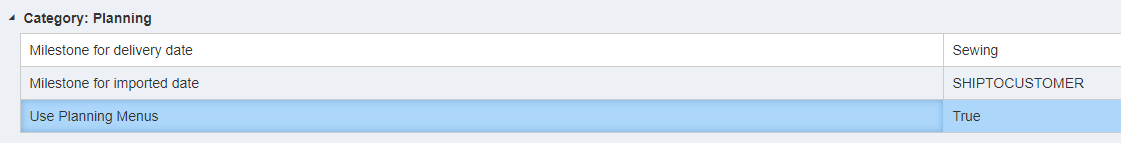
This will add a new menu in the header called Planning where the planning views and contracts can be accessed.
These together with Traits make the fundamentals of the planning system.
Configurations and setup:
To set up and configure the Planning platform to function properly there are a few prerequisites and configurations that must be made.
This guide is split into different parts explaining each feature and configuration necessary to start using the Planning Platform.
The order of this guide is as follows:
Copyright © 2020 by Aptean. All rights reserved.
Created with the Personal Edition of HelpNDoc: Benefits of a Help Authoring Tool