PlanningPeriodsConfiguration
- Welcome To Exenta Shop Floor Control
- Exenta Shop Floor Control Web Application
- Shopfloor Planning & Scheduling
- Planning Configuration
Planning Periods Configuration
Planning periods are the time periods of which the planning will be done and from where the planning view is accessible.
This is set up in Planning-Planning
Planning periods are defined by a few parameters and can be set up as desired.
This can be done by season, month or year depending on requirements.
- Id
- Name
- Start Date - Start date of the planning period
- End Date - End date of the planning period
- Roll Up - Weekly/Bi-Weekly/Daily
After planning periods are set up accordingly the planning view for each Planning Period is accessible through the Details button.
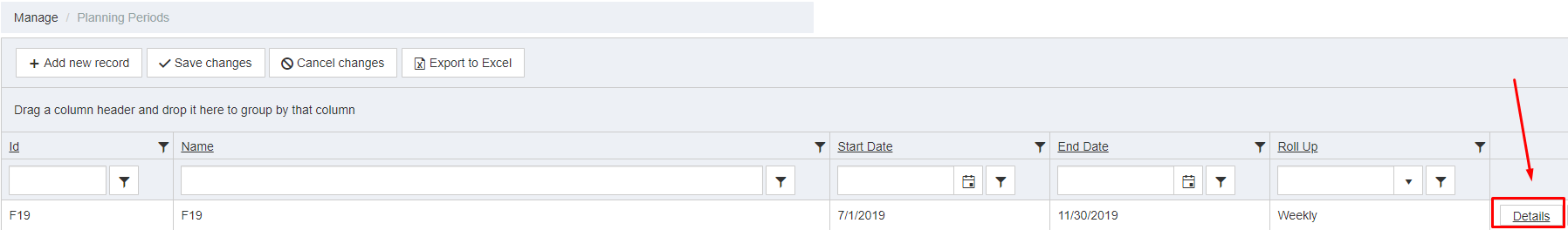
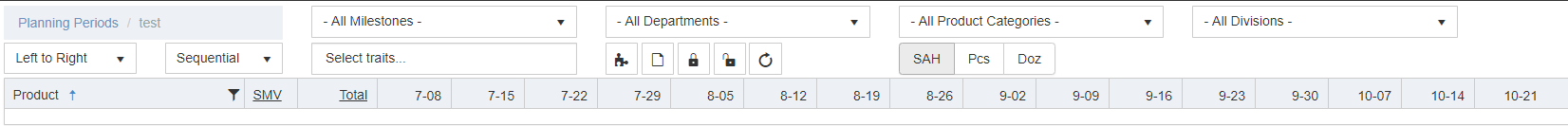
The first thing that needs to be done in the Planning View is to configure the department capacities.
The department capacities are calculated in hours in other words, the amount of available work time within the department for each week.
We define this for each department by clicking the calendar button next to the department.
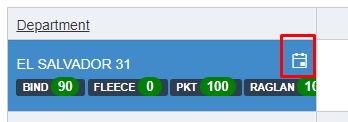
From this configuration menu we can set up the department capacity for different time periods within the Planning Period.
The From and To dates has to be dates within the Planning Period time span. However it's possible to add several rows to define varying capacity.
The Weekly SAH is the department capacity per week within the time period.
It's also possible to adjust by Factor% and Increment%. This is also where Milestones are associated to the departments.
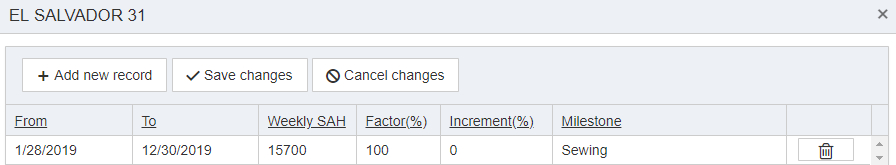
After configuring the department capacity will show in green numbers under each week or day (depending on roll-up) in the time period.
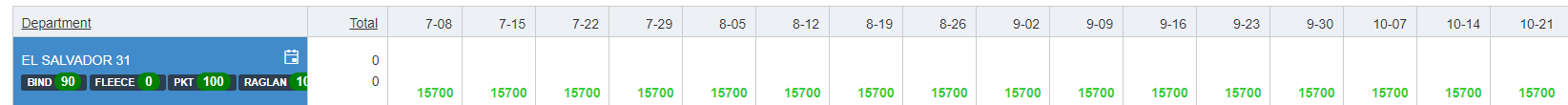
After the Planning Period is set up, continue this configuration guide by setting up Traits
This is followed by Milestones, Category and Division filters, and lastly Contracts.
Copyright © 2020 by Exenta. All rights reserved.
Created with the Personal Edition of HelpNDoc: Single source CHM, PDF, DOC and HTML Help creation