Traits Configuration
Traits Configuration
- After Planning Periods are set up - Traits will need to be defined.
Traits are a fundamental requirement of the Planning system and defines what kind of processes, competences, machines, product types, etc. that are required to manufacture the products.
These can be set up as desired but should match the requirements of the department that can manufacture the product in question. i.e. the traits are applicable for different departments.
Traits are set up in Manage>Products>Traits
There are only two columns - ID and Name.
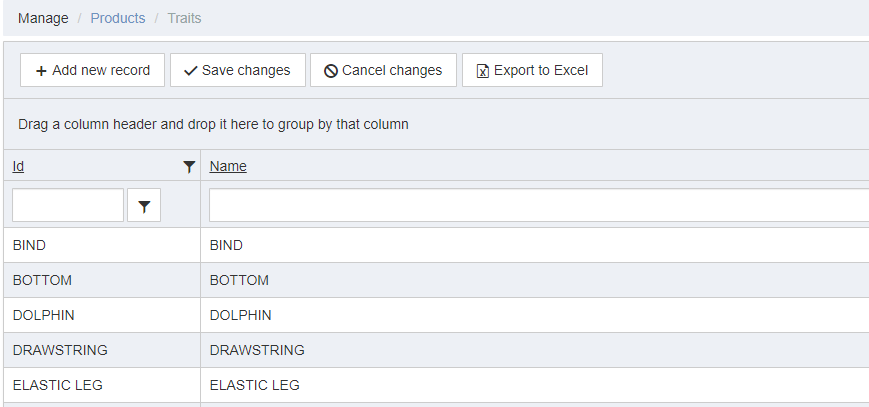
After Traits are set up they need to be connected to products and departments. All products and departments that are going to be used in the planning system will need to have traits assigned.
Assigning traits to products is done through Manage>Products
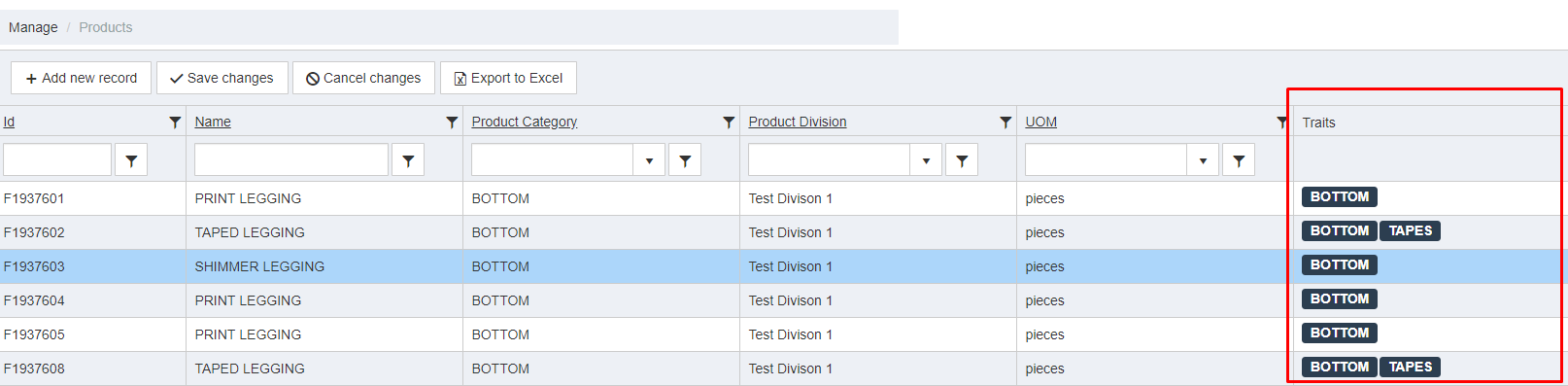
To assign a trait to a product, click the field to open a roll down menu of all available traits.
Simply click the desired trait to assign it - Remember to save changes
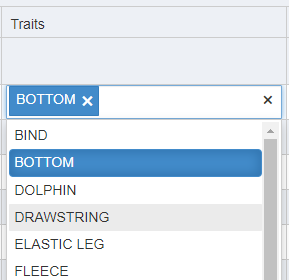
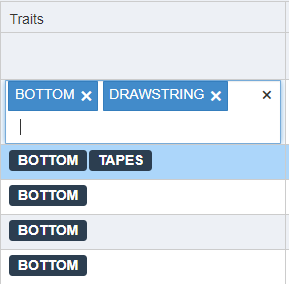
Product categories can be used for filtering in the planning platform.
Categories can also be assigned traits, this will assign the Category traits to all products within this category when the product is added to a Contract.
Changing traits for a category will automatically update all products in Contracts that are assigned under this category.
To assign traits to Product Categories go to Manage>Products>Categories
There is a column called Traits where traits can be assigned exactly as they are assigned to Products.
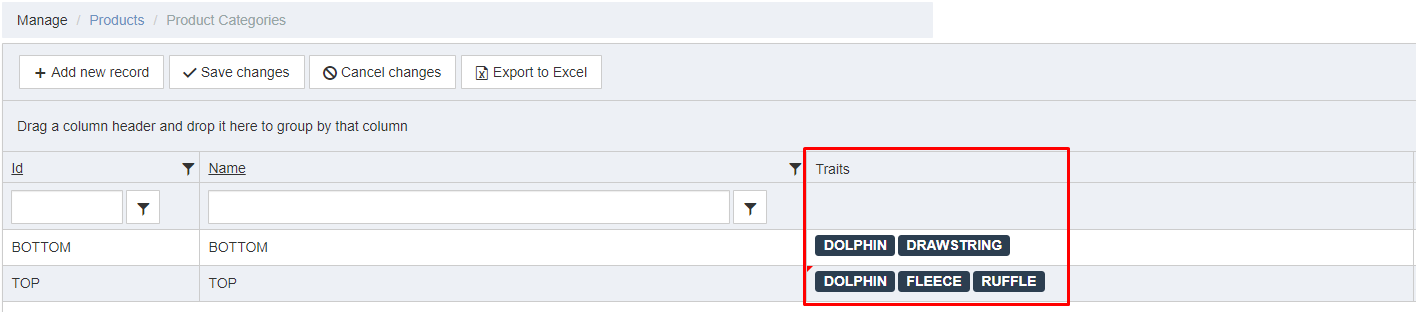
Traits must also be assigned to departments. This is done through Manage>Locations>Departments

Assigning traits to departments differs from products as the traits in departments are weighted. This can be considered a measure of priority.
For example if we know that a specific department is more effective at producing T-shirts we will assign this department a larger weight in the 'Tee' trait.
This will result in that department being prioritized over departments with lesser weight in 'Tee' when planning a contract containing products with the 'Tee' trait.
Department traits and weights are configured by clicking the table button.
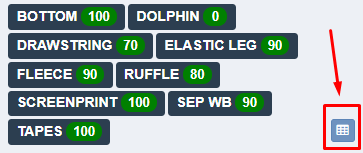
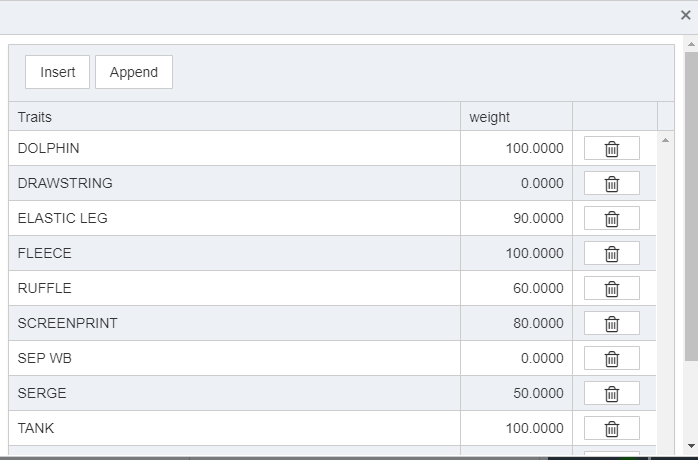
To add traits, use either Insert or Append depending on where in the list you want the trait placed.
This will create an empty row where you can select the desired trait in a roll down menu and edit the weight.
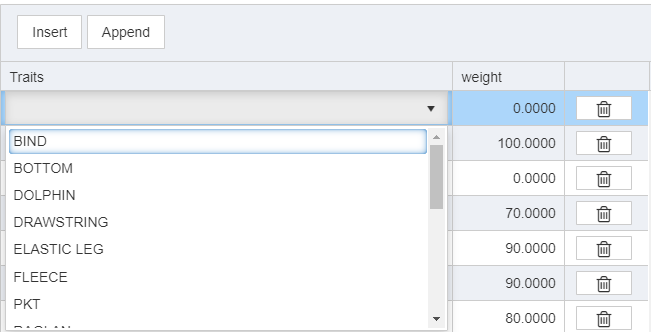
To continue setting up the planning system, please see Milestones
Copyright © 2020 by Aptean. All rights reserved.
Created with the Personal Edition of HelpNDoc: Full-featured Help generator