CategoriesandDivisionsConfigurat
Categories and Divisions Configuration
Product Categories and Product Divisions can be used as filters in the planning platform.
These are set up similarly but can be used to separate products both by category and divisions.
This enables two different filters that can be used together or separately.
Product Categories
These are set up in Manage-Products-Categories.
More information on this can be found in Product Categories.
The relevant parts in the planning platform are to define Traits and Color in purpose of filtering products within the planning view.
Traits assigned to a category are category wide traits which will be inserted to all products within a category, this is explained further in Traits.
Color is used to easily identify different categories within the planning views.
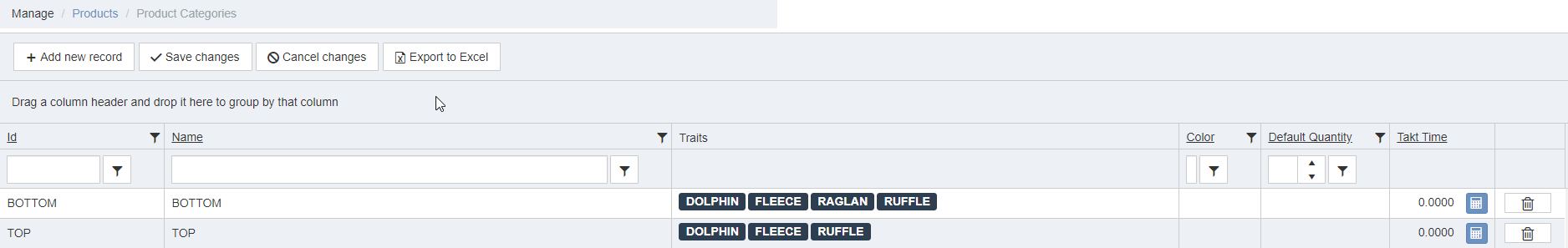
Product Divisions
These are set up in Manage-Products-Divisions.
More information on this can be found in Product Divisions.
Divisions can be set up to differentiate products within the same categories into different divisions.
The primary purpose of Divisions are to be used as filters in the planning views.
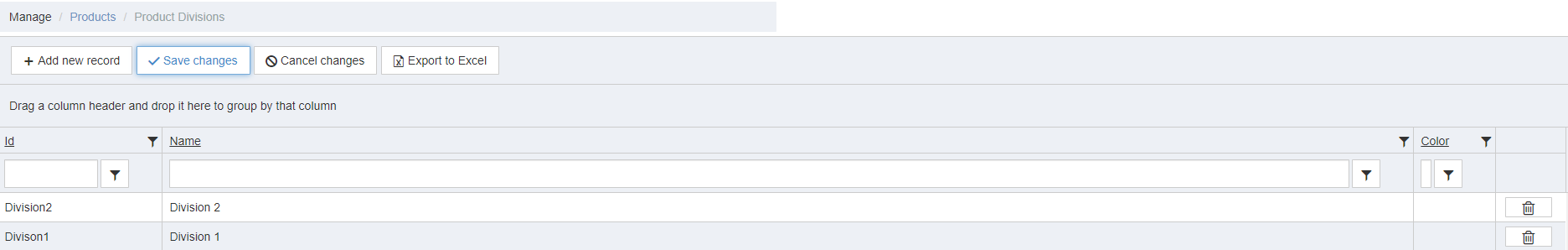
Planning view filtering
After setting up categories and divisions and assigning these to products filtering by these will be possible in the planning view.
All divisions and categories will show up in the roll down menus within the planning view.
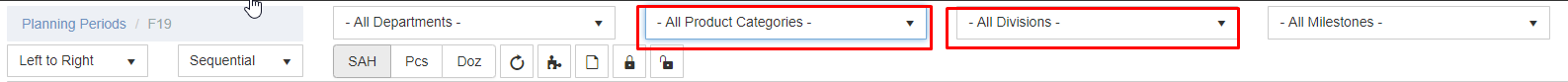
To continue setting up the Shopfloor Planning Platform:
Please see configuring Contracts
Copyright © 2020 by Aptean. All rights reserved.
Created with the Personal Edition of HelpNDoc: Upgrade your help files and your workflow with HelpNDoc's WinHelp HLP to CHM conversion