OperationSMVlock
Operation SMV lock
The SMV lock and the permanent date field are used to lock SMV from being edited after a certain amount of days.
This is regulated by a setting under Tools>Settings allowing the choice of a set number of days.
When the set amount of days have passed the SMV will render uneditable - the SMV has been permanently locked.
How to set up:
- Setting
In Tools>Settings there is a new field called "Number of Days Before SMV Value is Permanent", the default value is 0.
Changing this number to any amount of days will result in the SMV being locked when this number of days have passed after the next edit of the SMV.
In this example i have set the number of days to 10.
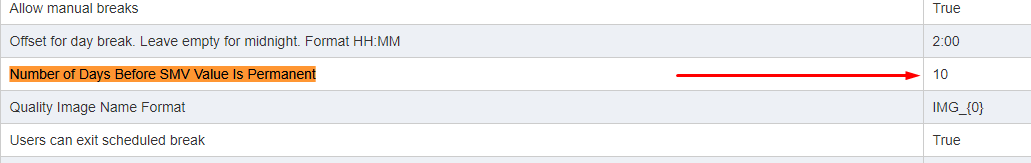
- Operations
Going into operations there is a column called Permanent Date.
The fields in this column are empty by default and are not possible to edit.
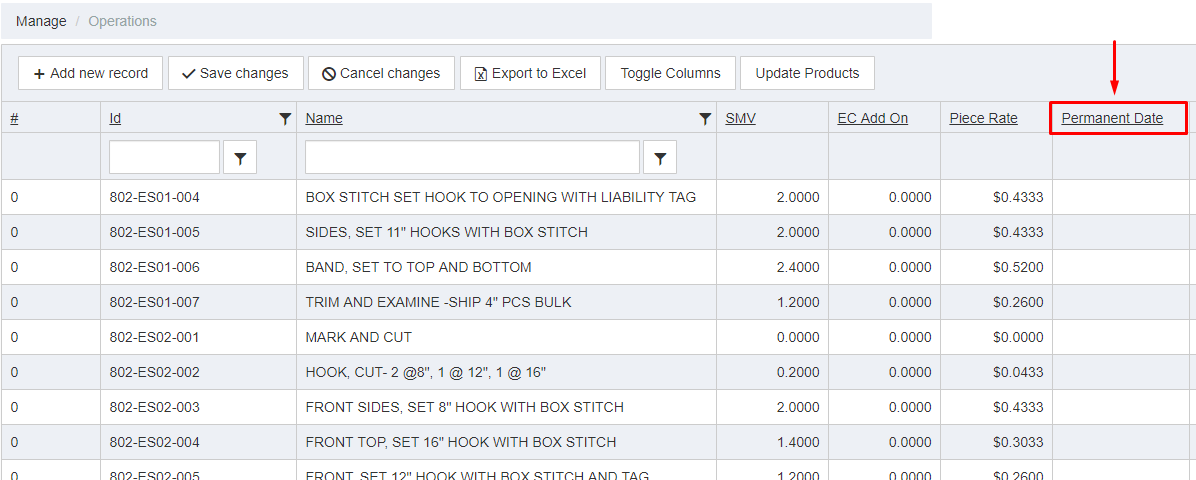
- SMV Edit
As we now have set the "Number of Days Before SMV Value is Permanent" to 10 days, editing an SMV will cause a Permanent Date to appear for that specific Operation.
Changing the SMV of top 3 operations in the list above to 3 will cause the Permanent Date to be calculated and will the date will appear in the fields when the change is saved.
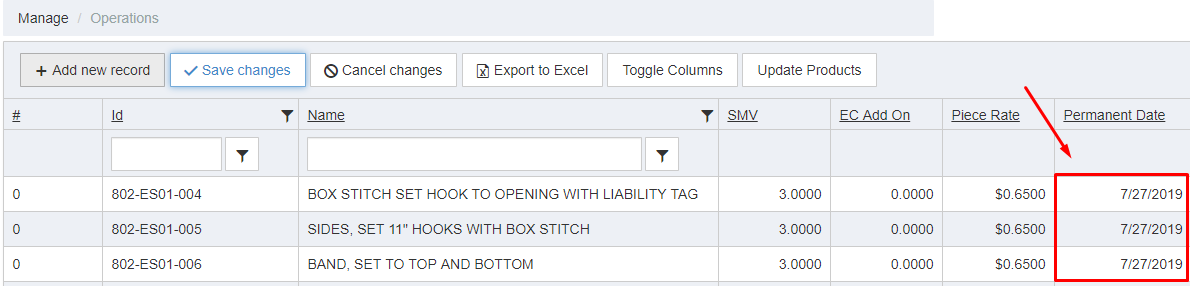
- Permanent Date
The SMVs will remain editable until this date arrives. Editing an SMV will refresh the Permanent Date calculation from the date of the edit.
If the SMV for example was edited again on the next day, the Permanent date would refresh to 7/28/2019.
When the Permanent Date has passed the SMV of the operation will no longer be possible to edit - it is permanent.
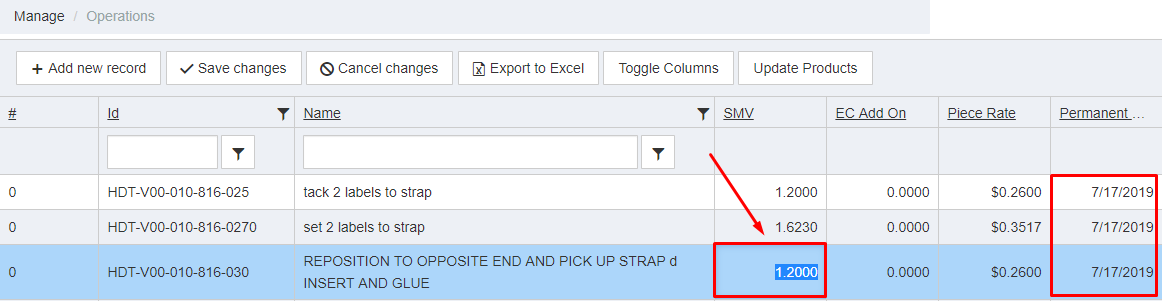
- Product BOL
The SMV of the operation will also be locked in the Product BOL.
Hence, from the permanent date and forward the SMV of the operation will remain permanently locked.
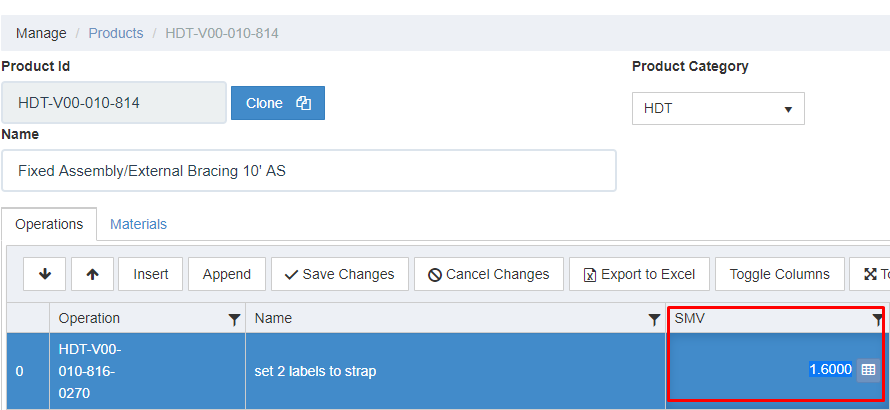
Copyright © 2020 by Aptean. All rights reserved.
Created with the Personal Edition of HelpNDoc: Single source CHM, PDF, DOC and HTML Help creation