OperationCategories
Operation Categories
Operation Categories
Manage > Operations > Operation Categories
Operation categories group similar operations into one view. It can also be attached to a location category to show specific operations to a single tablet.
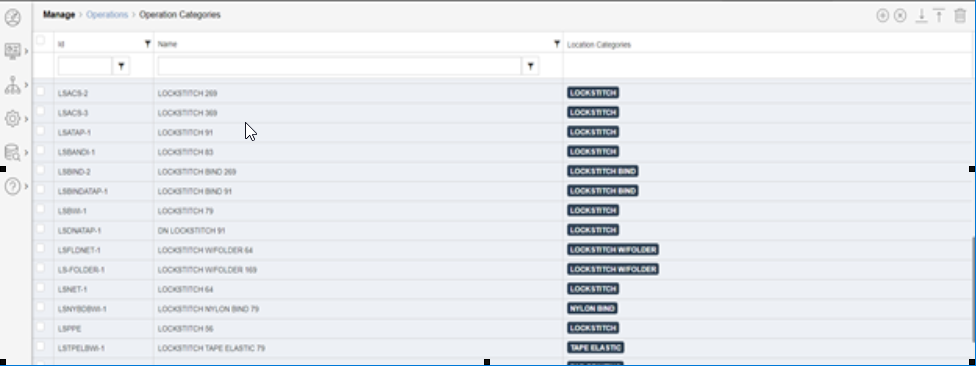
In this example, we'd like to make similar operations more easily understood in the targets page. In the first image below, there are 3 different inspection operations, but we'd like there to be one for easy of visiblity. This is shown in the second image.
To group operations by category, the categories must be defined under the Manage - Operations - Categories. They can then be applied in the Manage - Operations - Operations page.
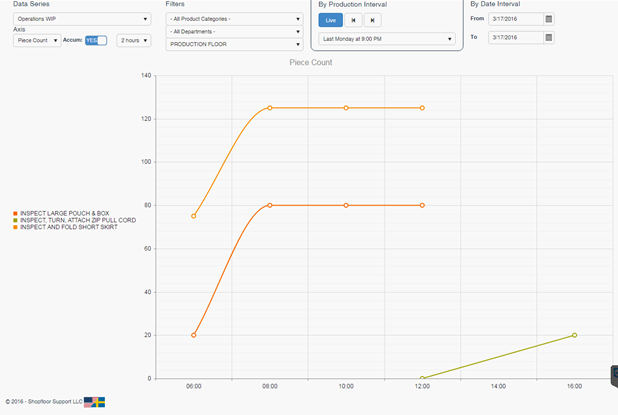
In the above example, there have been 3 different inspection operations used. Probably due to there being 3 different products in production. If these 3 similar operations are grouped under the same category called 'inspection' we see a single, much clearer line in the Targets screen (image below)
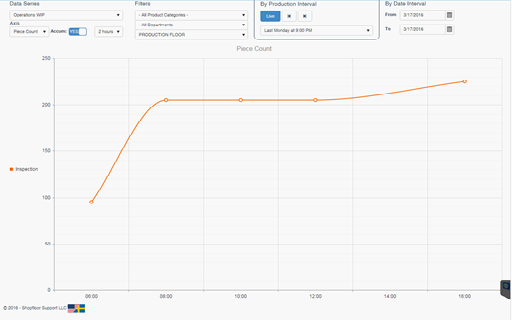
Copyright © 2020 by Aptean. All rights reserved.
Created with the Personal Edition of HelpNDoc: Produce Kindle eBooks easily