OperationsBaseRates
Base Rate, SMV, Addons, and Rates
The operation list defines the SMV and Piece Rate for each operation and also Add-On SMV. There is also an option to link the operation to a base rate.
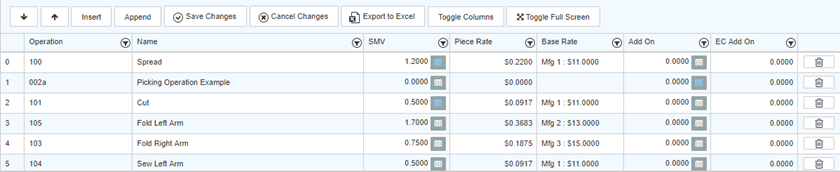
For each operation there are two optional sub tables. One for control of conditional SMV’s and Piece Rate and one for extra Add-Ons, If there is data in the sub table, the sub table button icon will turn blue  . The sub table can be seen and edited by clicking the button.
. The sub table can be seen and edited by clicking the button.
Conditional SMV and Piece Rate by location or tag
Location: This add-on is controlled by the location at which the operation is performed When a job report is made a cross check will be made with the conditional SAM table. If the location where the operation is performed is included in this table, the respective SAM value and Piece rate value will be accredited. The reason behind this feature for locations is that older machines can consume more time complete an operation than a newer machine.
Tags: These are controlled by the tags attached to the unit for unit level operations or to the work order for work order level operations. When a job report is made the sub table of conditional SMV’s and Piece Rates will be cross check using the tags of the unit and the operator will get credited using these rates rather than the normal rates. If no tags match the conditional table, the normal rates are used.
By clicking the table button next to the operation SMV and opening up the Conditional SMV window. It’s possible to assign either a location or tag to the SMV table.
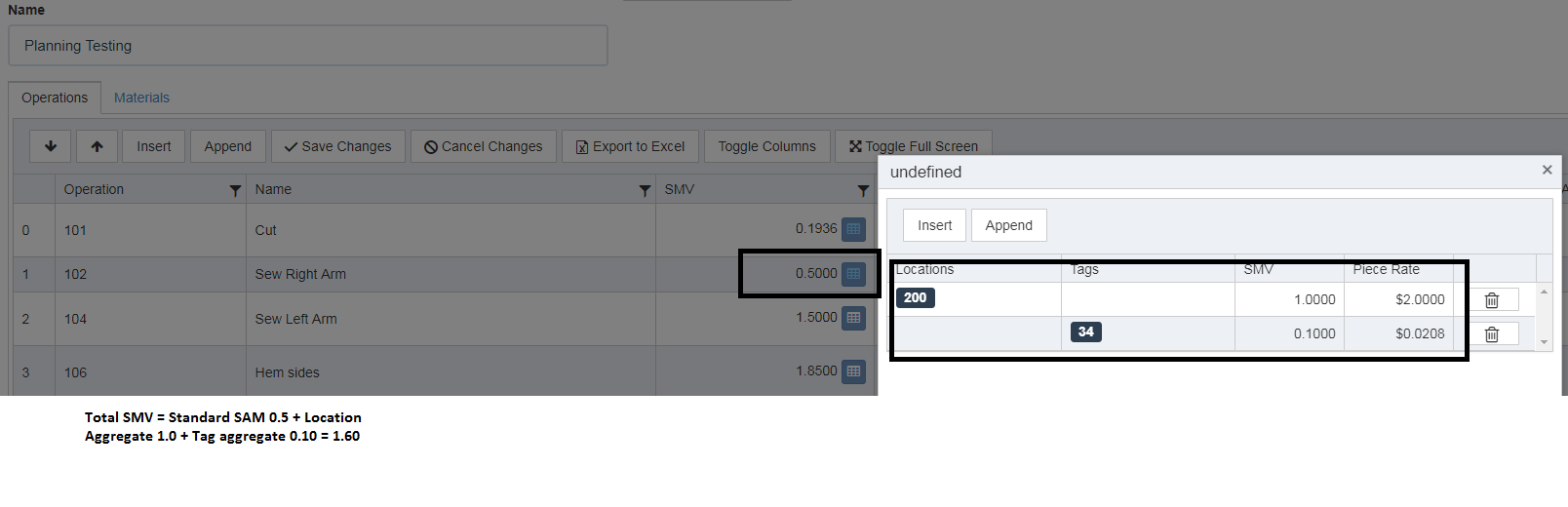
By defining specific SAM add-ons for a location, tag, or both, these will then be included in the transaction calculation as seen below. The total SAM for this operation if performed at location 200, and a work order unit containing the 34 tag, will accredit a SAM value of 1.6 instead of the original 0.5.
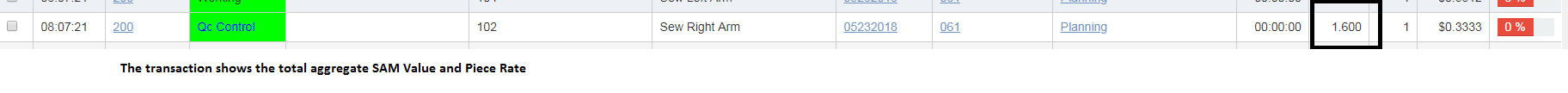
This will also show on the tablet at the location specified, showing the total SAM value for the operation including the Conditional Location SMV add-on as well as the Conditional Tag add-on.
Extra Add-Ons
The Add-On in the operation list always applies to any job report for the operation, but it is also possible to define Extra Add-Ons based on the quantity of the unit/work order, so when a job report is made the sub table Extra Add-Ons will be cross checked using the quantity of the unit/work order and the operator will get extra credit using the extra add-on for the closest value bigger than the unit quantity. If the unit quantity is larger than the largest value in the sub table, no extra add-ons are applied.
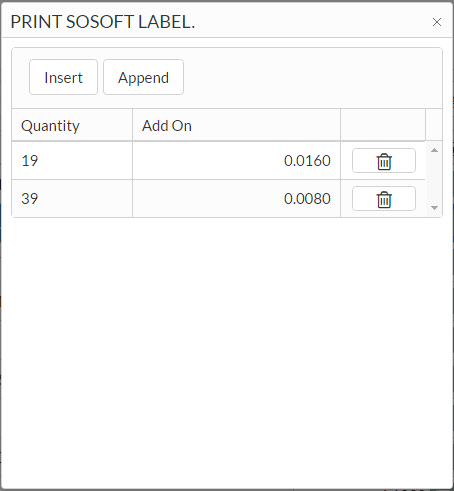
Base Rates
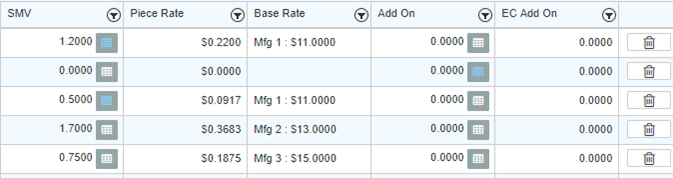
For operations setup with base rate, the SMV and Piece Rate will be linked during management, meaning that Piece Rate is updated if the SMV is changed and vice versa. If the base rate is changed, piece rate is updated using the current SMV.
NOTE! For any operation setup with a Base Rate, the actual payed Piece Rate for completing an operation is calculated at run time using: (SMV + Add-On SMV+ Extra Add-Ons)/60 x Base rate.
Copyright © 2020 by Aptean. All rights reserved.
Created with the Personal Edition of HelpNDoc: Easily create Qt Help files