OperationsSkills
Skills
Skills
Manage > Operations > Skills
Definition and Functionality
The Skills menu is used to assign levels of proficiency to a specific operation. It groups operations to a specific skill type.
Skills are used in Live Production - Operations page. They're intended for managers to quickly understand which users are familiar with the various skills to perform Operations in the production environment. You can see the 'Users with skill' from the Live Production - Operations page by expanding the small triangle next to the operation id. Also under this expanded menu is the 'Skill's button for that user. From here you can see what operations this user has performed in the last 90 days, and their efficiency whilst performing it.
To help organize a large number of operations into a smaller number of skills, this skills function is available and acts as a way of grouping similar skills together. For example, a 'Sewing' skill might include such operations as 'sew right arm', 'sew collar', 'sew left arm, etc. If these three examples are grouped together, the system will treat them as a single skill and the system will consider that the user is equally good at all three. This does not affect the operation list, or the bill of operations for a product.
If no skill is defined, the system continues to treat each operation as a unique skill. How these are configured is entirely up to the management of the production facility.
To define a skill, create it from the Manage - Operations - Skills menu. To apply a skill to an operations, go to the Manage - Operations - Operations page and select it from the drop-down in the Skills column. Note that you might need to press the 'Toggle Columns' button to make this column visible.
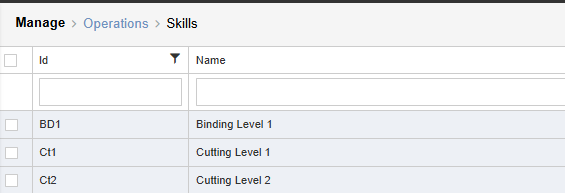
Copyright © 2020 by Aptean. All rights reserved.
Created with the Personal Edition of HelpNDoc: Transform Your CHM Help File Creation Process with HelpNDoc