QCCodeCategoryConfiguration
- Welcome To Exenta Shop Floor Control
- Exenta Shop Floor Control Web Application
- Menus
- Manage Menu
- Quality
- Quality Control Configuration
QC Code Category Configuration
To group up different QC Codes, categories are available.
This is useful to keep track of different parameters and measures and can be configured as desired.
For example all QC Codes that blame and deduct the user could be assigned to a category called "User Blame"
This makes it easy for QC personnel to know which QC codes have which effect.
Having well defined categories also enhances reporting and statistics to be able to filter out certain codes.
There are only two fields to define for a category, the Id and the Name.
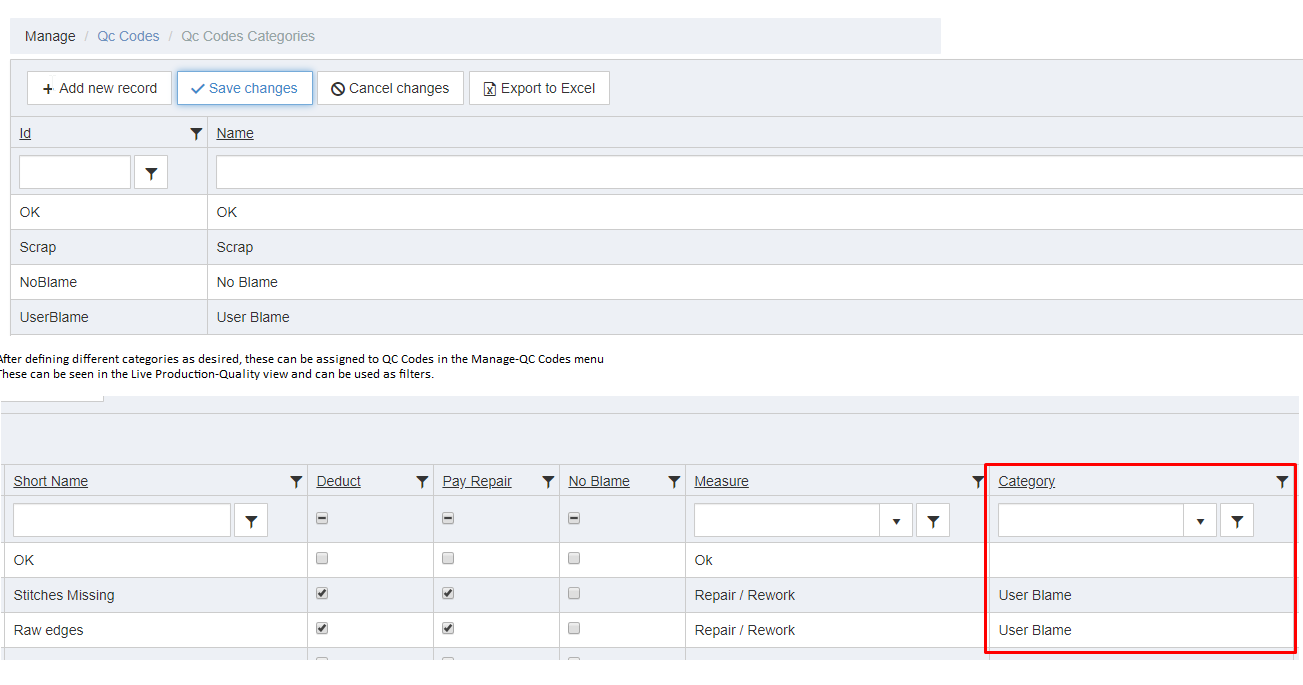
After defining different categories as desired, these can be assigned to QC Codes in the Manage-QC Codes menu
These can be seen in the Live Production-Quality view and can be used as filters.
Copyright © 2020 by Exenta. All rights reserved.
Created with the Personal Edition of HelpNDoc: Easy to use tool to create HTML Help files and Help web sites