QcCodes
Quality
QC Codes are used for quality tracking within Shopfloor.
More about configuring QC for Shopfloor can be found in the Shopfloor Quality Control Platform
Click the ‘add new record’ button, enter the details and click ‘save changes’ to add a new record to the system. The following columns are availabe. Click the 'toggle columns' button to move between them.
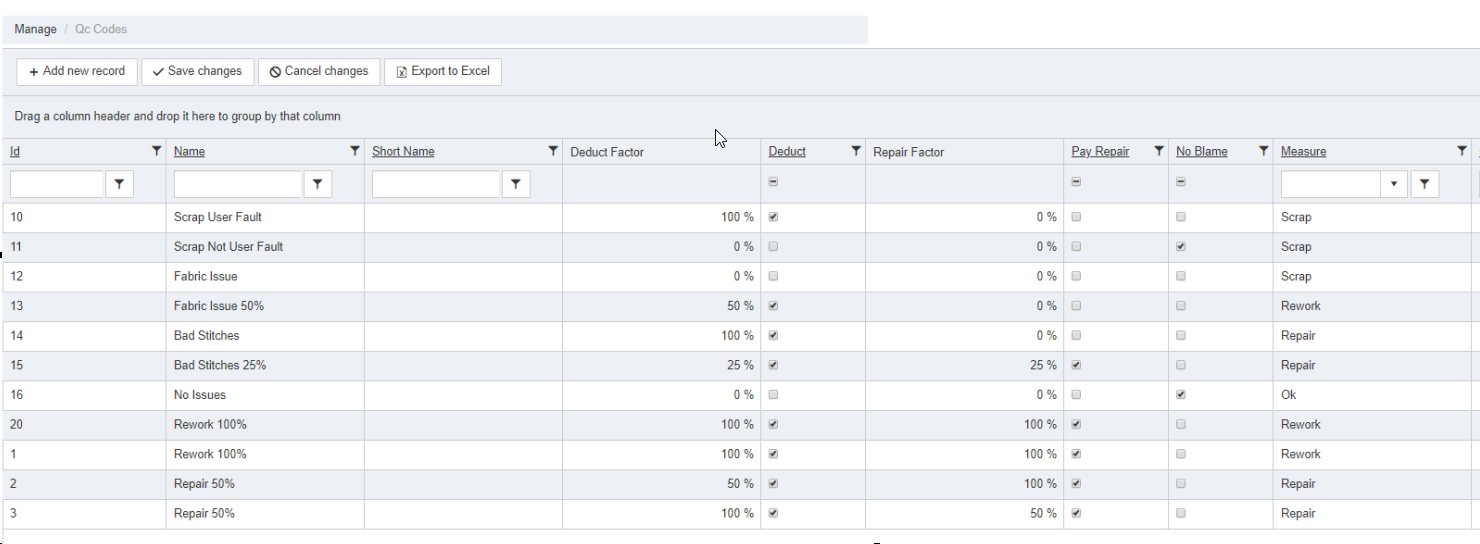
- Id – unique alphanumeric Id
- Name – unique alphanumeric name
- Short Name – this is the name that is shown on the tablets, typically an abbreviation or short form of the full name.
- Configuration flags
- Deduct - Removes QTY, Pay, and SMV from the user
- Deduct Factor % - The amount of SMV that should be deducted when a fault is reported as a percentage of original Operation SMV up to 200%
- Pay Repair - Returns QTY, Pay, and SMV to user on repair
- Repair Factor % - The amount of SMV that should be paid for doing a Repair as a percentage of original Operation SMV up to 200%
- No Blame - Does not blame the user, creates transaction without any user.
- Measure
- Repair - Makes a piece reported with this QC code possible to be repaired by the same or other operator
- Remake - Triggers the remake API call and function as a scrap call that is sent for the qty reported. This will also prevent future scanning from taking place on the workorder since it is scrapped
- Rework - Makes a reported piece unable to continue progress without first reworking the marked operations
- Scrap - Removes the qty permanently from production, only for pieces that are beyond repair.
- No Measure - Does not create any transaction at all for this audit.
- OK - Used for auditing statistics to create a QC% of audited pieces vs faulty pieces.
- Category - Connecting the QC code to a category is used for filtering and statistics as well as in app for organization of QC codes.
- Delete - Trashcan to delete obsolete QC codes.
Created with the Personal Edition of HelpNDoc: Transform Your Word Doc into a Professional-Quality eBook with HelpNDoc