OverrideWorkorderBOL
Override Workorder BOL
This function allows to override the BOL for a specific Work order. You will be able to add/delete operations, modifiy SMVs per operations and modifiy Add Ons.
The BOL is linked to the Workorder product and not all products.
In order to accomplish this the drop down menu for the product was disabled.
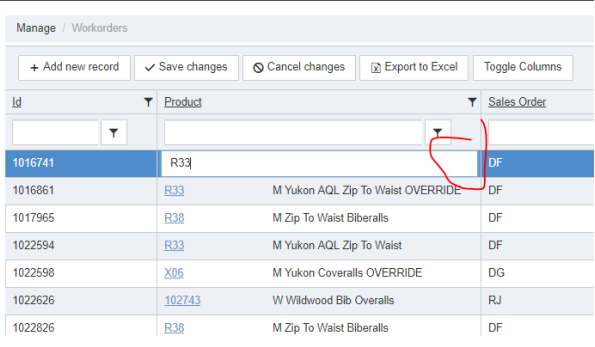
Steps to override the BOL by WO:
- Go to Manage/Work Order
- Sort for the specific WO that needs to be modified
- Click the edit button (pencil) to the far left (below the arrow in the image below)
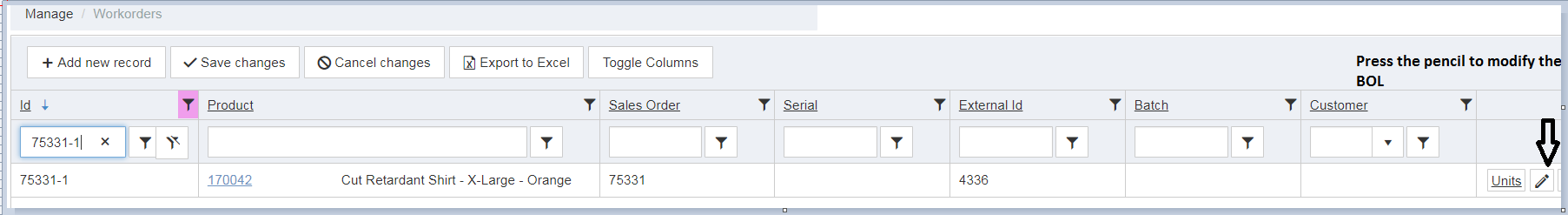
- The system will show a warning;
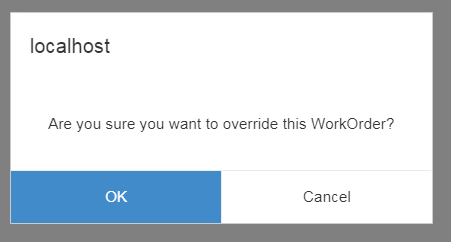
- If OK, the system will create an 'OVERRIDE' Product
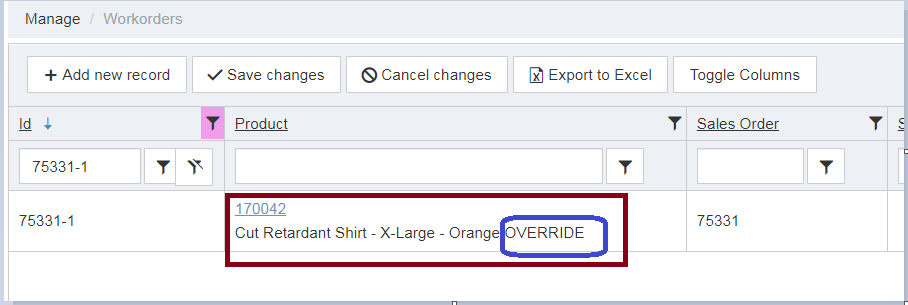
- Press the product ID hyperlink bringing up the BOL view where you can modify the operations
This allows modifying the operation on a workorder basis.
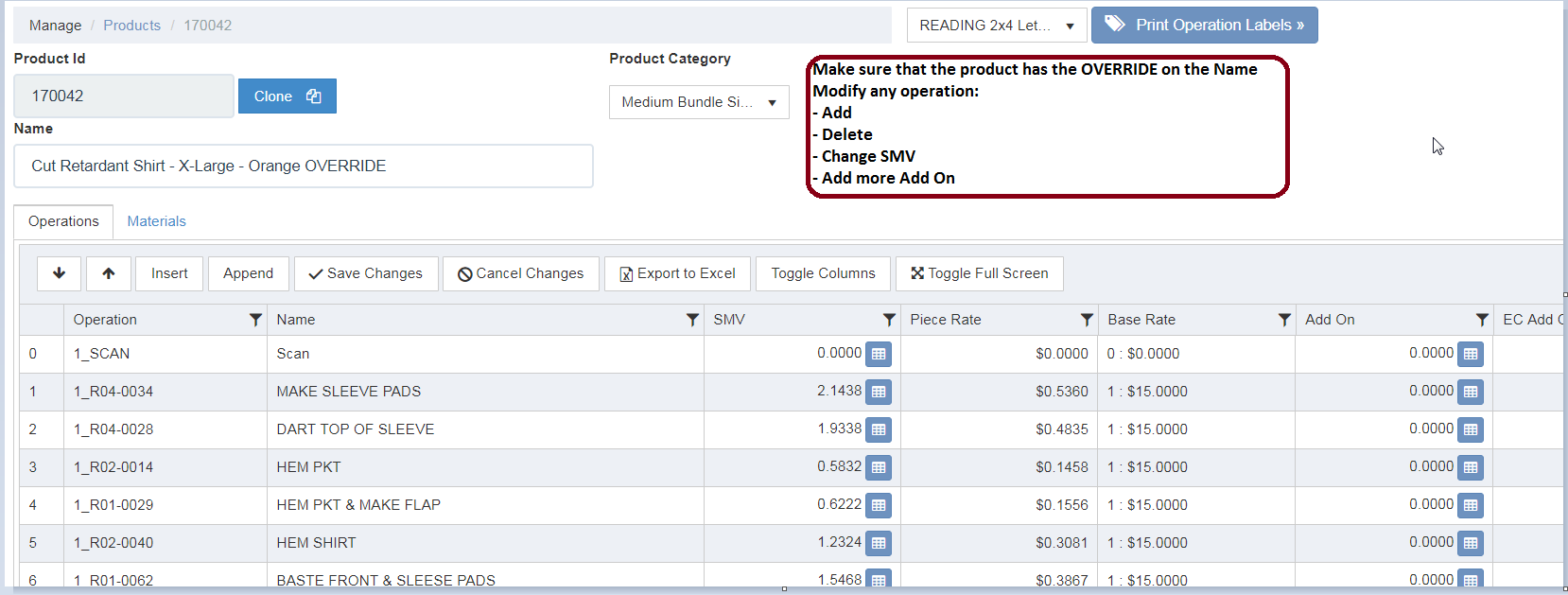
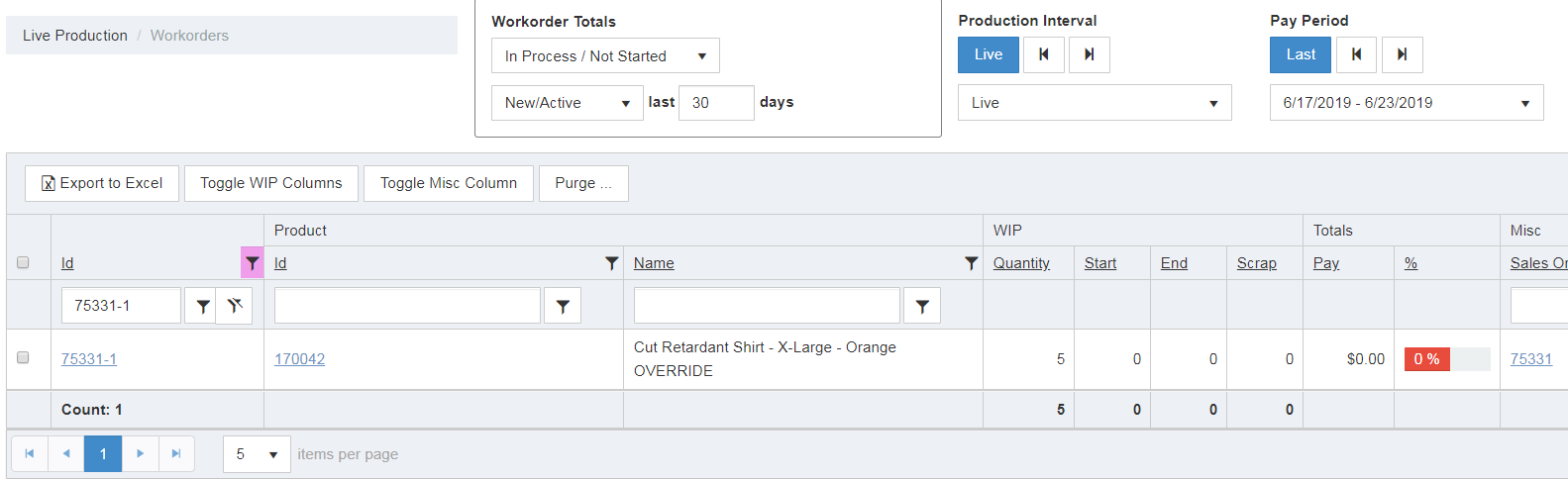
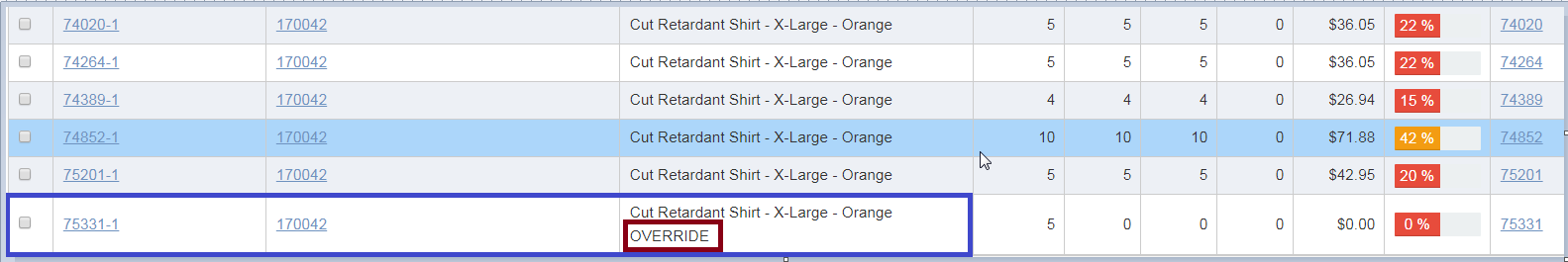
Copyright © 2020 by Aptean. All rights reserved.
Created with the Personal Edition of HelpNDoc: Single source CHM, PDF, DOC and HTML Help creation