workordersdetails
Workorder details
Clicking on a workorder ID number takes you to a page with more information about that workorder and its associated units, including production numbers, efficiency, etc
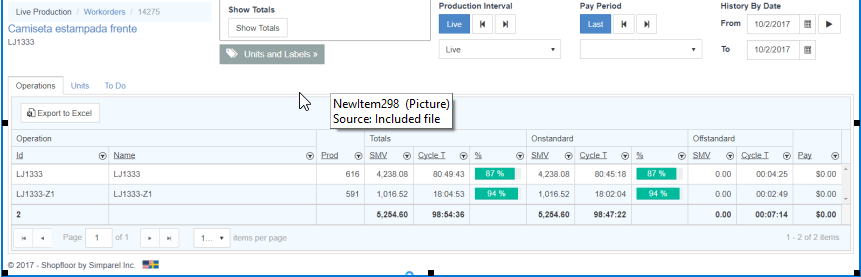
- Quick Step - quickly jump between the production intervals that can be seen in the drop down box below
- Start date and End date - filter the workorder list based on the dates chosen in these boxes
- Operations tab - a summary of the operations.
- ID - the ID of the operation
- Name - the name of the operation
- Prod - the number of this operation produced
- Totals, onstandard and offstandard -
- SMV - Standard Minute Values accumulated for the operation
- Cycle Time - amount of time spent on operation
- % - percentage efficiency
- Pay - pay calculated on rate multiplied by SMVs
- Units tab - similar to the above, the units tab breaks down each workorder into its units and shows details of each. Clicking on any unit ID number will show a page containing all operations applicable to that unit, as well as details about them such as produced, SMV, time, etc. This allows management to understand the progress of any particular unit for any workorder.
- To Do tab - this tab is useful to management by allowing them to quickly see an overview of all the units in a workorder, the operations relevant to them, and how many of each have been completed. The unit numbers are all links that willl show more details about that unit.
- The upper horizontal row of the table shows the unit numbers
- The vertical, left hand column shows the operations pertinent to those units.
- The 'Total' column shows how many of those operations remain across all the units
- Each unit has a column. The number is how many of each operation remain to be completed for that unit. When they're all complete, the number turns green
- Brown colored number shows how many have been marked by a QC station
Copyright © 2020 by Aptean. All rights reserved.
Created with the Personal Edition of HelpNDoc: Easily create Web Help sites