ReportsService
Report Service
Reports can be defined in under the menu item TOOLS - REPORTS - REPORT SERVICE
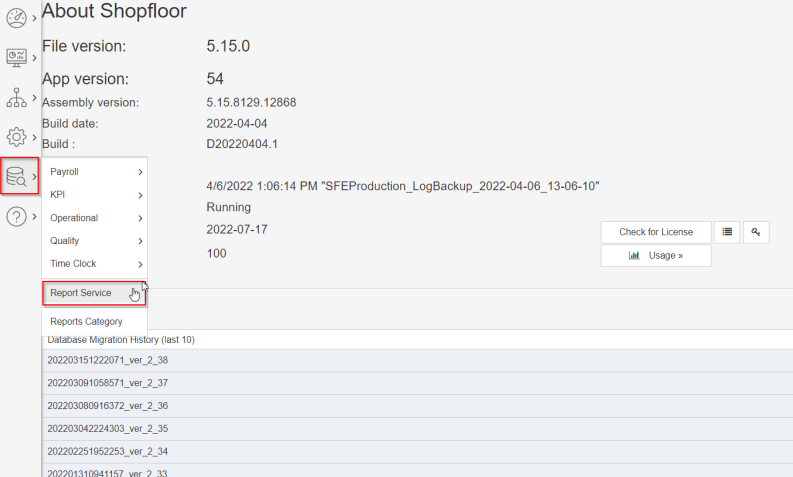
Once the report is created, it can be configured to created a file, or to send an an email attachment to use the 'sent to' roles. The supported output formats are PDF, XLS and RTF
Scheduler
The report service can be triggered to run within the scheduler at any interval.
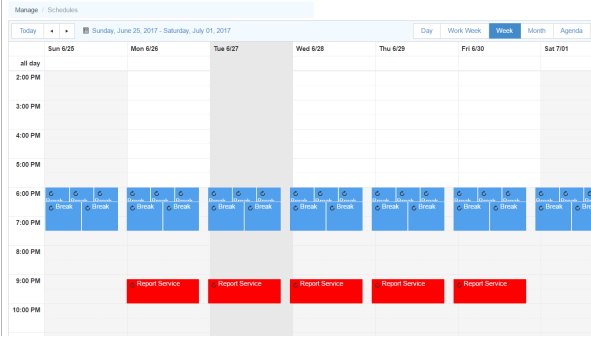
When it triggers it will process all active configurations in the Report Service Config Section.
Configurations
The configurations for range, output and format is made under Tools – Reports – Report Service. You can also specify what role(s) should receive a report. See the Roles section for more information
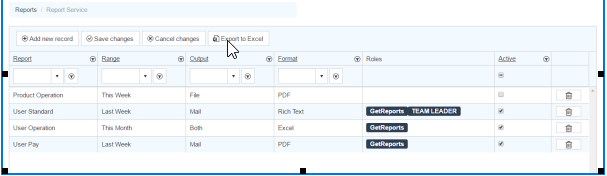
Copyright © 2020 by Aptean. All rights reserved.
Created with the Personal Edition of HelpNDoc: Transform Your Word Document into a Professional eBook with HelpNDoc