Schedules
Schedules
Schedules
The Schedule view allows you to configure daily routines for real-time use and daily processes, i.e. reset of production, breaks, rounding, etc.
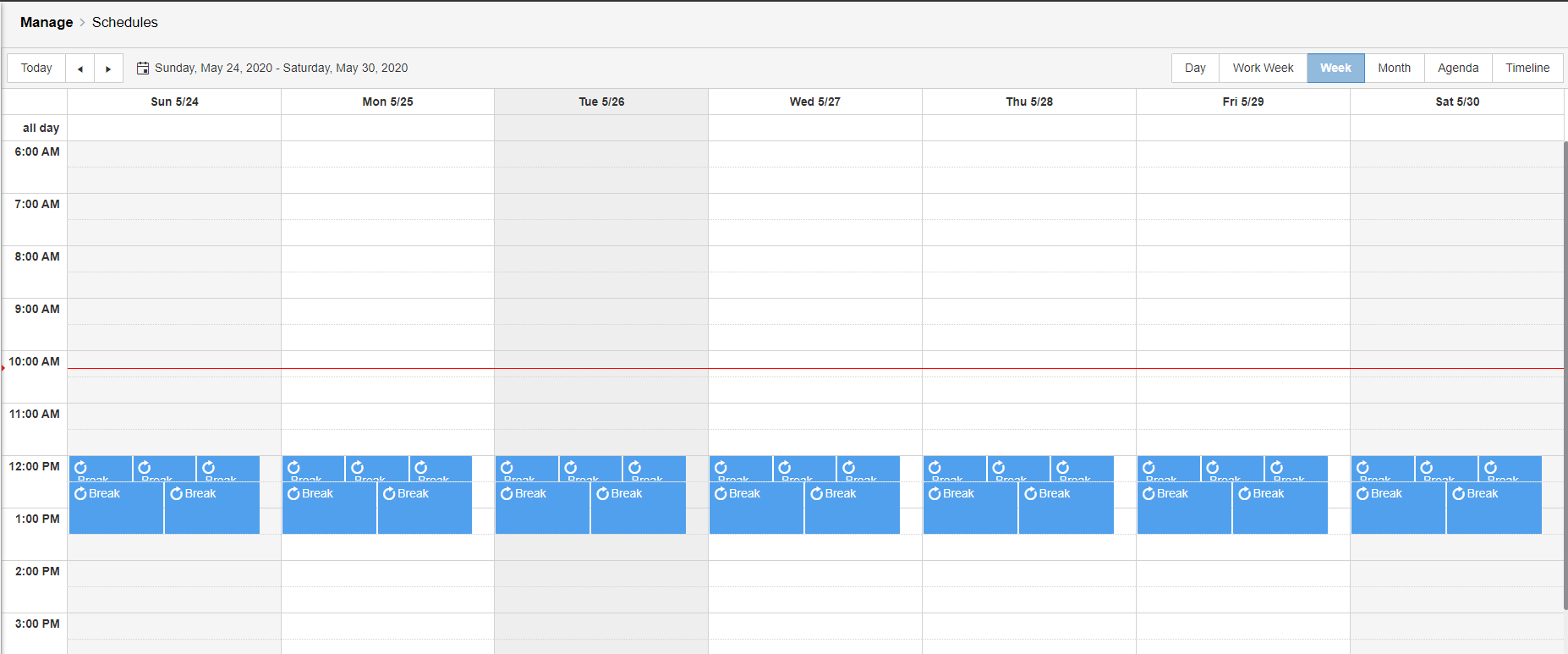
Functionality
Manage > Schedules
The schedule configuration allows a company to match current processes such as break times, schedule off-standards, and others. The processes can be programmed in different periods of time and can be repetitive or non-repetitive. The routine schedule focuses on real-time to historical data processing, i.e., production reset, closes the current day, and moves the data to the previous day.
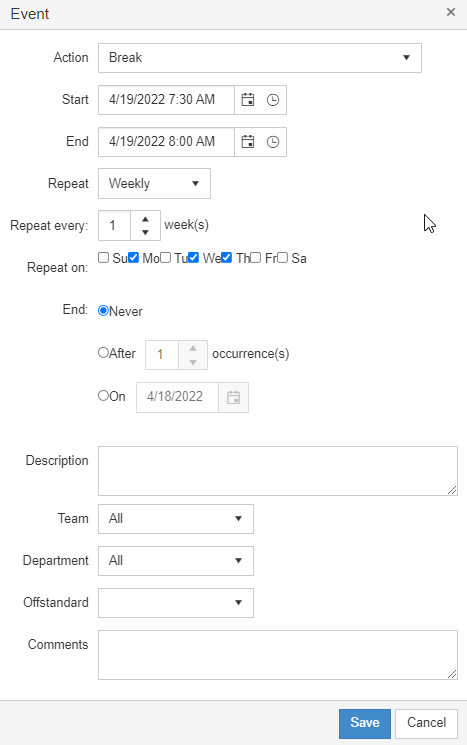
- Real-Time processes:
- Breaks - Allows you to schedule a break to be automatically applied to the user set
- Off-Standards - Allows you to schedule periods of time where users are not actively producing. Ex. Training, Meeting
- Sign out - Signs all users out of the Timekeep and Tablet
- Clear Tablet - Clears all stats on tablet including performance and production
- Reset Users and Locations - Signs users out, clears Live Prod>Locations menu and zeros pay and production data on tablet
- Reset Locations - - Clears out Live Prod>Locations menu
- Daily Processes:
- Reset Production - Clears tablet stats, signs out users, creates production interval, moves data from live to historical tables
- Rounding - Adjusts the start or end time of a shift or scheduled event based on shift rounding parameters specified
- Daily Pay - Creates Daily Pay records for the period based on rounded transactions
- Training - Creates and populates the Training Curve data for a given period
- Average - Calculates and populates Average data for a given period
- Daily Formula - Creates daily formula records for the period based on daily pay records and regular/OT shift definitions
- Weekly Formula - Creates the Weekly Formula records for the period based on Daily Pay records and shift definitions
- Report Service - Automates the delivery of daily reports for a given group
- Daily Aggregates - Creates and populates aggregate tables with precalculated values for historical data lookups
- Workorder Creation -
Copyright © 2020 by Aptean. All rights reserved.
Created with the Personal Edition of HelpNDoc: Don't Let Unauthorized Users View Your PDFs: Learn How to Set Passwords