QCUsingCamera
QC Using Camera
This feature allows quality control (QC) stations and operators to record defects in products using the camera to take still images. The picture is then available to the operator who will do the repairs so they can see the exact issue they're meant to address. QC operators can also annote or mark the image to note the defect.
Setup
QC photos will be stored at a location on the Shopfloor server but outside the database to keep the size of the database at a minimum. To specify the location where the image files should go, edit the setting for “Root directory for Images”. This setting is visible in the Shopfloor Eye interface under TOOLS - SETTINGS. The location of the images should be somewhere on the Shopfloor server. in this case, it's C:\imgs
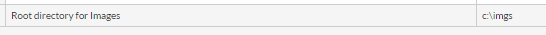
Optional Setup
To be able to edit a picture after shooting it we recommend using a 3rd party camera app that allows editing. In this case we've used Cymera for Android. This is a free app with over 100 Million Downloads and allows you to add text, draw freehand and add “stickers” to the image.
To use this feature, touch the camera icon in Shopfloor the first time, Android will ask which app to use. Select Camera and “Always”, then continue.
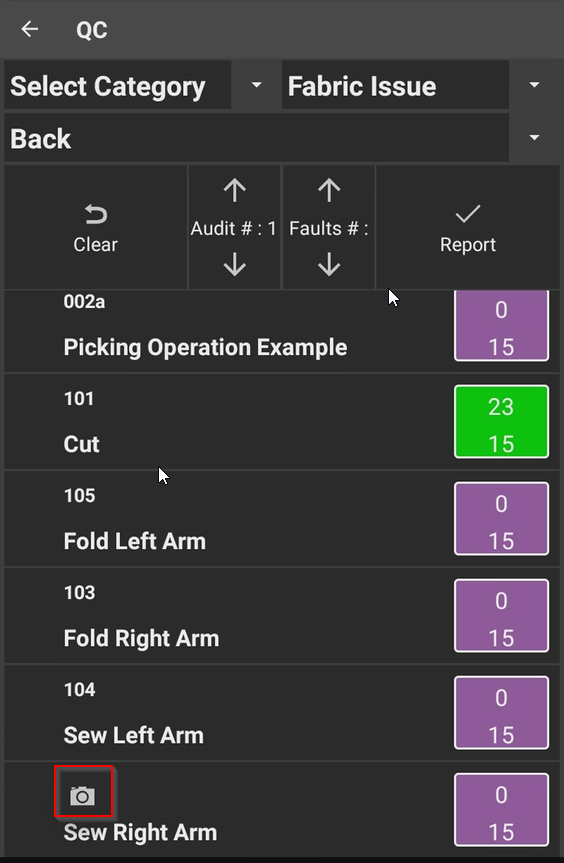
The camera icon as it appears in the Shopfloor app
If you want to change the default camera app later, find the Cymera app in “Manage Apps” and reset the “default app” setting for it.
QC Inspector
The QC inspector can attach any number of pictures to each report using the camera.
If one QC report covers multiple operations, the same picture(s) will be attached for all operations.
If that is not desired, the QC report can be split up.
The pics will go onto the server share/NAS specified in settings in full quality.
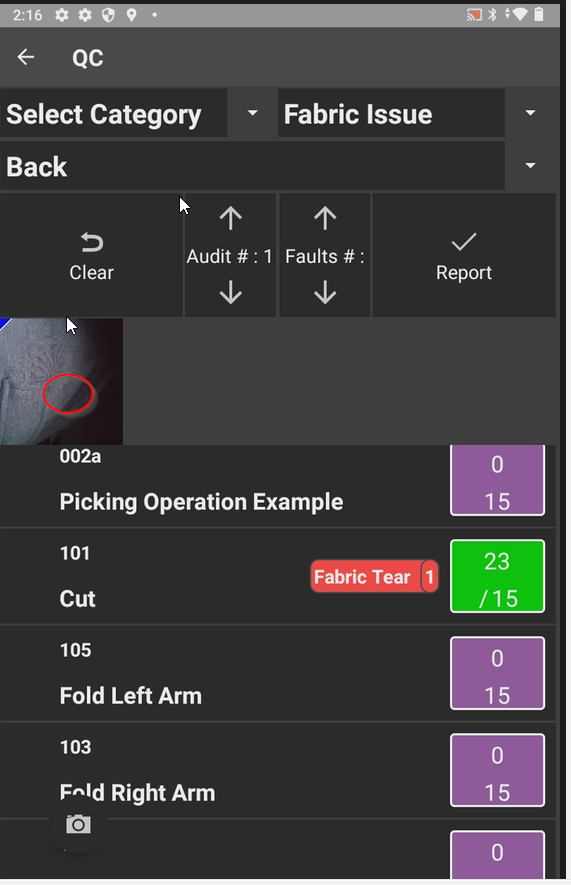
Operator
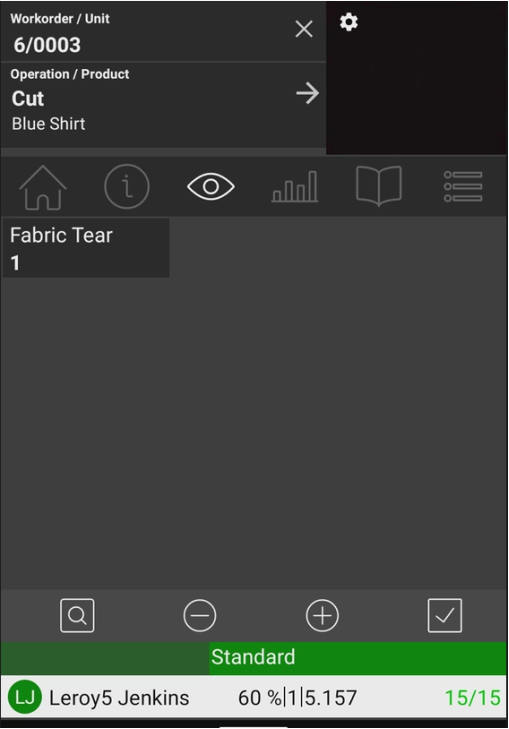
When the operator receives the returned garment for repair, they will just scan the QR again.
The Repairs to do will show as normal with the numbers to repair shown on the home page if enabled or under the Eye icon
Touching the image sqaure will open the pictures in a mobile viewer, see next page.
Screen sample for operator doing a repair.
Copyright © 2020 by Aptean. All rights reserved.
Created with the Personal Edition of HelpNDoc: Generate EPub eBooks with ease