Forgottosignin
Forgot to sign in
Forgot to sign in
If correcting the clock in time, select the very first “Working” transaction by placing a check beside it. If correcting the clock out time ,select the very top “Signed Out” transaction. Once selected, hit modify.
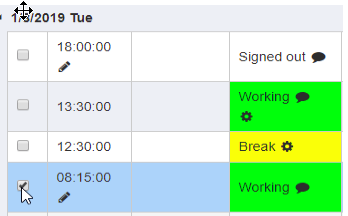
Next, if you are modifying the clock in time, toggle the slider to “Yes” beside the “Start Time” and enter in the correct date/time. If modifying the clock out time, toggle the slider to “Yes” beside the “Stop Time”and enter the correct date/time. Add a comment then hit modify.
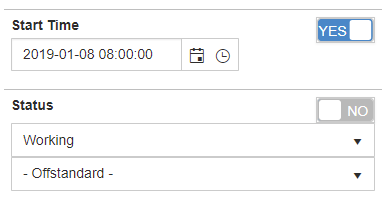
Rerun the daily pay and/or daily rounding job to update reports.
Forgot to sign Out
Find the “Signed Out” transaction at midnight near the top that was logged when the production reset ran and check the box beside it.
Hit modify then change the date and time to the correct value, add a comment and hit modify.
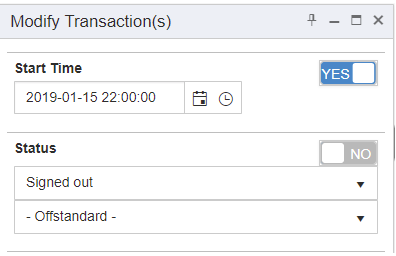
Next, hit the insert button and set the start time to the time that the operator should have signed out and set the end time to the be the time oftheir shift start the next day. Add a comment and hit modify.
Rerun the daily pay and or daily rounding job to update reports.
Copyright © 2020 by Aptean. All rights reserved.
Created with the Personal Edition of HelpNDoc: Bring your WinHelp HLP help files into the present with HelpNDoc's easy CHM conversion