Missedbreaks
Missed breaks
Single User
For single user who forgot to clock a 30-minute break at 10:00am.
- Go to the User Detail transaction list and find the point in time where the missing break should be.
- Select the closest transaction first and then click the insert button, that way the start and end time will be defaulted to a closer point in time
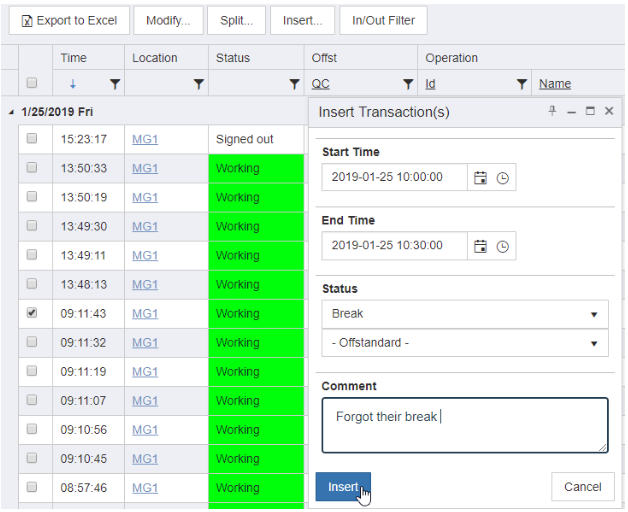
- Input the appropriate time/date for the “Start Time” and “End Time” , select the break status from the dropdown menu, enter comment and hit insert.
- A break has been inserted inside the original work transaction by splitting it in 2 parts at 10:00
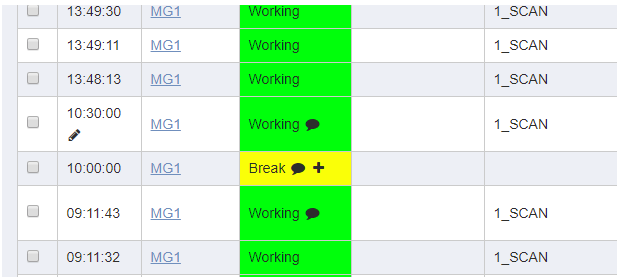
Mass Insert
All users of team A37001-L001 missed a 15-minute break at 16:00 on 2017-11-16
- Navigate to the Tools>Teamleader menu and mark the appropriate filters for the users to insert break for.
- Hit “Mass Insert” and select the start and end date/time
- Select the “Break” status, add a comment and hit insert
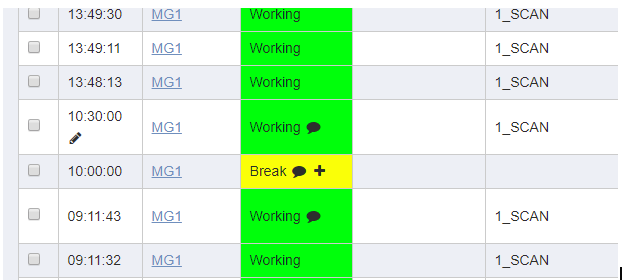
Copyright © 2020 by Aptean. All rights reserved.
Created with the Personal Edition of HelpNDoc: Free PDF documentation generator