WorkorderOverride
Workorder Override
Work Order Override
Manage > Work Order
Definition and Functionality
Work order overrides apply when an order of a specific product changes the sequence during the production process due to outside factors, i.e. an operation needs to be added to the work order, creating a new operation sequence where Automatic processes change to manual routes.
Setup
A global parameter needs to be changed to allow the function.
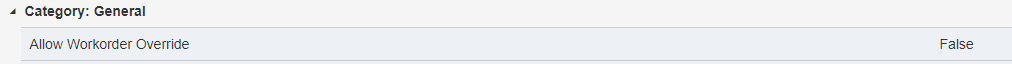
After the global parameter is changed, a new icon will show in the Manage > Work Order menu
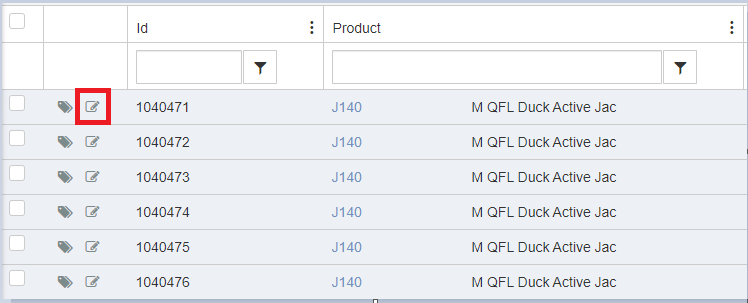
When selecting the icon, the system will ask if you want to proceed.
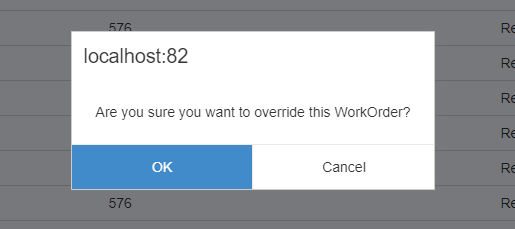
Proceeding with this option the system would create a secondary BOL for the product that can only be used with the current work order. The name of the product will changed as well.
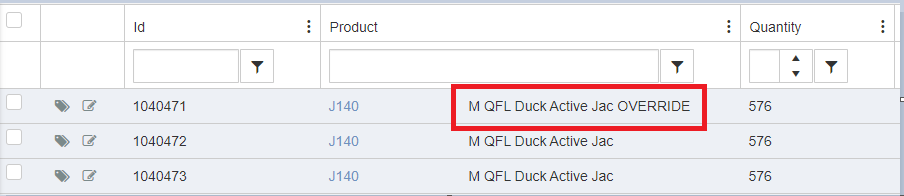
Then you can enter the product identification and make any changes to the BOL. Add, remove, change SAM, etc.
Copyright © 2020 by Aptean. All rights reserved.
Created with the Personal Edition of HelpNDoc: Maximize Your Documentation Output with HelpNDoc's Advanced Project Analyzer