Translations
Translations
The Shopfloor manual can be translated using Google Chromes integrated translation service.
- To use this service - right click anywhere in the manual
Click the "Translate to" button in the drop down menu.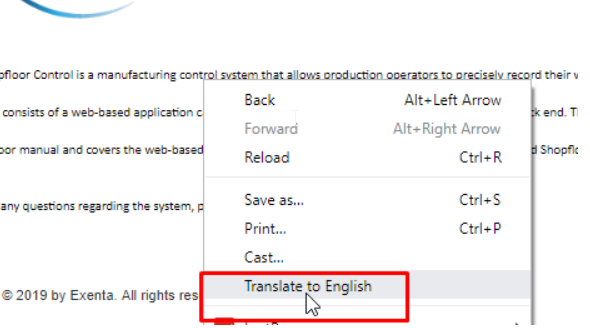
2. This will open a window in the top right corner
Select options and Change Languages
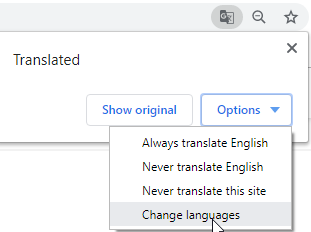
3. Select the desired language in the list.
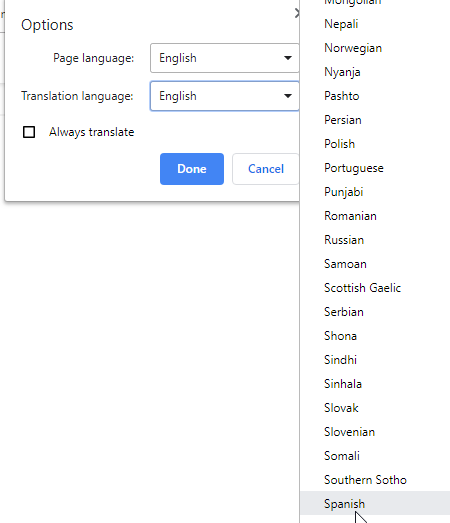
4. Click done to close the window and click 'Translate' to translate all the text in the manual.
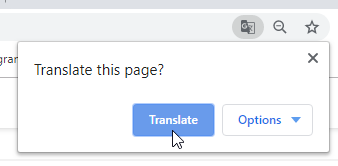
Copyright © 2020 by Aptean. All rights reserved.
Created with the Personal Edition of HelpNDoc: Don't be left in the past: convert your WinHelp HLP help files to CHM with HelpNDoc