StandardsDetails
Standards Details
Clicking an offstandard id brings you to a detailed view for the specific offstandard.
This view shows all user sessions within this offstandard for the selected time period.
This is useful for managers to overview different offstandards and see how users compare while in a single offstandard.
The different offstandards can be expanded and show all users or locations that have used the offstandard in the selected time period.
There are two tabs; Users and Locations.
The User tab shows an offstandard with all users that are active, or has been active within the offstandard during the selected time period.
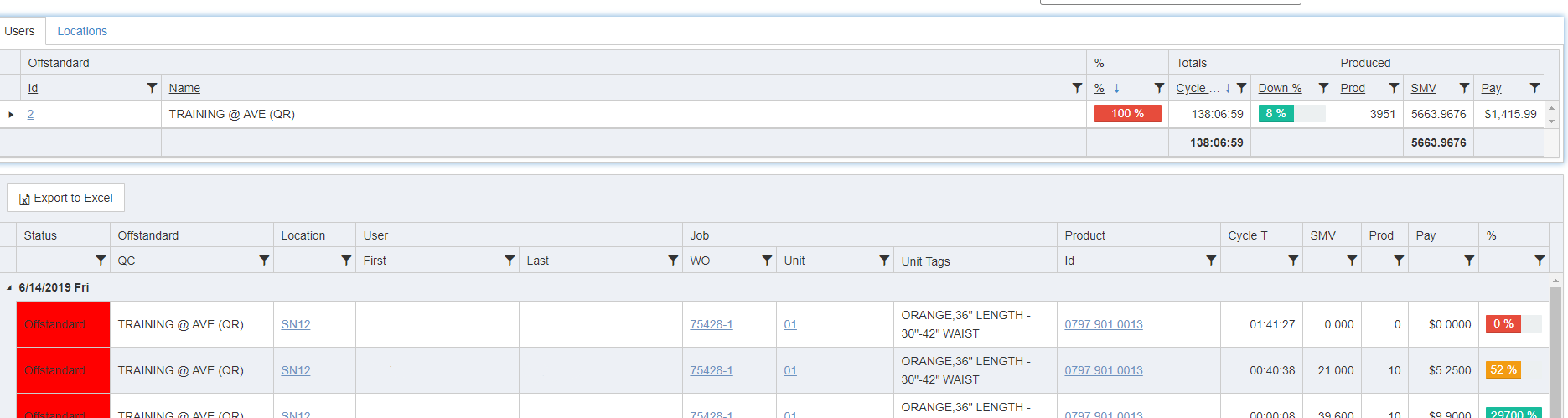
The available information shown in the table is based either on User or Location depending on which tab is chosen, all other columns are the same:
- User ID/Location ID
- User Name/Location Name
- Time
- Time (Total time spent on offstandard)
- Down % (Down time %)
- Produced
- Prod (Count of operations completed)
- SMV (Standard Minute Value)
- Pay (Total pay for offstandard session)
Copyright © 2020 by Aptean. All rights reserved.
Created with the Personal Edition of HelpNDoc: Streamline Your Documentation Process with a Help Authoring Tool