Archiving
Archiving
To make the manage menus less cluttered an archive feature was introduced.
This function is available in Manage>Products/Workorders/Operations.
The main work order page will always only display items that are not archived.
Archiving allows hiding of different rows when they become obsolete - for example work orders that are completed or products and operations that are no longer used.
The reason for this is that even though these items become obsolete, they are still connected to production data and transactions - preventing deletion.
To archive a row, click the check mark to the far left to select the rows and then click "Archive".
The selected rows will instantly be moved to the archive, which can be accessed with the "Open Archive" button
By filtering for example by status and only viewing "Completed" work orders, the top check mark can be used to select all rows, which can then be moved to the Archive with the "Archive" button.
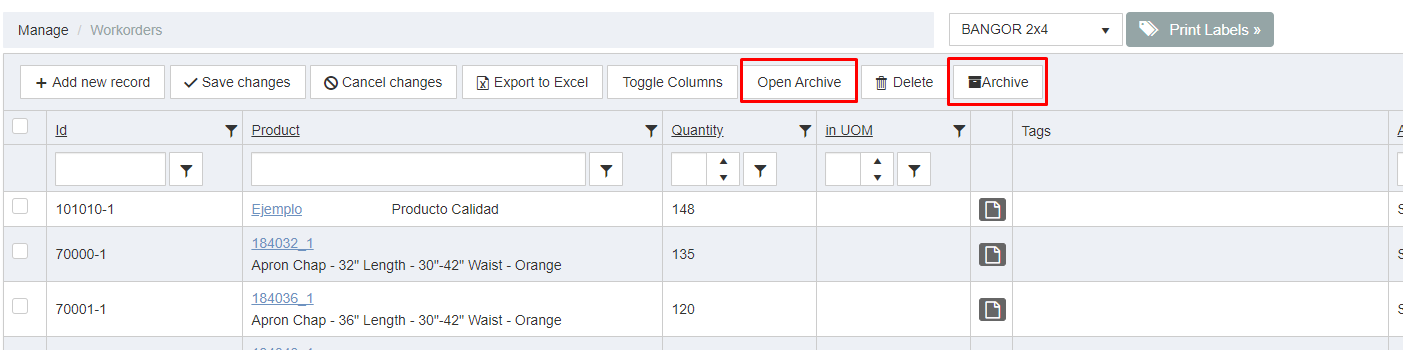
To view archived rows/items, click the "Open Archive" button - this will show all, and only, archived rows.
When the archive is open it is instead possible to "Restore" rows and to "Close Archive" to get back to the normal view.
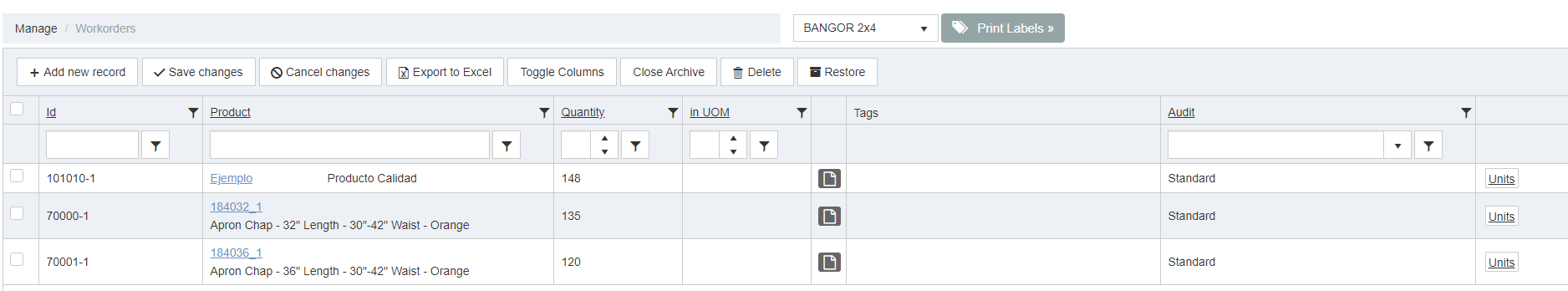
Copyright © 2020 by Aptean. All rights reserved.
Created with the Personal Edition of HelpNDoc: Effortlessly create a professional-quality documentation website with HelpNDoc