Tablet Functionality
Tablet Functionality
The Android App allows tracking and shows the current statistics of the user or module. Tablets can display data in multiple languages.
Main Screen:
The main screen shows the current stats of the user or module.
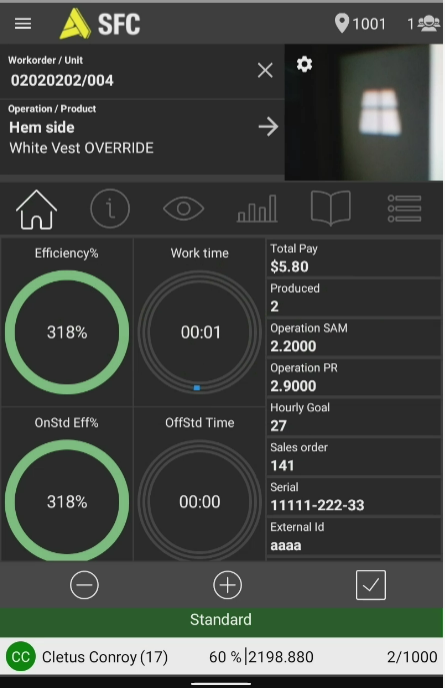
- Scans users, units/work order tickets, and off-standard approvals by the supervisor.
- Displays information data from the unit ticket: Style, operation, SAMs, Piece Rate, tags, and work order information.
- Displays statistical data in real-time.
- Displays User status or module status.
- Displays Pace changes.
- Functions to partially complete the units.
- Functions to reverse complete units.
- Function to complete the whole unit by a touch
- Function to report quality.
- Units produced counter.
- Functions to change screens to display other tablet functions or information.
Information Screen:
The screen shows all the information about the work that the user is doing in the current unit.
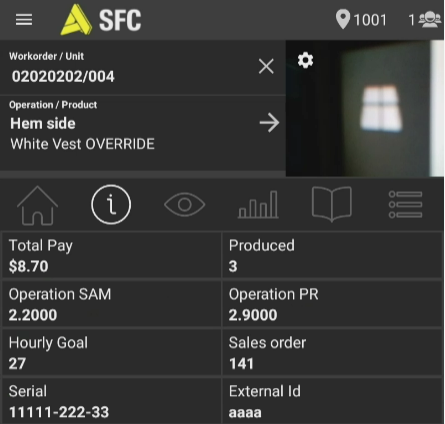
Quality Screen - Defects:
Shows the defects reported to the user or module.
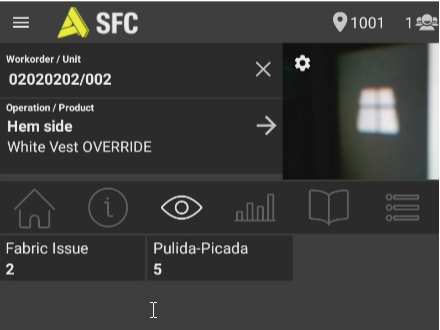
Current Week/Previous Week Stats:
The display shows user or module statistics for the current and previous week.
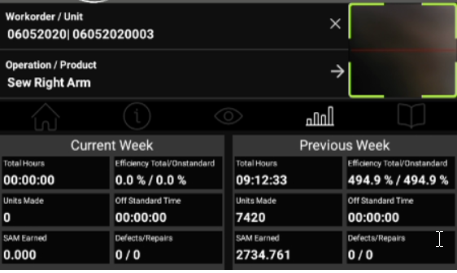
- Total Hours Worked.
- On and Off-standard efficiency.
- Produced units.
- Total Off-Standard hours reported.
- SAMs earned.
- On/off standard efficiencies.
Documentation Screen:
The screen contains any type of documentation that is attached to the operation, style and work order. It also has the capability to track notes assigned to the work order.
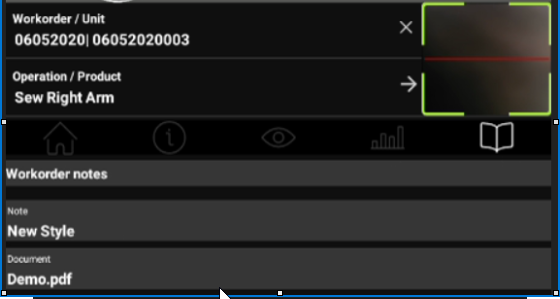
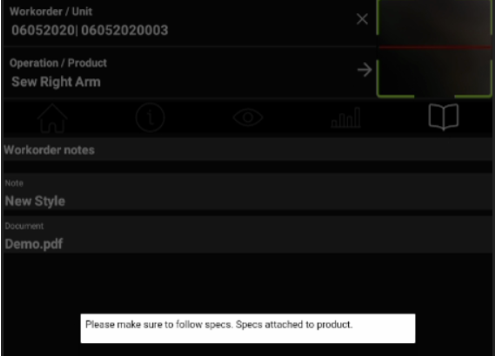
Extra Functions:
This function allows the user to view statistics from the browser and the application settings.
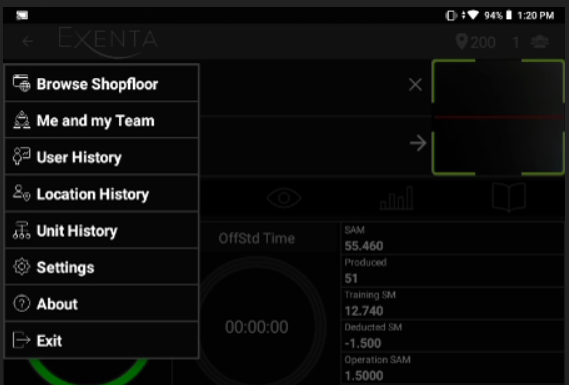
User Status Change:
The status can be changed by pressing the username. The tablet will open a new window with different statuses, that is, log out, break, list out of operational off- standards.
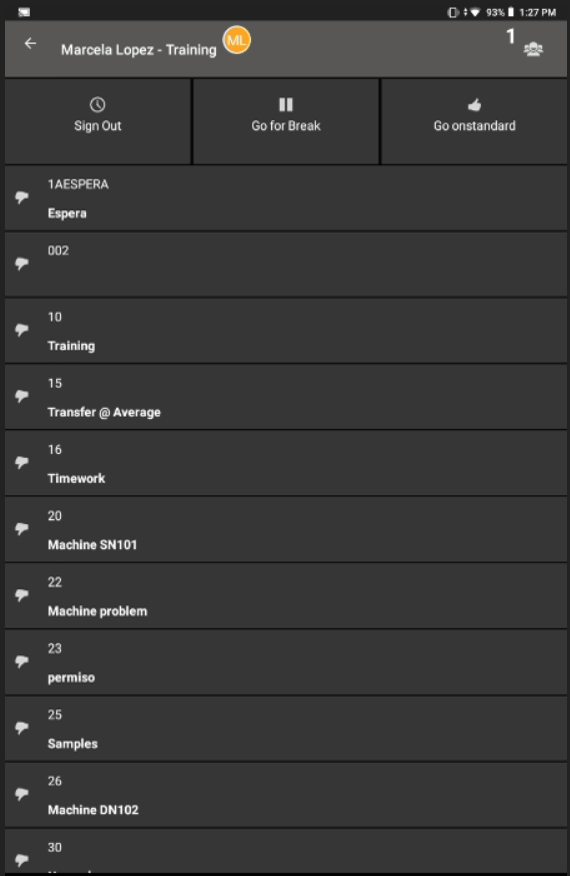
Quality Reporting:
Tablets can be configured with a quality reporting profile. This option enables a new icon on the main screen, a magnifying glass. Pressing the icon will open a new window with quality reporting options.
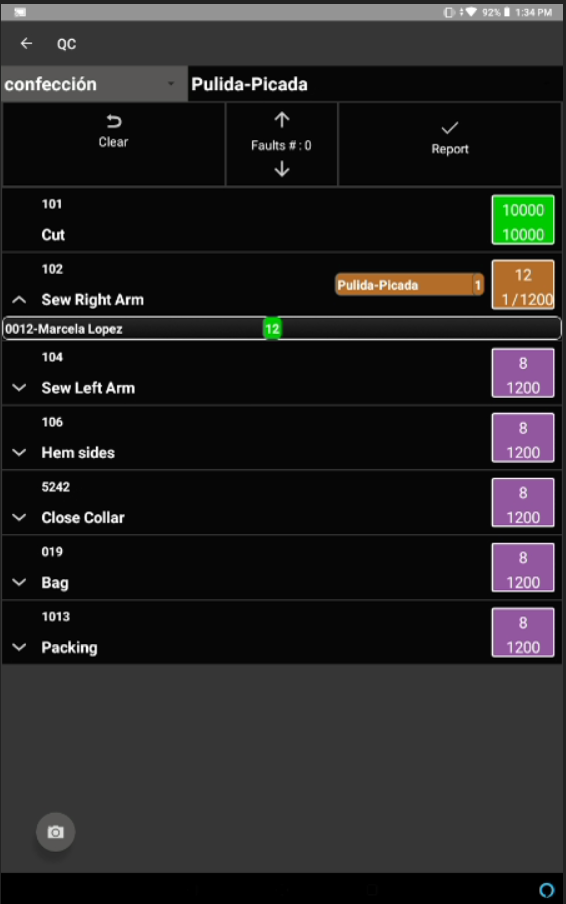
Operation/Unit Colors
Green - Completed operations
Orange - Operations that have been started by having at least 1 peice being produced
Light Blue - Uncompleted operations
Brown - Quality defect has been reported
User History
The user history menu will provide the users historical details for the current day which include Workorder, Status, Operation and Production counts.

Created with the Personal Edition of HelpNDoc: Maximize Your PDF Protection with These Simple Steps