RunJobs
Jobs
The functions on this page are related to the incentive pay functionality of Shopfloor. See this section for more information about payroll
This jobs page contains three sections: Jobs related to the pay catagory, jobs related to productoin and a log of completed jobs so their status can be checked after their scheduled time
Jobs can be scheduled or run manually from this page for all users or specific users for any given date range. Scheduled jobs will always run and will process data for the current day.
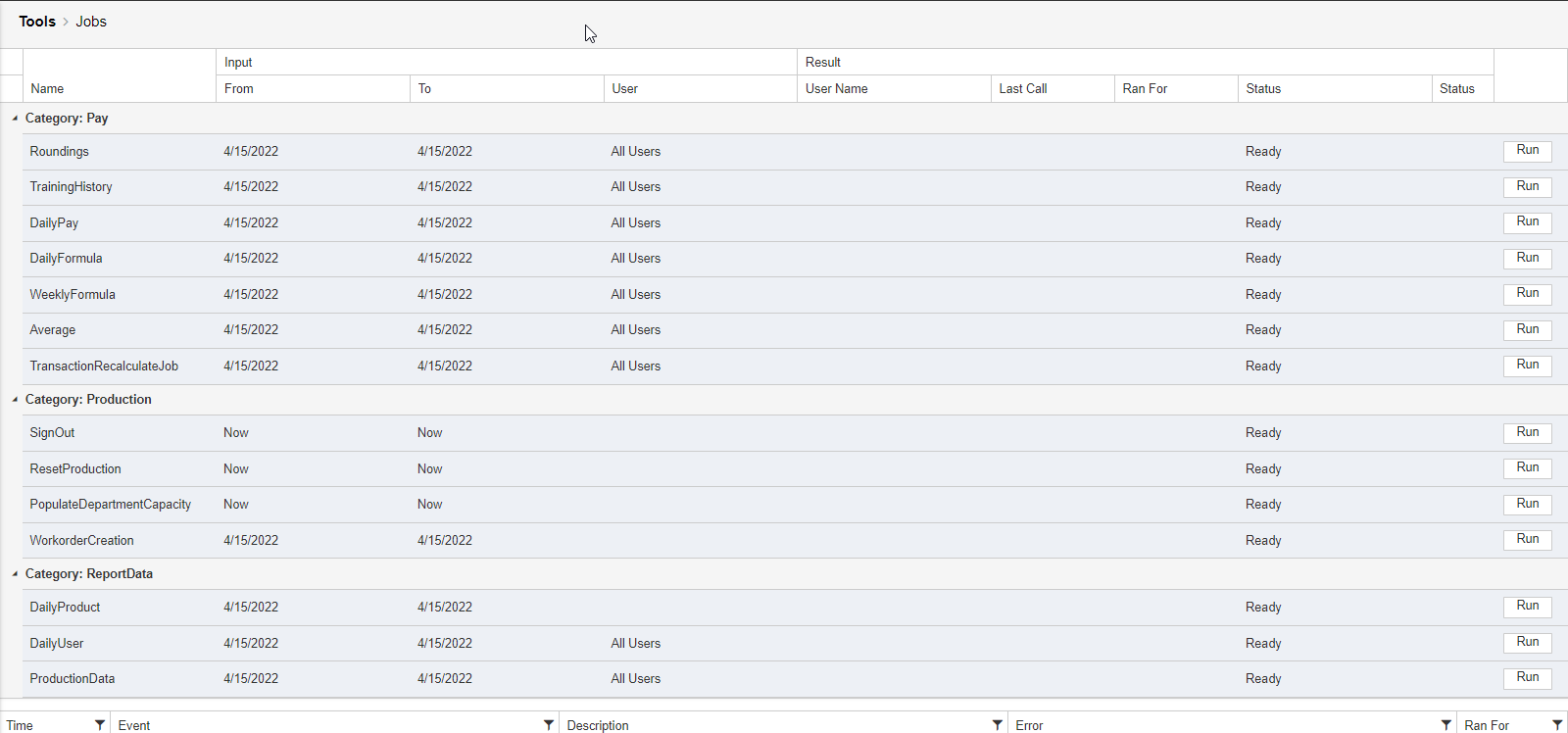
Available Jobs
Category: Pay
Roundings Job - This job will round transactions for the period according to shift definitions and their scheduled hours.
Creates absence transactions to fill out time up to the Shift Definitions. Updates absence records with approved PTO code
Training History Job - Will analyze the rounded transactions and calculate efficiency for employees on training curves for the period. Employees reaching their goal will be advanced to the next level.
Daily Pay Job - Creates the Daily Pay records for the period, based on rounded transactions.
Daily Formula Job - Creates the Daily Formula records for the period based on Daily Pay records, Shift Definitions and Over Time Definitions.
Weekly Formula Job - Creates the Weekly Formula records for the period based on Daily Pay records and Shift Definitions.
Average Job - Will analyze all Daily Pay, Daily Formulas and Weekly Formula records for the period including history according to the Average configuration settings.
TransactionRecalculateJob - Will recalculate transactions based on modifications or addition/subtraction of records that took place post production.
Category: Production
Signout Job - Signs out any and all users currently signed into the system including tablet and timekeep users
Reset Production Job - Resets all tablet and Web UI statistics for the day, creates a new production interval, signs all users out and moves data from the live to the historical tables
Populate Department Capacity - Calculates the projected capacity based on various factors including number of users, number of days, total shift hours , SAMs and efficiency
Workorder Creation -
Category: Report Data
Daily Product Job - Populates the Daily Targets page with updated data based on the department goals defined at the department or product category level
Daily User Job - Populates the DailyUser aggregate table which is used to precalcucate historical transaction data to allow for faster data returns for reporting and Live Production screens. Schedule the daily aggregate job within Manage>Schedules to run automatically
Production Data Job - Populates the ProductDaily table which is used to precalculate historical transaction data to allow for faster data ruturns for reporting and Live Production screens. Schedule the daily aggregate job within Manage>Schedules to run automatically
In all cases, the period can be defined in the 'from' and 'to' columns. The users(s) that you want to process are defined in the 'user' column. This can run for individuals, or all employees by choosing between names, or 'all users'.
Once the job as been configured, click the 'run' button to execute it. Upon completion, the result columns will populate with the user name that ran the job, a timestamp of the job in the 'last call' column, and the duration of the job in the 'ran for' column. The status will show if the job ran correctly.
Copyright © 2020 by Aptean. All rights reserved.
Created with the Personal Edition of HelpNDoc: Easily create CHM Help documents