ProductionInterval
Insert Production Interval
Insertion of production intervals can be done when there was a day without any production.
A production interval is normally created when production is reset - if there was no production, no interval is created.
This functionality is added to support the creation of a missing interval if for any reason it is not created as it should.
The menu is accessible by adding the following extension to your local ShopfFloor URL /RunJobs/ProductionInterval
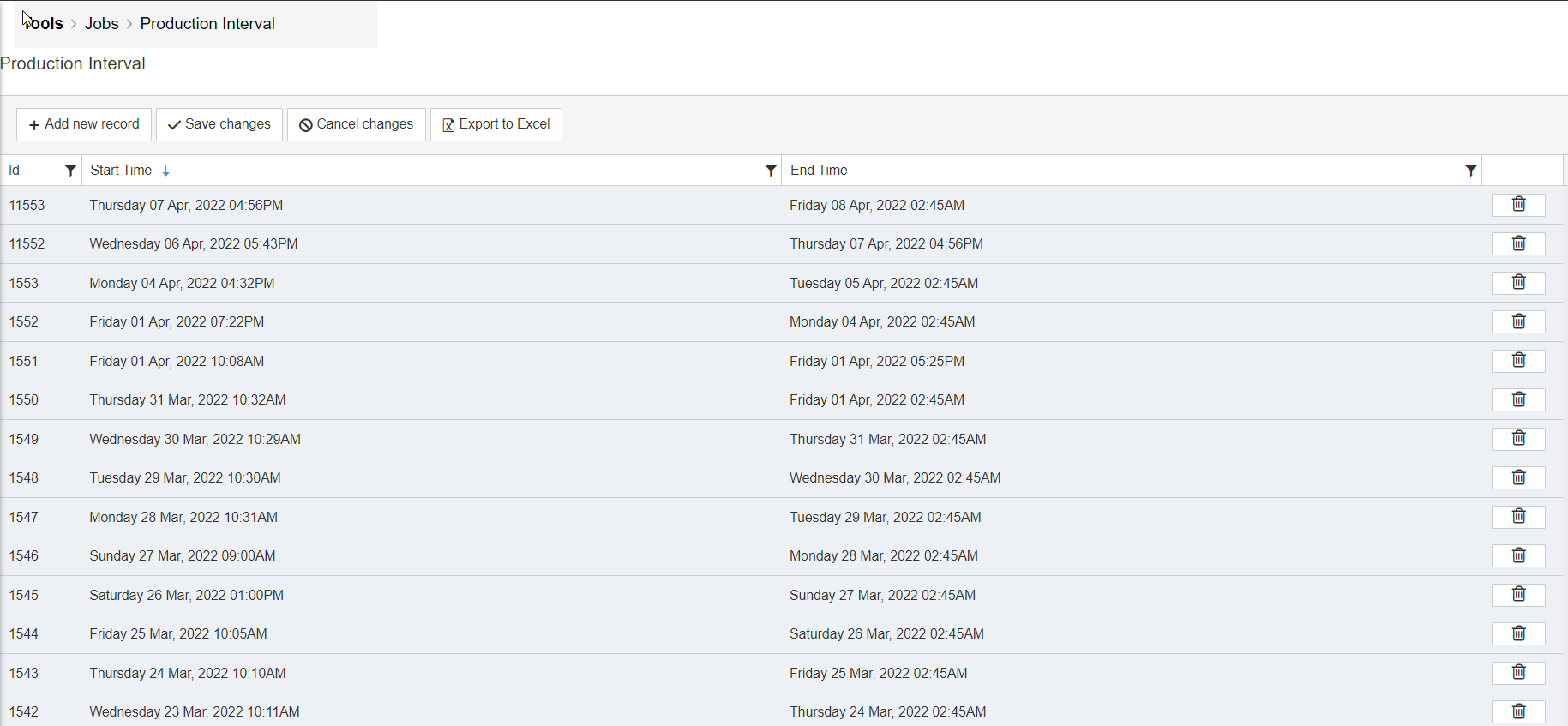
In this view, all production intervals are listed in descending order from the latest production interval
It's possible to add records, save, cancel changes, and export to excel
It is also possible to delete production intervals: note that this should be avoided.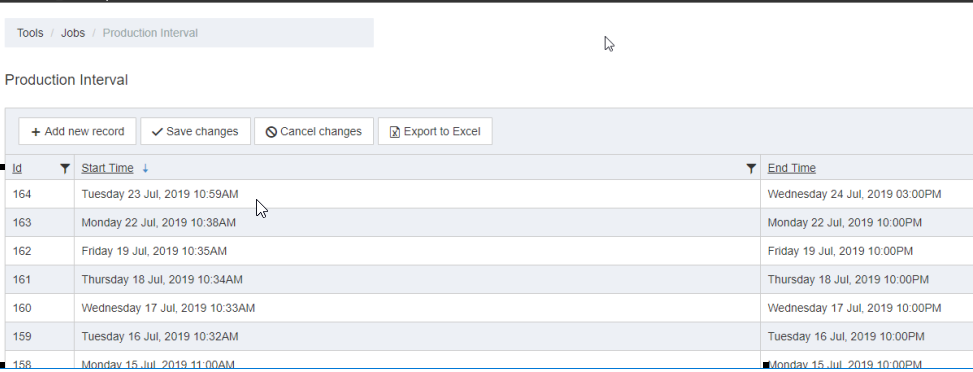
To insert a missing production interval click +Add new record.
This will open up a new empty row at the bottom.
Simply select the dates of which the production interval is missing by using the calendar and click save.
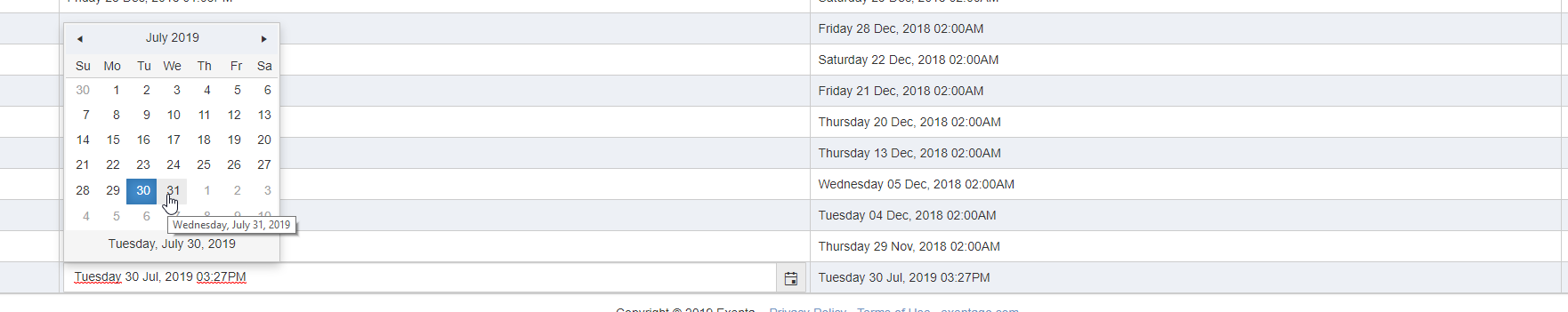
The production interval will now show in all live production views and will be populated by all transactions within this time frame.
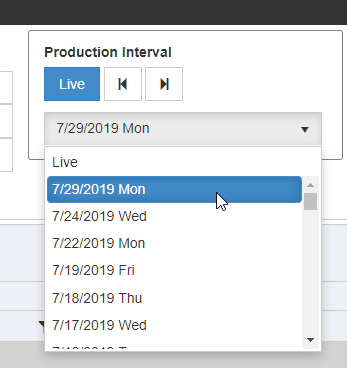
Copyright © 2020 by Aptean. All rights reserved.
Created with the Personal Edition of HelpNDoc: Experience the Power and Ease of Use of HelpNDoc for CHM Help File Generation