PlanningbyMilestones
Planning by Milestones
By setting up milestones it is possible to make more detailed plans by milestone.
This is useful when milestones are finished in different departments, such as cutting in one department and sewing in another.
The milestone filter can then be used to plan milestone for milestone.
This requires milestones to be properly configured for planning.
To use this the planning view must be blank or cleared as milestones must be planned first.
In this example we will plan contracts containing two milestones, Cutting and Sewing.
To begin with, we select Cutting from the milestone filter.
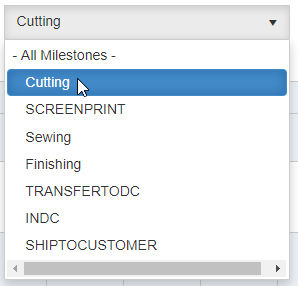
This will filter our planning view to only account for operations within the Cutting milestone.
The SMVs and SAH values in the table will be adjusted to only account for the BOL of the milestone.
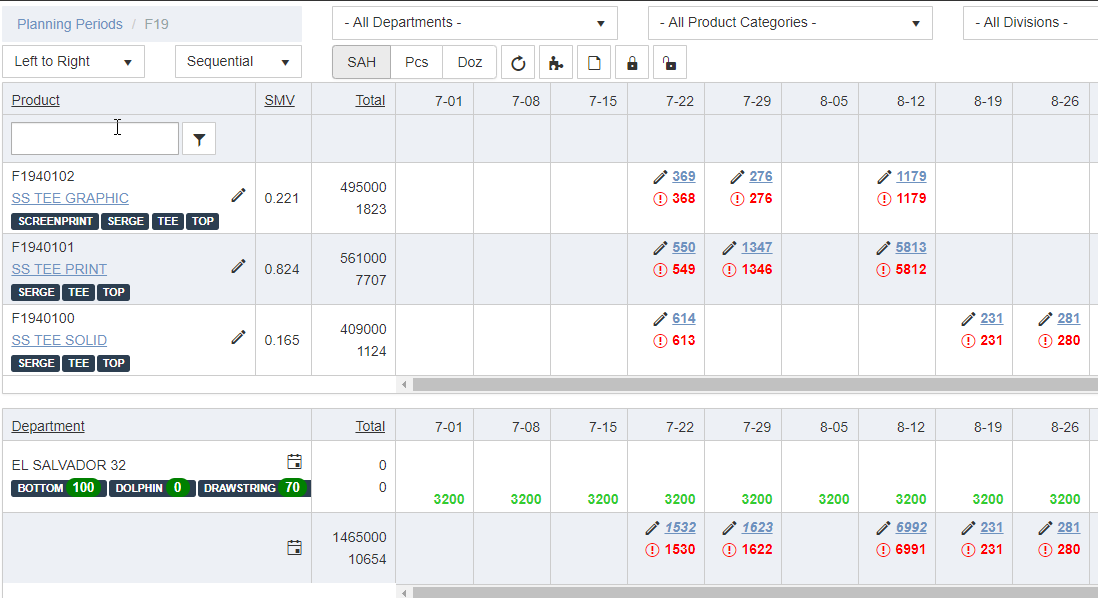
By clicking the puzzle icon we calculate the planning for this milestone
As we only have one department capable of producing this milestone all manufacturing will be allocated to El Salvador 32.
Note that the exclamation mark indicates that we have further milestones that need to be planned.
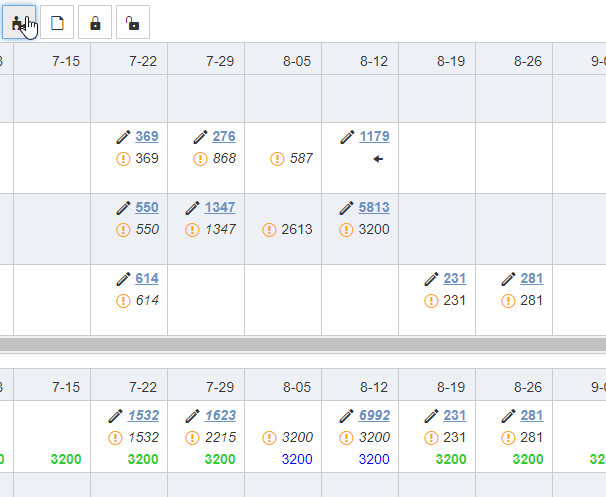
Going into sewing and doing the same procedure we will notice the dates are further ahead.
This is as sewing is our reference point for the delivery dates. All milestones ahead of this milestone will be planned beforehand in order to make the delivery on time.
Here we can see that we have capacity to sew at both El Salvador 31 and 32, but as we have higher weighted traits in 31, this will be preferred in the calculation.
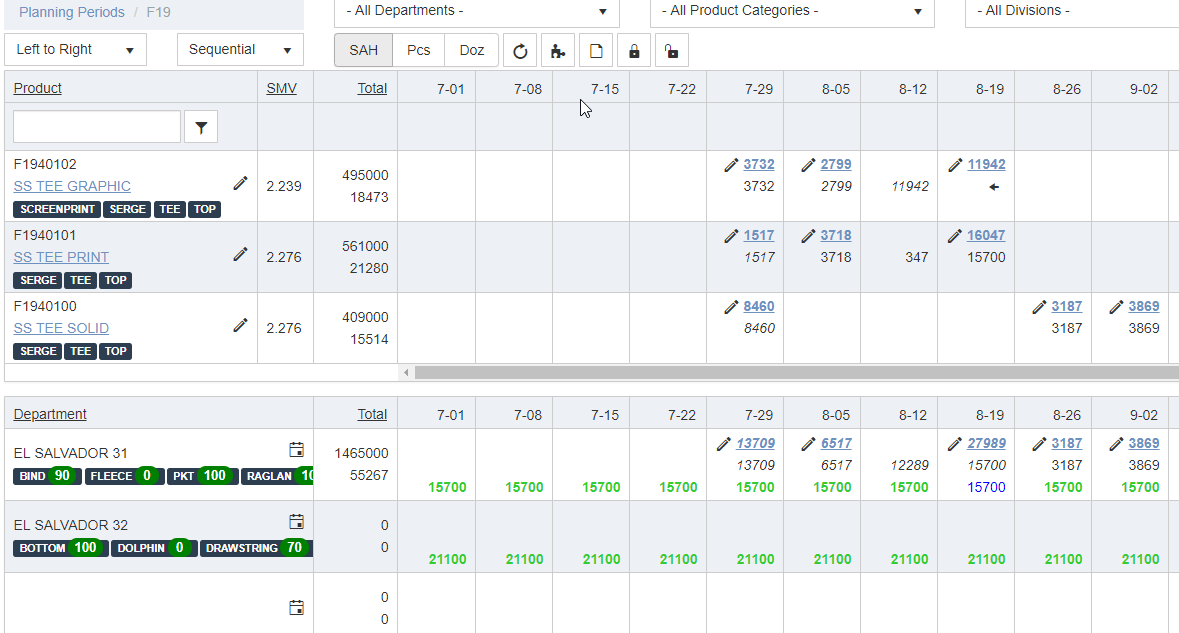
Planning by Milestones will not affect the main planning view, showing all milestones. All milestones are planned separately.
However it allows a detailed view of the different stages of manufacturing, providing information on which stages or milestones are completed when and where in the plan.
Copyright © 2020 by Aptean. All rights reserved.
Created with the Personal Edition of HelpNDoc: Achieve Professional Documentation Results with a Help Authoring Tool