OffstandardApprovalbyrole
Offstandard Approval by role
The system can be configured to allow an approval by a specific role.
If the role is not assigned to the user account it will not be possible to approve and will show a warning.
Setup:
- Setup the roles with the specific characteristics or functions
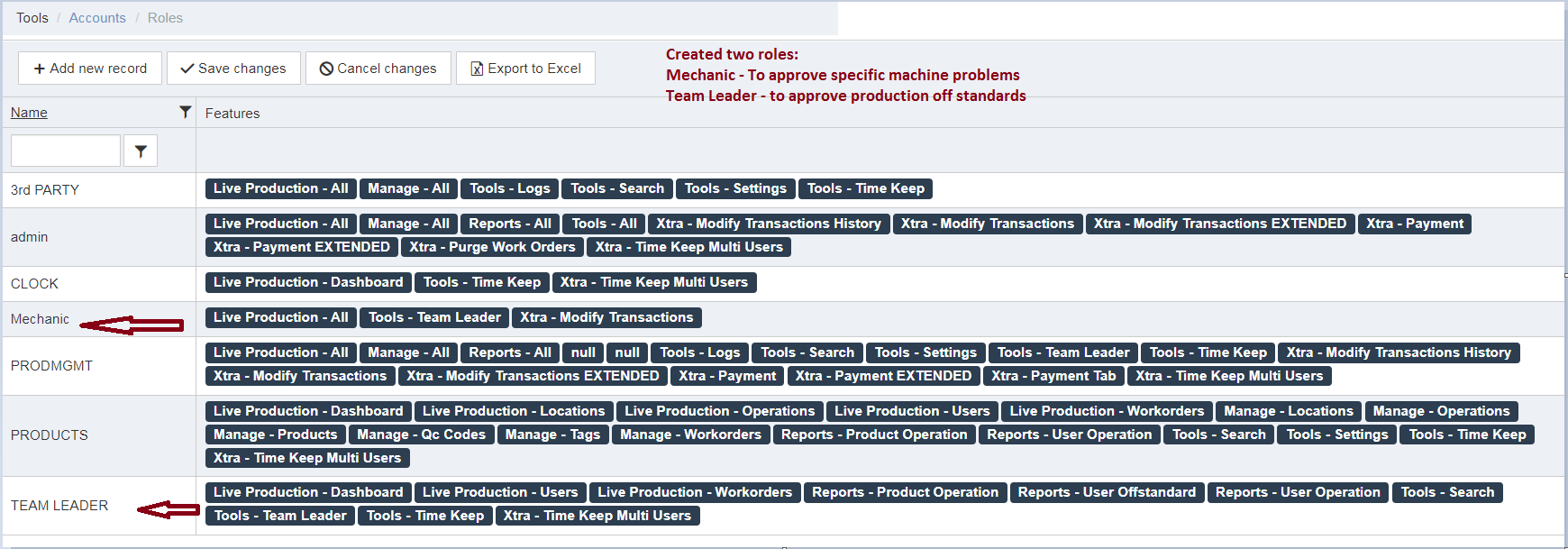
- Associate the Roles to the accounts
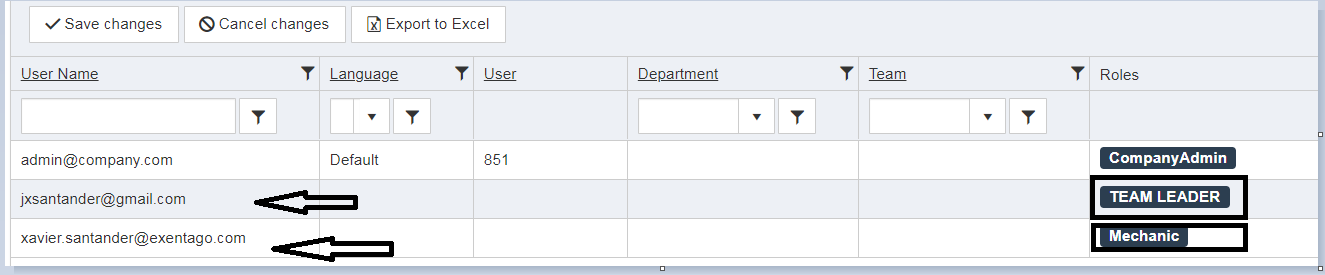
- Associate the roles to the Off Standards

- In this example [email protected] has the MECHANIC role
- In the Tools/Team Leaders menu this account can see the off standard of Training @ ave (QR)
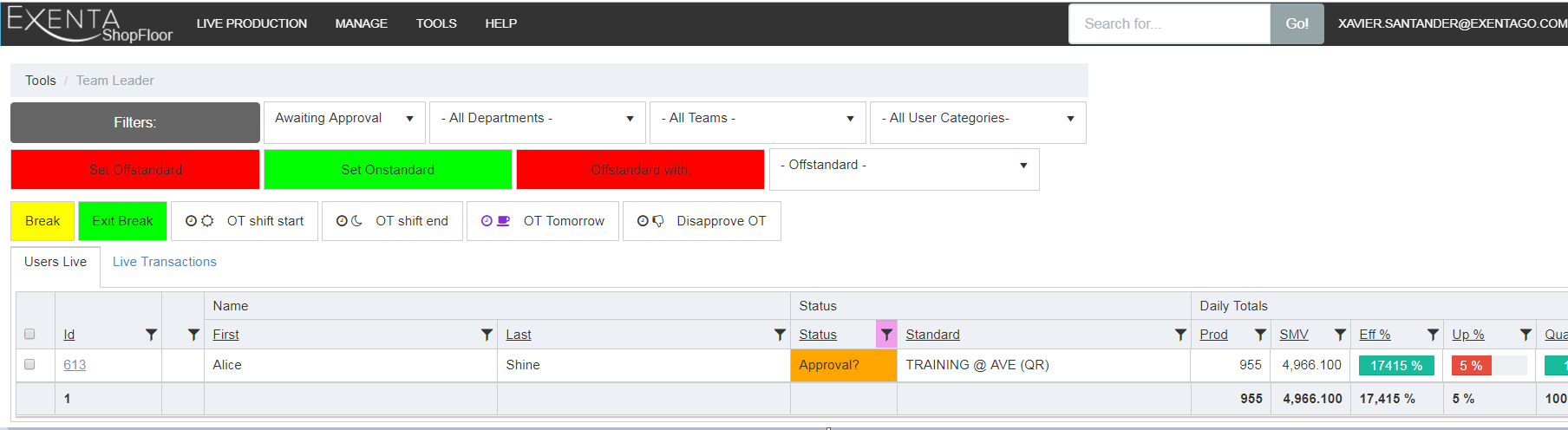
- When Xavier tries to approve the off standard it will not change, since Xavier did not have the correct role to approve it. See off standard setup.
- Visual from the Tablet using the QR Account user
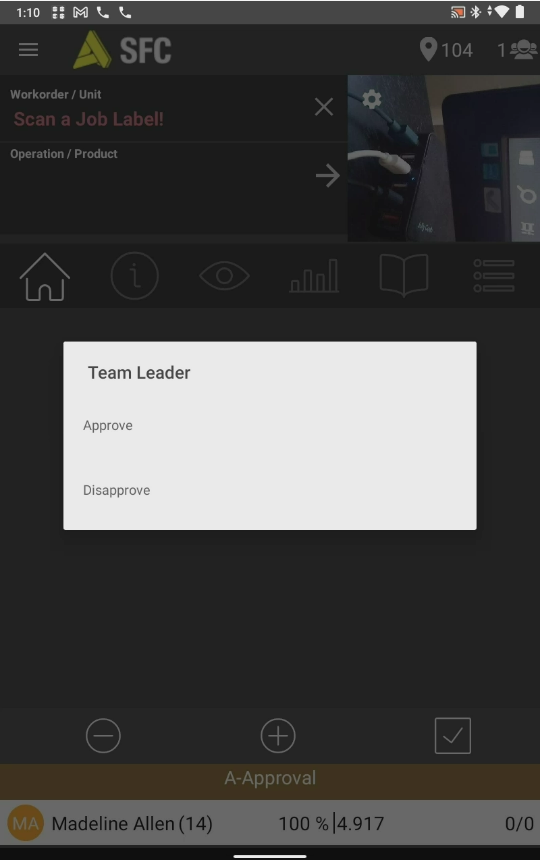
- When clicking approve or disapprove, the following message will be shown:
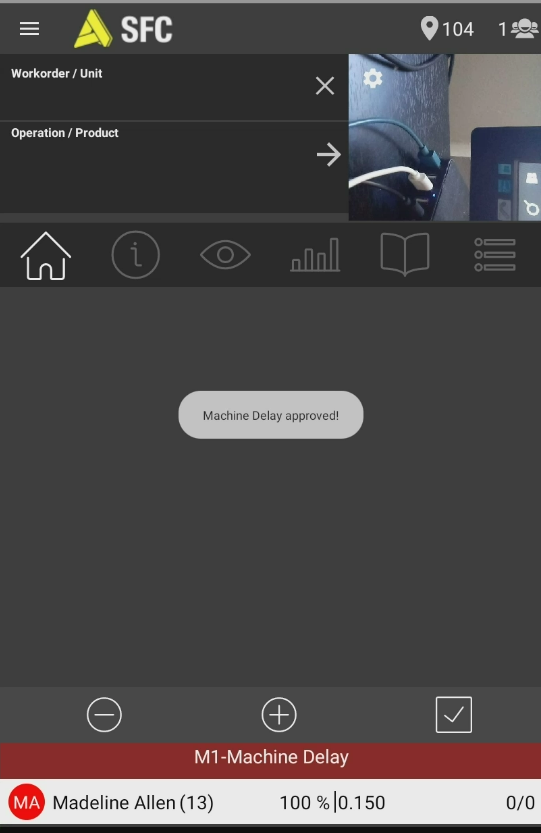
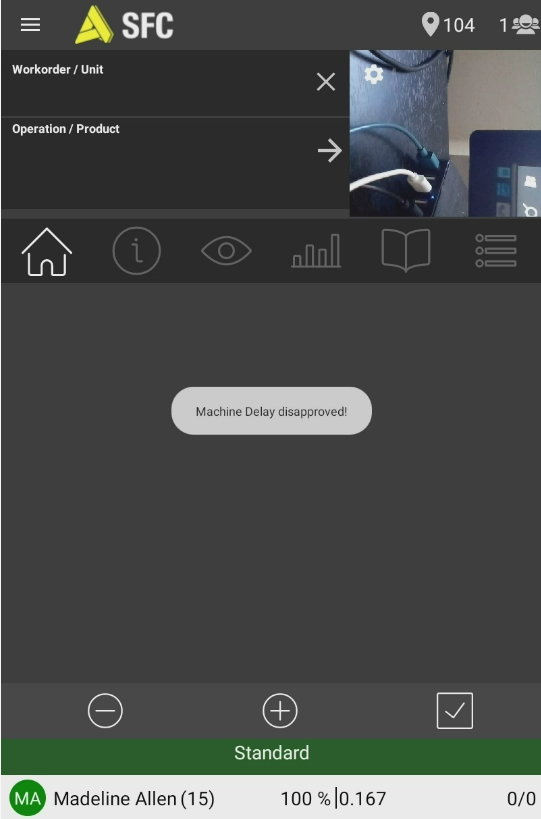
As long as the roles are created and are assigned to the correct user and off standard, the approval will only be possible by the user account that has the correct role assigned.
Copyright © 2020 by Aptean. All rights reserved.
Created with the Personal Edition of HelpNDoc: Free Kindle producer