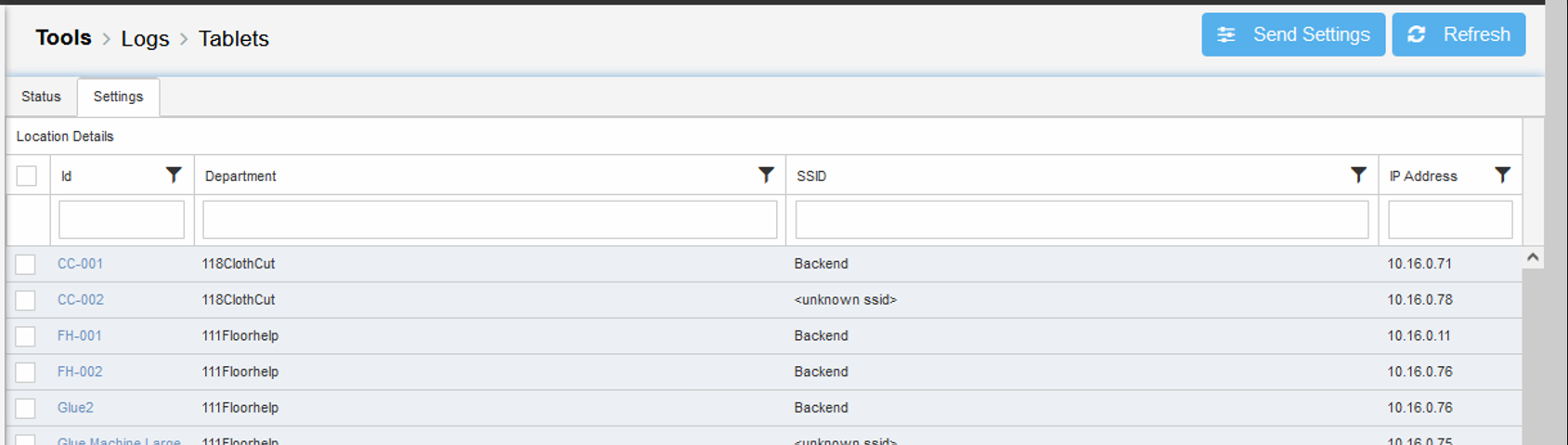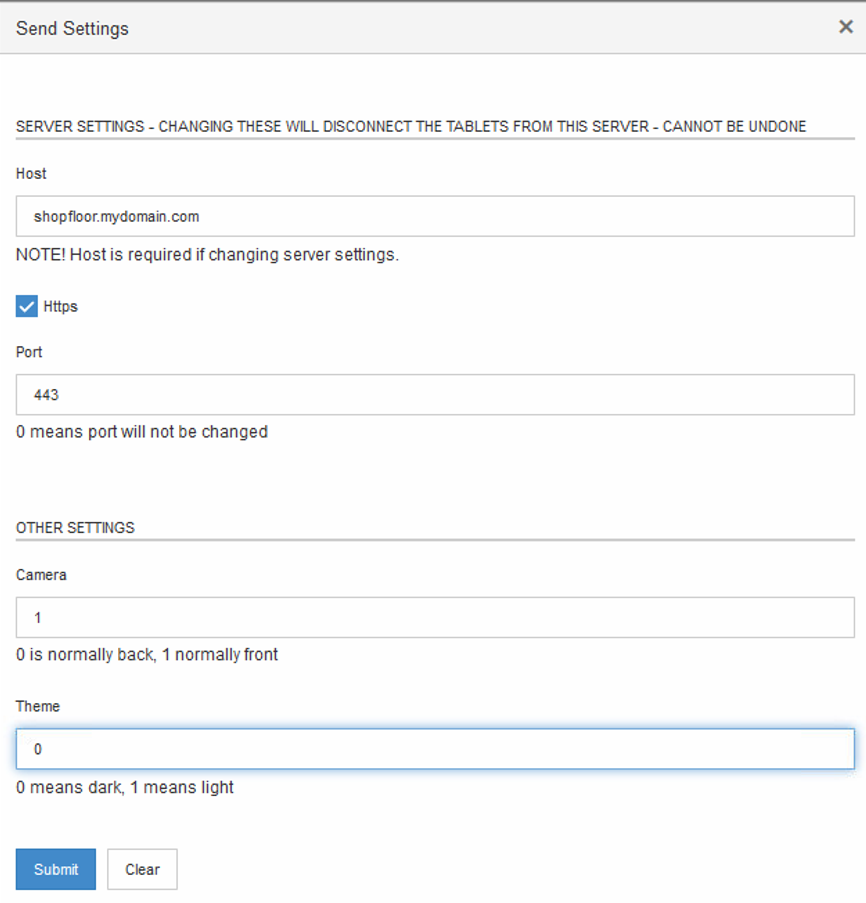LogsTablets.html
Tablet Logs
Tablet Logs
Tools > Logs > Tablets
The tablet log screen shows data from the tablets and their status while running. Stats about their network connectivity, power, etc.
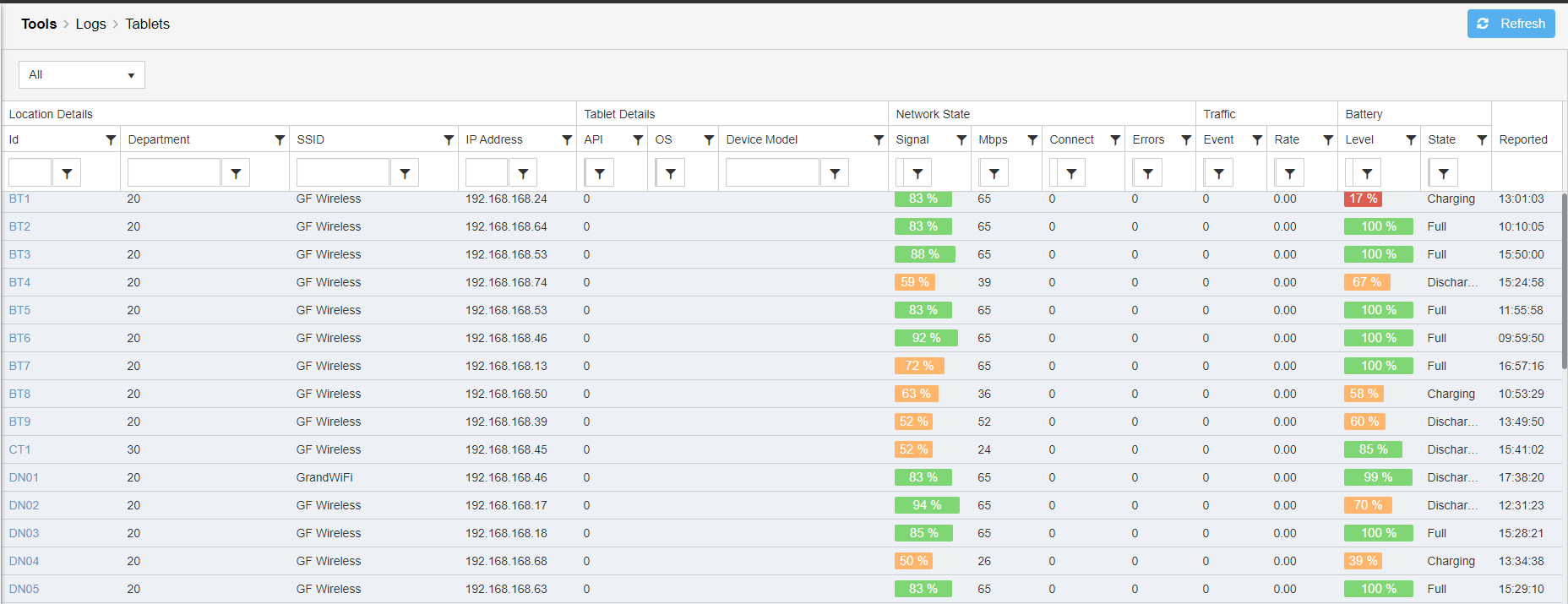
The data on this page can help you understand if there are any problems with your tablets such as slow network, weak signal, tablets on a power circuit that are not charging.
Network state
- Signal - The tablets\location's signal strength to its wireless network
- MBPS - Network speed in megabits per second
- Connect - The number of reconnects the tablet has done to the server
- Errors - error count (Network errors on tablet)
Traffic
- Event - Number of events like QR scans, sign in, sign out etc
- Rate - Average rate of data transfer calculated on the tablet side
Battery
- Level - Current battery level
- State - Charging or not
Tablet Settings
This tab allows you to update tablet settings in bulk from a single menu including host, port, http, camera and tablet theme.
To update the tablet settings:
1. Select all tablets or individual tablets that you want to update
2. Hit the Send Settings button
3. Enter in any details that you would like to update for Host,Port,HTTPS, Camera and Theme
Copyright © 2020 by Aptean. All rights reserved.
Created with the Personal Edition of HelpNDoc: Create cross-platform Qt Help files