IGP User Training Manual
IGP User Training Manual
Prerequisites:
For best practices, we recommend setting up the following functions before starting to use Gross Pay.
- Global Settings
- Pay Parameters need to be set
- Setup Schedules for Reset routine
- Reset
- Departments
- Hierarchy
- Locations
- Mapping by departments
- Location Categories
- Group by location and operation category
- Base Rates
- Setup the operational base rates and the user base rates
- Teams
Shifts:
Shifts are the daily or weekly scheduled working hours. The shift has a different setting that helps adjust time during the rounding process.
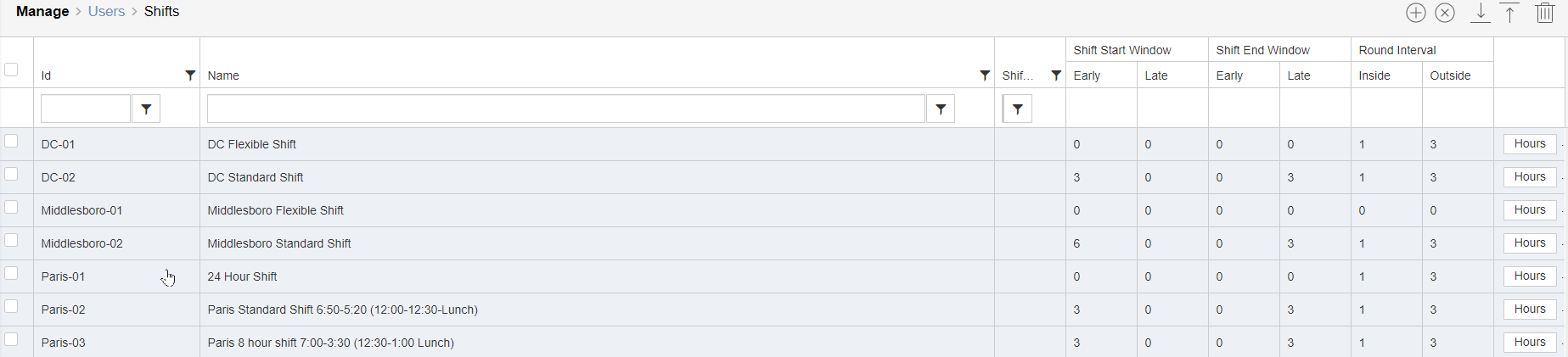
- Windows for Start (early and late) and End (early and late). Rounding intervals are necessary for the correct minute adjustment.
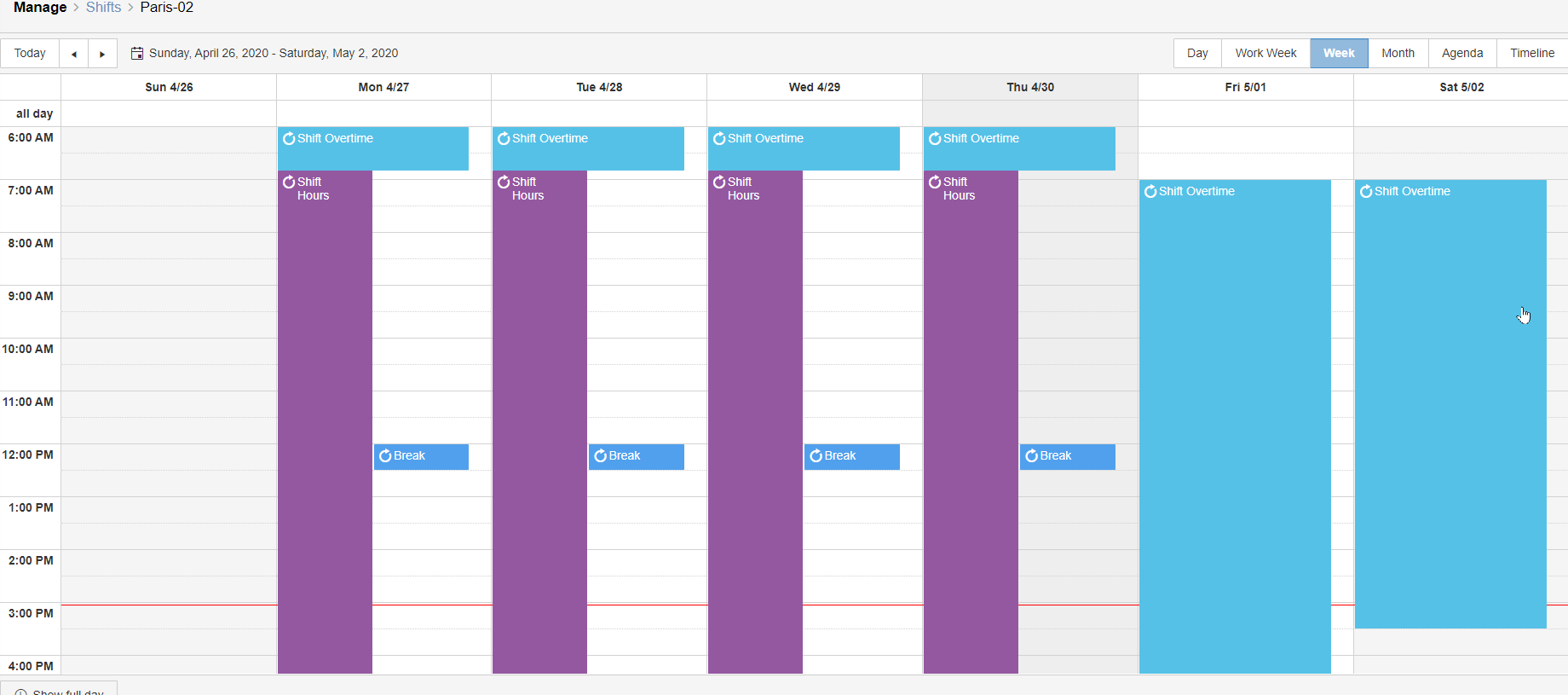
There are different parameters for the shift selections:
- Shift Hours – they are the standard shift
- Shift Hours (Optional) – Optional hours for Flex time
- OT Shift Hours – specific shift hours for scheduled OT hours – they need approval from supervisors
- Break – enables to deduct the break from absences
- Holiday – schedule the holiday for the calendar year
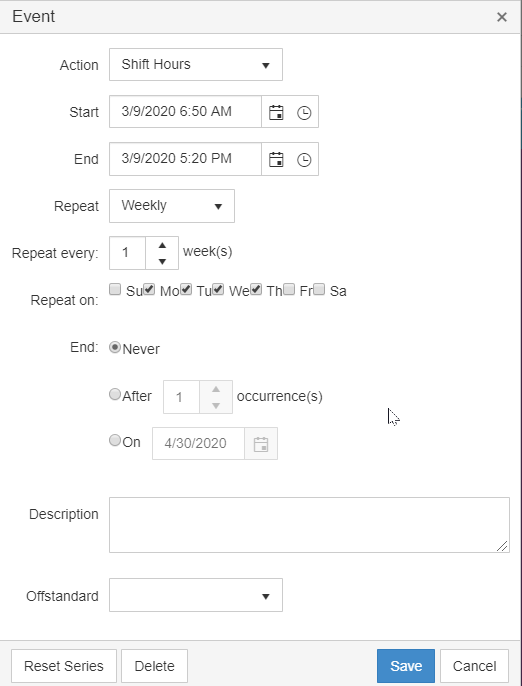
User Setup:
The configuration of the user or employee determines the informative data of the user. The settings include special user features where they are grouped, and if the incentive gross pay is used, where their earnings should be charged. Payment rates and averages are set up and tracked, as well as the development of training curves.
- Registry
- ID
- First Name
- Last Name
- Setup
- Active
- Direct/Indirect
- Team
- Department
- Shifts
- Pay Type
- Pay Frequency
- Rates
- Base Rate
- Guarantee
- Averages
Standard Creation
Standards are created to separate times when non-regular work is performed. Standards also create payment when non-regular hours are performed. Standards could be used for special gross pay concepts used to pay holidays, training curves, weekly recalculations, etc. Some special gross pay concepts are not visible to the operator.
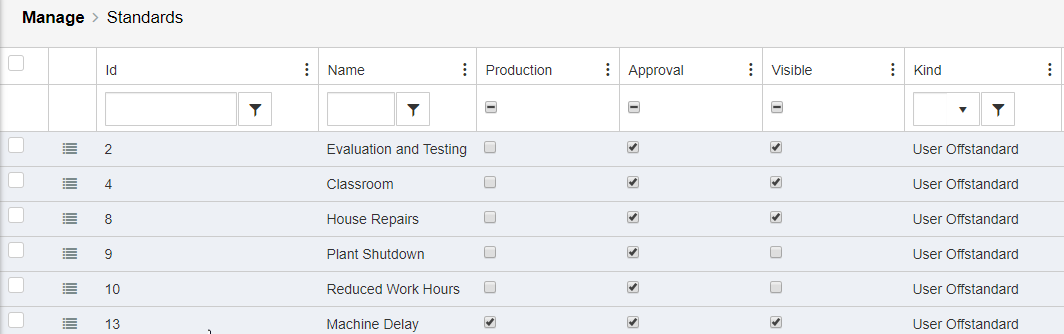
- ID
- Name
- Kind
- Active / Allow Production / Requires Approval / Visible
- Gross Pay Formula
- Hours Formula
- Include In
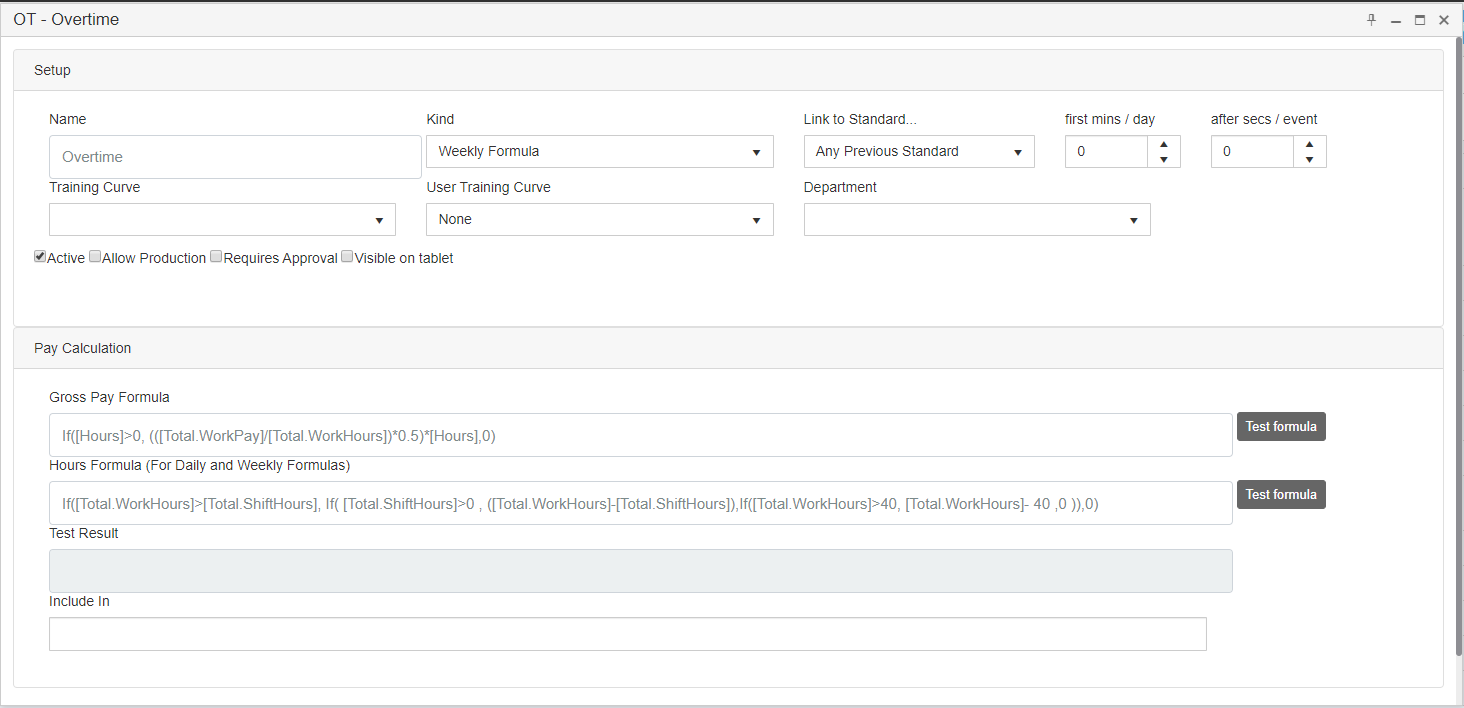
Gross Pay Formulas and Hours Formula Setup
The system uses default parameters or dynamic parameters to create the payment. Customer requirements are necessary to create their formulas. Formulas can have conditional characteristics that are verified before creating a value. They could also split factors of different outcomes to create a new value.
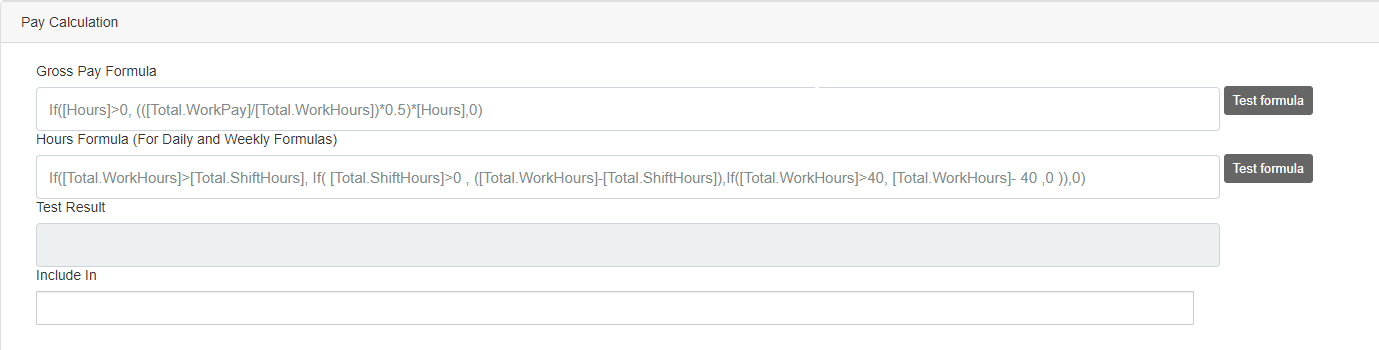
Formula dictionary
|
Daily Pay Parameters |
||
|
[Hours] |
Hours |
Hours on the code for the period (day) |
|
[PieceRate] |
$ |
Sum of money earned calculated using either operation SMV and Base Rate or a fixed piece rate |
|
[StandardTime] |
Minutes |
Sum of minutes earned from operation default SMV |
|
[AddOnTime] |
Minutes |
Sum of minutes earned from operation add-on SMV |
|
[ExtraAddOnTime] |
Minutes |
Sum of minutes earned from operation extra add-on SMV |
|
[EcAddOnTime] |
Minutes |
Sum of minutes from operation “ec” add-on SMV |
|
[Efficiency] |
% |
The efficiency |
|
[OnCurve] |
1 or 0 |
If a user reached the efficiency goal for training |
|
[CurveGoal] |
% |
The actual goal according to training curve |
|
[CurveLow] |
% |
The low % according to training curve |
|
[CurveHigh] |
% |
The high % according to training curve |
|
[User.BaseRate] |
$/Hour |
Current User Base Rate |
|
[User.Guarantee] |
$/Hour |
Current User Guarantee/Minimum |
|
[User.Salary] |
$/Period |
User Salary for one pay period |
|
[User.Category.Rate] |
$/Hour |
User category rate |
|
[User.AverageRate1] |
$/Hour |
User Average 1 |
|
[User.AverageRate2] |
$/Hour |
User Average 2 |
|
[User.AverageRate3] |
$/Hour |
User Average 3 |
|
[User.AverageRate4] |
$/Hour |
User Average 4 |
|
[User.Direct] |
1 or 0 |
If the user is direct |
|
[User.PartTime] |
1 or 0 |
If the user is part time |
|
[User.Temporary] |
1 or 0 |
If the user is temporary |
|
[User.Category] |
1 or 0 |
If the user is part of a category |
|
[User.Paytype] |
|
The users pay type |
|
[User.Department] |
1 or 0 |
if the user is part of the department |
|
[User.Shift] |
1 or 0 |
if the user is part of a shift |
|
[User.Hired] |
Date |
The users hired date |
|
[User.DaysHired] |
|
The number of days since hired date |
|
[Company.Guarantee] |
$/Hour |
Current Company Guarantee/Minimum |
|
[User.TopDepartment.XXX] |
1 or 0 |
The top department of the user department hierarchy |
|
[OutsideShift] |
1 or 0 |
Whether the users time is outside their assigned shift hours or inside |
|
[User.HolidayRate] |
$ |
The $ rate that the holiday time will be paid at |
|
[User.VacationRate] |
$ |
The $ rate that the vacation time will be paid at |
|
[Department.ProductCategory] |
1 or 0 |
The product category assigned to the location department |
|
[Department.ProductCategory.Goal] |
Value |
The goal assigned to the department |
|
[Department.ProductCategory.Produced] |
Value |
The actual production output of the department |
|
[Department.ProductCategory.StyleChangingBonus] |
$ |
The $ to pay as a bonus for changing to a different syle |
|
[Department.ProductCategory.GoalsDaysOfWeek] |
Value |
The number of days that will be included in the goal of the week |
|
Daily or Weekly Formulas |
||
|
[Total.WorkHours] |
Hours |
Worked hours for the day/week |
|
[Total.AbsenceHours] |
Hours |
Absence hours for the day/week |
|
Hours |
Overtime hours for the day/week |
|
|
Hours |
Shift hours for the day/week |
|
|
[Total.WorkPay] |
$ |
Sum of Gross Pay (ex. overtime) for the day/week |
|
$ |
Sum of overtime pay for the day/week |
|
|
[Total.WorkDays] |
Value |
Days |
|
[Total.ShiftBreak] |
Hours |
Total hours for break from the shift definition |
|
[DepartmentTotal.ModularSAM] |
Value |
Total accumulated onstandard SAMs produced by a module linked by milestone |
|
[DepartmentTotal.Hours] |
Hours |
Total onstandard work hours for a given department |
|
[DepartmentTotal.PieceRate] |
Value |
Total onstandard piecerate earned by department module |
|
[DepartmentTotal.Efficiency] |
% |
Total overall effieciency earned by department module |
|
[DepartmentTotal.ModularEfficiency] |
% |
Total onstandard effieciency earned by department module |
|
[DepartmentTotal.GrossPay] |
$ |
Total gross pay earnings by department module |
[User.Department.GoalEfficiency] |
% |
Goal efficiency assigned to the department |
|
Dynamic Parameters |
||
|
|
||
|
[OnStandard.Hours] |
Hours |
Hours in on-standard for the day/week |
|
[OnStandard.GrossPay] |
$ |
|
|
$ |
Sum of Piece Rate in on-standard for the day/week |
|
|
[OnStandard.StandardTime] |
Minutes |
Sum of all SVM earnings in on-standard for the day/week |
|
[OnStandard.Efficiency] |
% |
Over All Efficiency in on-standard for the day/week |
|
|
|
|
|
[101.Hours] |
Hours |
Hours in 101 for the day/week |
|
[101.GrossPay] |
$ |
Sum of Gross Pay in 101 for the day/week |
|
[101.PieceRate] |
$ |
Sum of Piece Rate in 101 for the day/week |
|
[101.CurvePayGoal] |
$ |
Special parameter for codes with training curve. |
|
|
|
In this case sum of pay goal in 101 for the day/week. |
|
[101.StandardTime] |
Minutes |
Sum of all SVM earnings in 101 for the day/week |
|
[101.Efficiency] |
% |
Over All Efficiency in 101 for the day/week |
|
|
|
|
|
|
|
|
|
|
|
|
|
… |
|
|
|
[Group1.Hours] |
Hours |
Hours in group 1 for the day/week |
|
[Group1.GrossPay] |
$ |
Sum of Gross Pay in group 1 for the day/week |
|
[Group1.PieceRate] |
$ |
Sum of Piece Rate in group 1 for the day/week |
|
[Group1.StandardTime] |
Minutes |
Sum of all SVM earnings in group 1 for the day/week |
|
[Group1.Efficiency] |
% |
Over All Efficiency in group 1 for the day/week |
|
[ProductionCount] |
|
Total production by user |
|
[DeviationCount] |
|
Total quality defects per user |
|
[AuditCount] |
Value |
Total number of audits that will be made |
|
[AuditsMade] |
Value |
Total number of audits made throughout the day |
|
[AuditsFailed] |
Value |
Total number of failed audits made throughout the day |
|
[CurvePayGoal] |
Value |
The curve goal that should be obtained |
|
[User.BreakHours] |
Hours |
The number of break hours that a given user has |
- The formula needs to be daily or weekly
- Need parameter for total counts - [ProductionCount]
- Need parameter for total defects - [DeviationCount]
- Need parameter for total audit counts - [AuditCount]
- Need parameter for total audits made - [AuditsMade]
- Need parameter for total failed audits - [AuditsFailed]
Create Pay Periods
Pay periods are defined by the cycle of payment. Ex: Weekly, Bi-Weekly, etc.
- Tools / Jobs / Pay Periods
- They can be created automatically by week and weekly
- Manual pay period creation is done when the periods are not in a specified factor. Ex: months, bi-monthly.
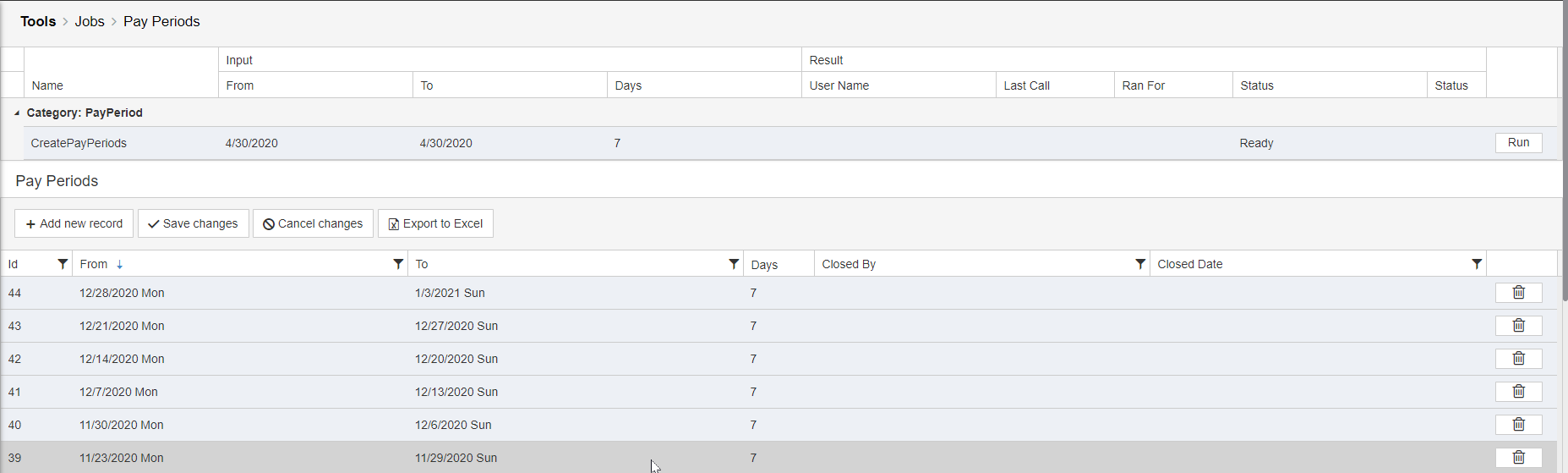
Setup Daily Pay, Daily Formula, Weekly Formula Routines, and Run Manual - Schedule Job Routines
These Jobs are particular for Time and Attendance and Payroll. They have to run separately and sequentially. The weekly job recalculates the daily results to average the earnings.
- Manage / Schedules – They need to be set up at different times and in sequential order
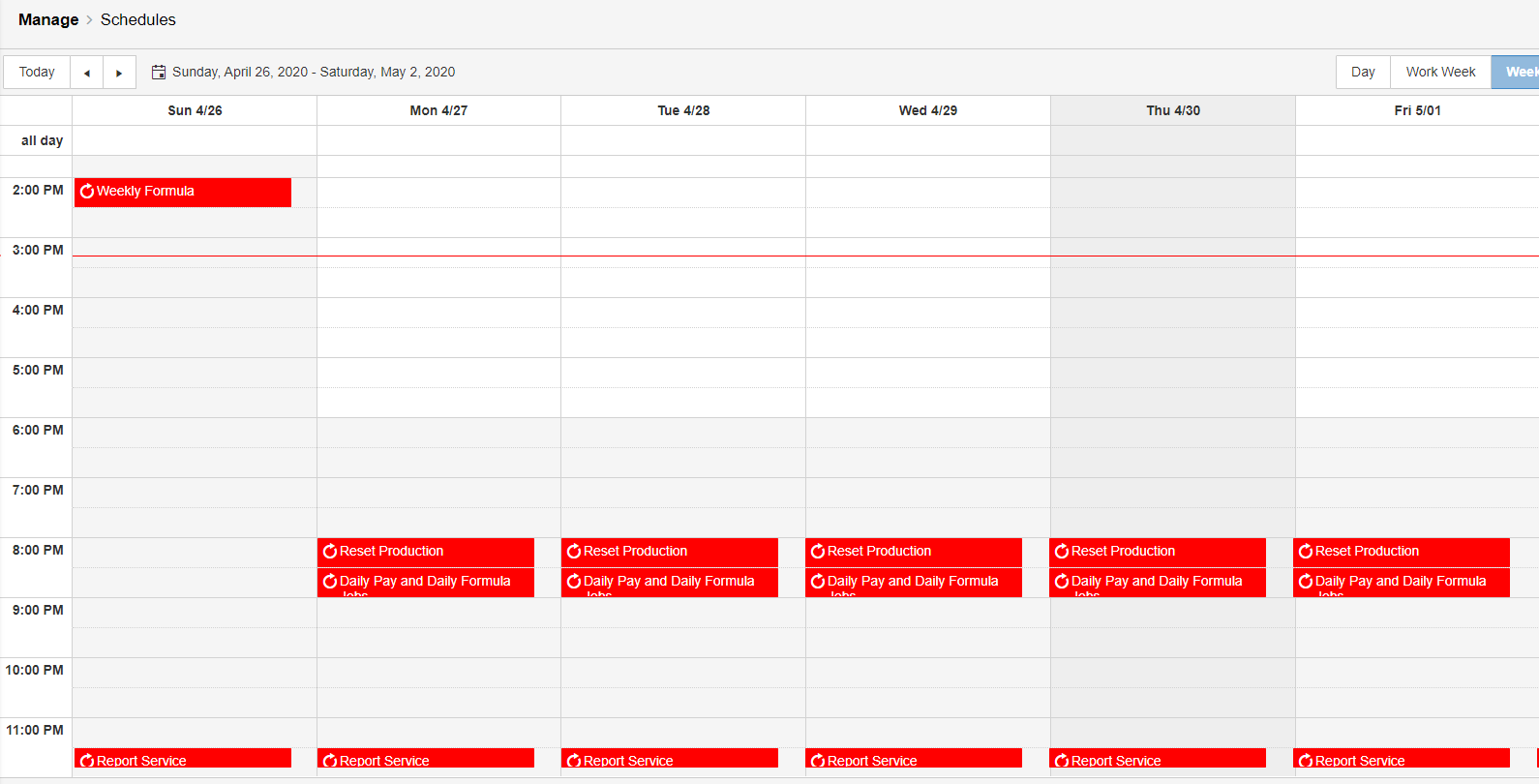
- Tools / Jobs/ Jobs – Manual Routine Jobs
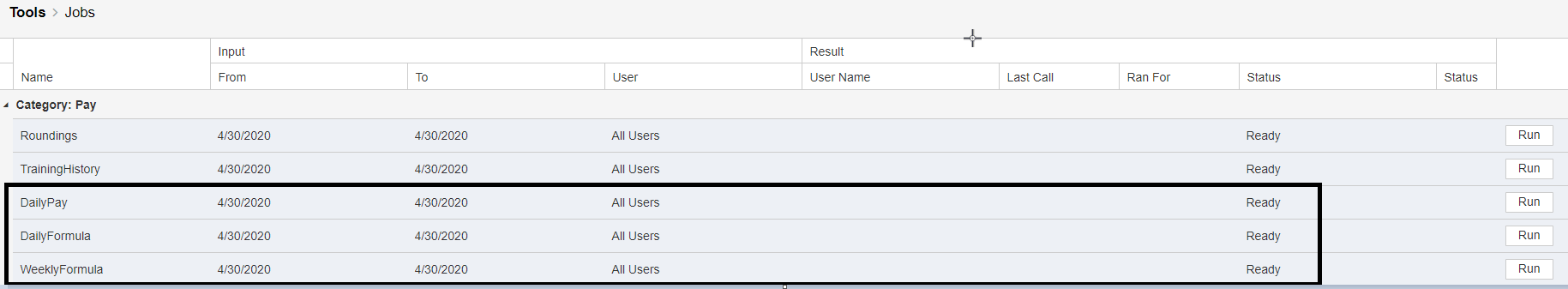
Payroll User Training
Payroll staff must be aware of the settings and modifications necessary to create a payroll file. The system is parametric, so if changes and modifications are required, payroll staff can make their own required changes.
After the global pay parameters are set, payroll users would change user parameters and transaction modifications.
Modification of User Parameters
These modifications are specific to the Manage/User menu.
- Changing the Employee Setup Functions:
- From Active to Inactive 🡺 The user would be permanently removed from the payroll file
- Employee Type 🡺 Change the type from direct labor to indirect labor or visa verse.
- Departments, shifts, teams, etc.
- Schedule any type of Leave. (Vacation, PTO, etc.)
- Terminate an employee.
- Changing Rates and Averages
- User base tares, guarantee, standard assignment.
- Modification of averages
- Training Curves
- Assign a training curve to an employee
- Modification of the level of the training curves.
Modification of User Transactions
These modifications target specific transactions where changes are needed due to different reasons. It is important to know that these changes require security access to be performed.
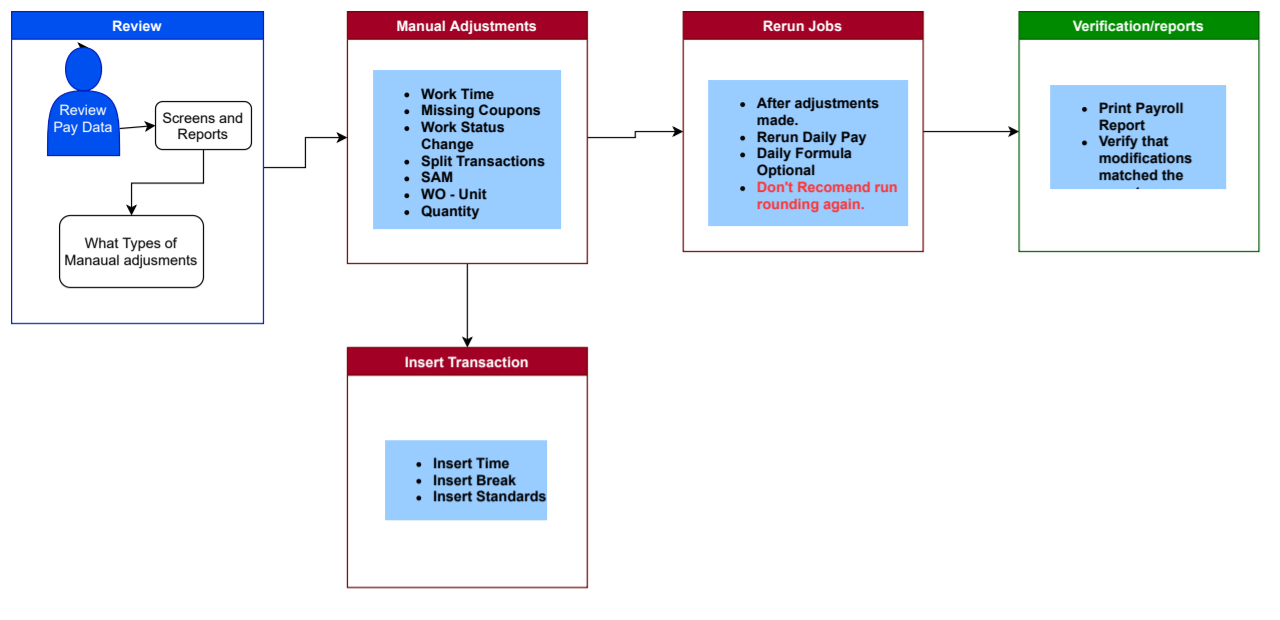
- User Data Review is done in the Live Production / User #. The data that needs verification are:
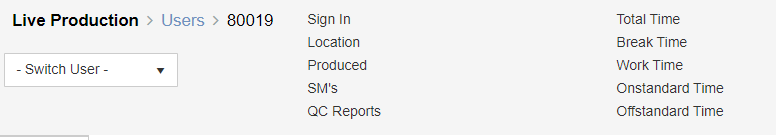
- Transaction tab and data pay the tab
- Total Hours worked, total earnings, production, absences.
- Modification of transactions 🡺 Transactions could be modified due to adjustments of time, missing coupons, quantity, change of status, missing approvals, etc.
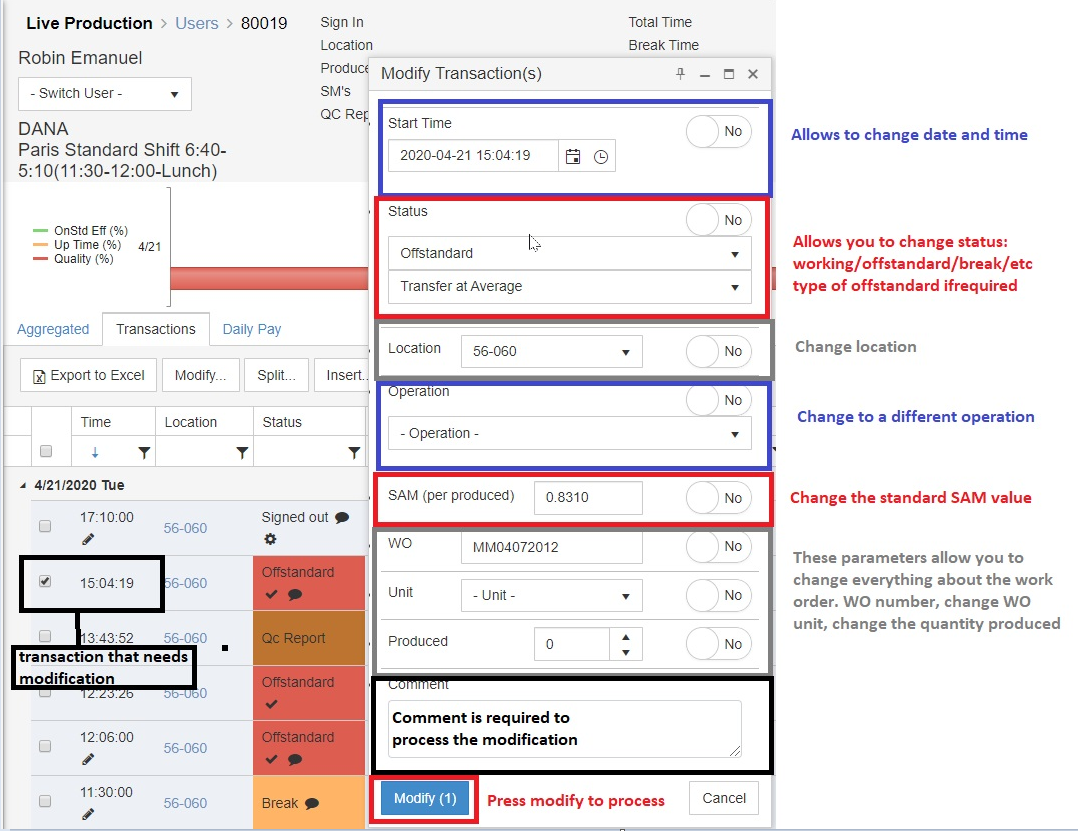
- Split Transactions 🡺 Splits are done when a transaction has to be divided into multiple parts to add a new transaction like changing two status codes.
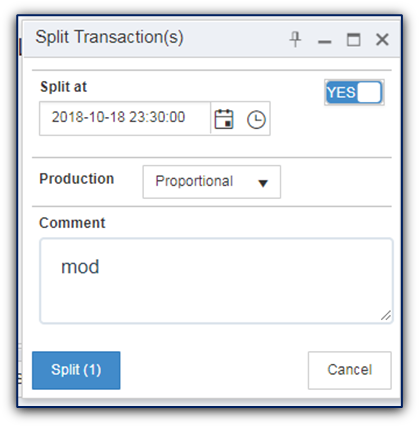
- Insert 🡺 insert transactions are done when a specific range of time is needed, ex: break time, sign out, off standard code.
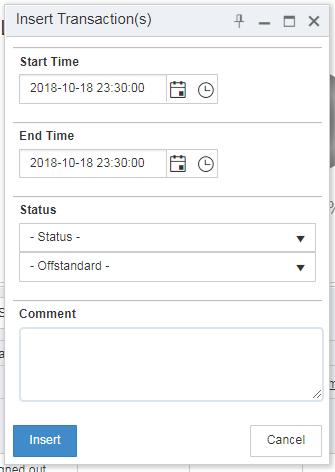
When modifications are done is recommended to run the manual jobs for Daily Pay or Daily Formula depending on the adjustment.
Modification of Daily Pay
It is only required when you add a manual pay record or other.
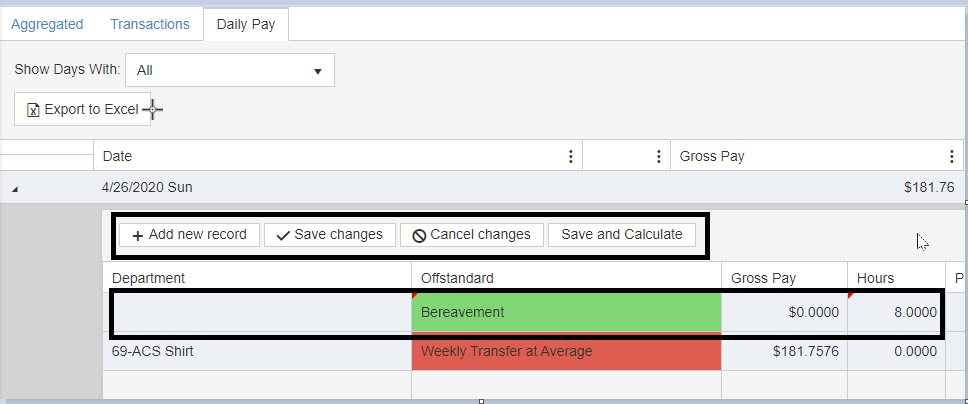
Reports – Printing
Payroll reports have a special category and they can be printed at any time.
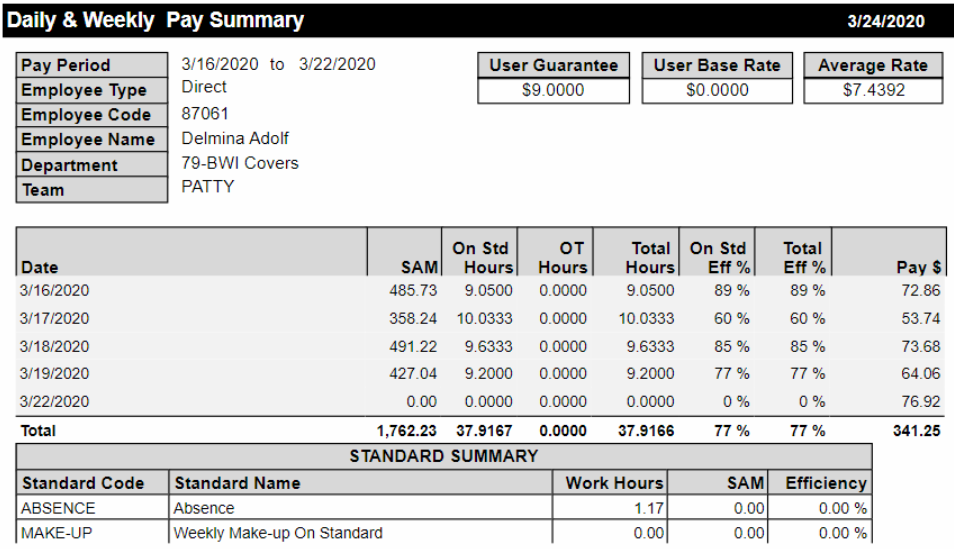
Close Pay Period
Stops the jobs from running for past periods.
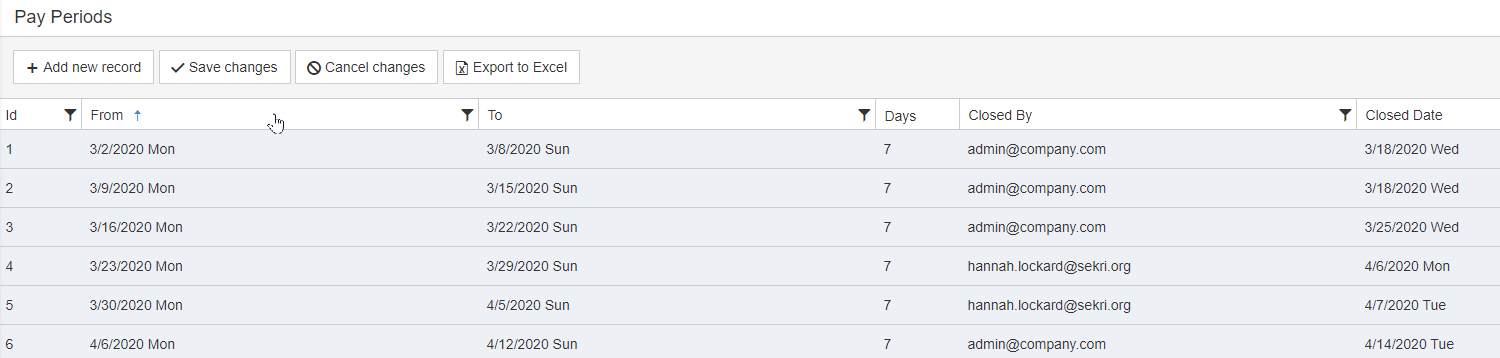
Created with the Personal Edition of HelpNDoc: Streamline Your Documentation Process with HelpNDoc's Intuitive Interface