UsersTimeKeep
Time Keep
Time Keep
Tools > Time Keep
The Time Keep tool allows users to track their time through the web application. The web application works like a tablet that creates transactions using different functions and can be controlled through web user accounts. This screen is also exempt from the 1 hour session timeout that is implemented on other pages
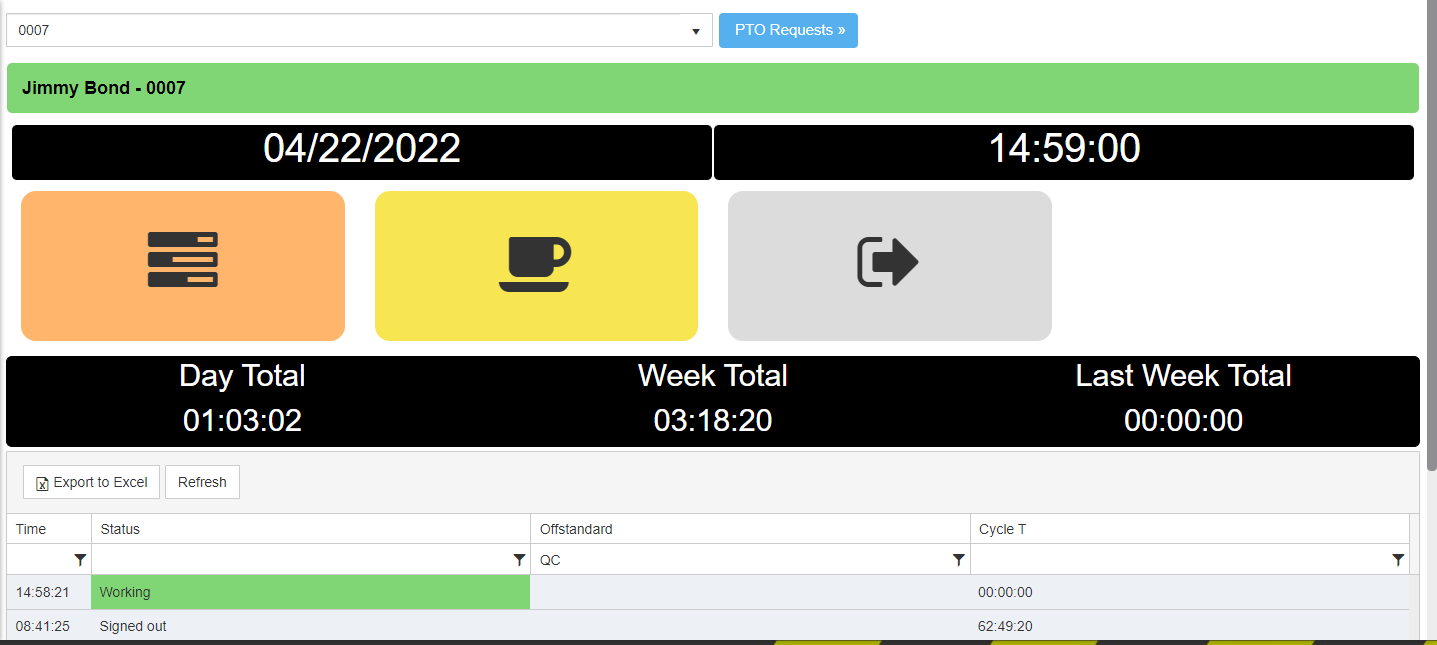
Functionality
This display is an excellent choice for tracking the time and attendance of users working in the office creating orders or any administrative work. It is also a good way to log out of employees who forget to log out.
As a shortcut, you can click on the user name hyperlink which will redirect you to the Live Production>User details for the selected user.
To record time for a user
The default location associated with the timekeep users can be defined within the global settings menu u nder the General tab. Default will be a blank location
- Select the name from the drop down box at the top of the screen
- Click the green 'Play' button to clock in and begin tracking their time
- Click the yellow 'Cup\Break' button to put them into break.
- Click the orange 'Task' button to log into an offstandard which relates to unproductive work
- Click the gray 'Right Arrow' button to log out for the day
A breakdown of the events is shown in the table below the buttons.
Copyright © 2020 by Aptean. All rights reserved.
Created with the Personal Edition of HelpNDoc: Easily create iPhone documentation