TeamLeader
Team Leader
Tools > Team Leader
The Team Leader view is designed to manage daily real-time transaction approvals, modifications, and inserts, i.e. off-standards. The team leader or supervisor verifies if any request should be approved or extends the hours worked by identifying users and approving overtime.
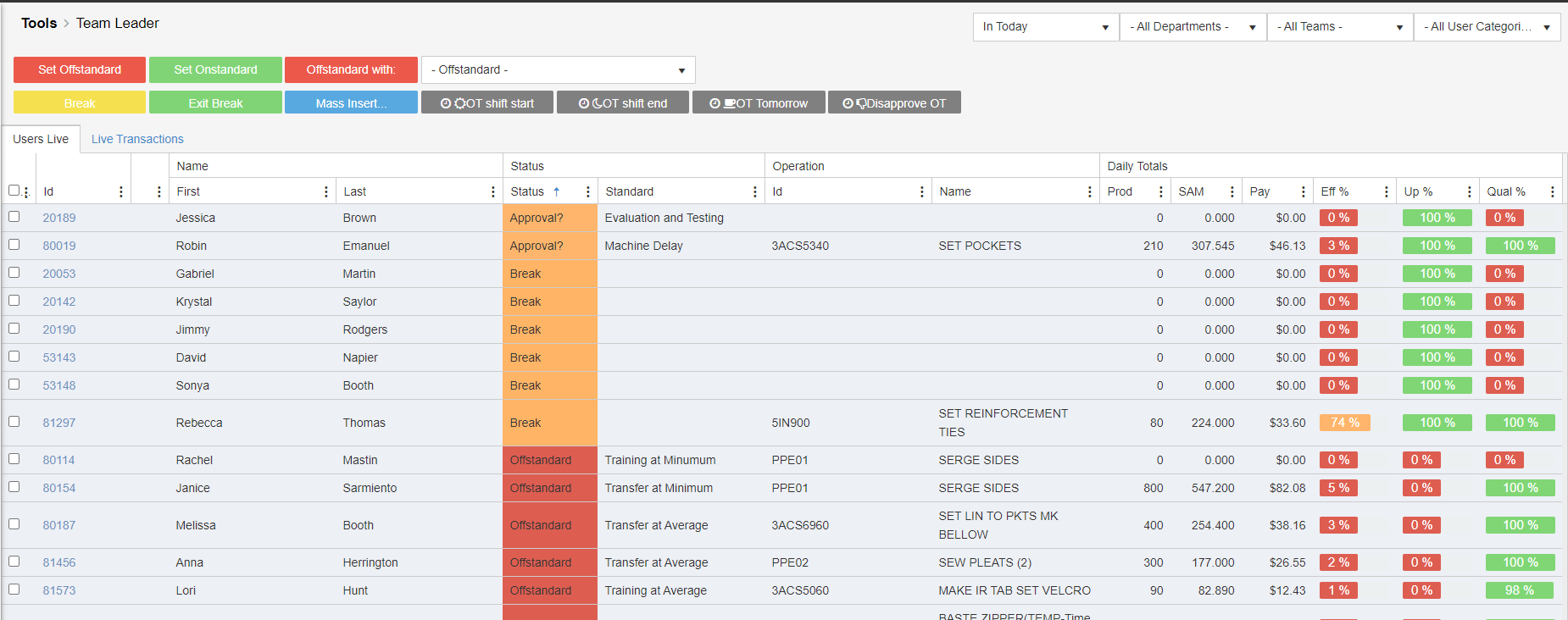
Functionality
The Team Leader view should be assigned to the supervisor role to speed up approvals or modifications.
It is important to understand that if approvals are not approved, there could be variations in efficiency or performance by the user or department.
Off-Standard Approvals
Off-Standards approvals are required to take place to mark unproductive standards times. If these requests are not processed correctly, there could be an imbalance in the production line. Request by the user could be done incorrectly and the supervisor could replace them with the correct code.
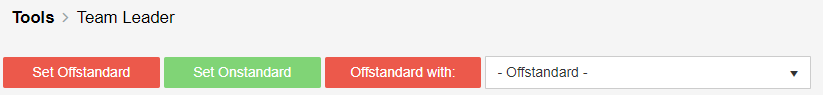
Overtime Approvals
Supervisors have the ability to extend the current shift to the department or some employees to meet the day's goal or if the production line was affected by out-of-control factors.

Mark Users in break or out of break
Users sometimes forget to get out of break time, supervisors can control this occasions trough this screen.

Mass insert of transactions
Done when an external factor has occurred and supervisors need to add a time period to the entire department.
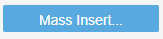
Users Live
This tab shows the current status of the user and the default status is Awaiting Approval.
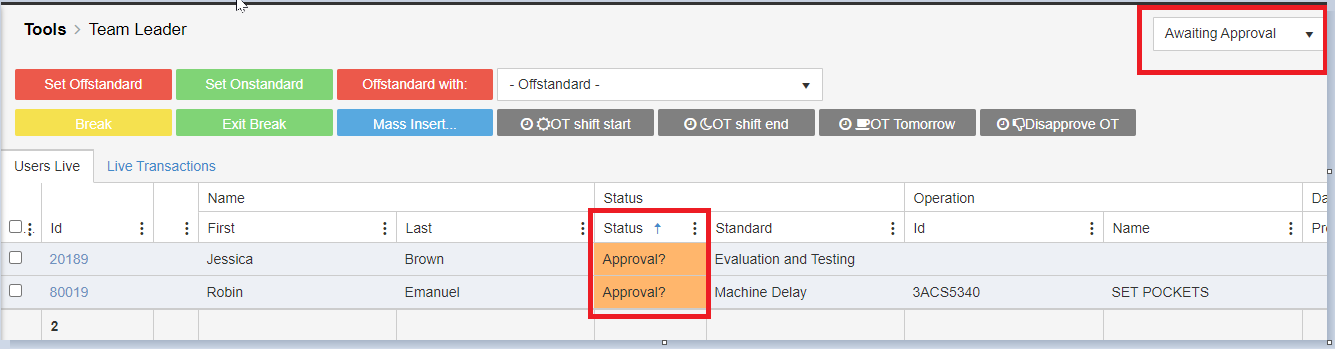
You can change the status through the filter on top of the screen.
Live Transactions
This tab shows all transactions for the day and the default is Approvals. The system captures all transactions that were not approved during the day. The supervisor has the ability to review and apply changes to them. You also have options to modify and divide transactions.
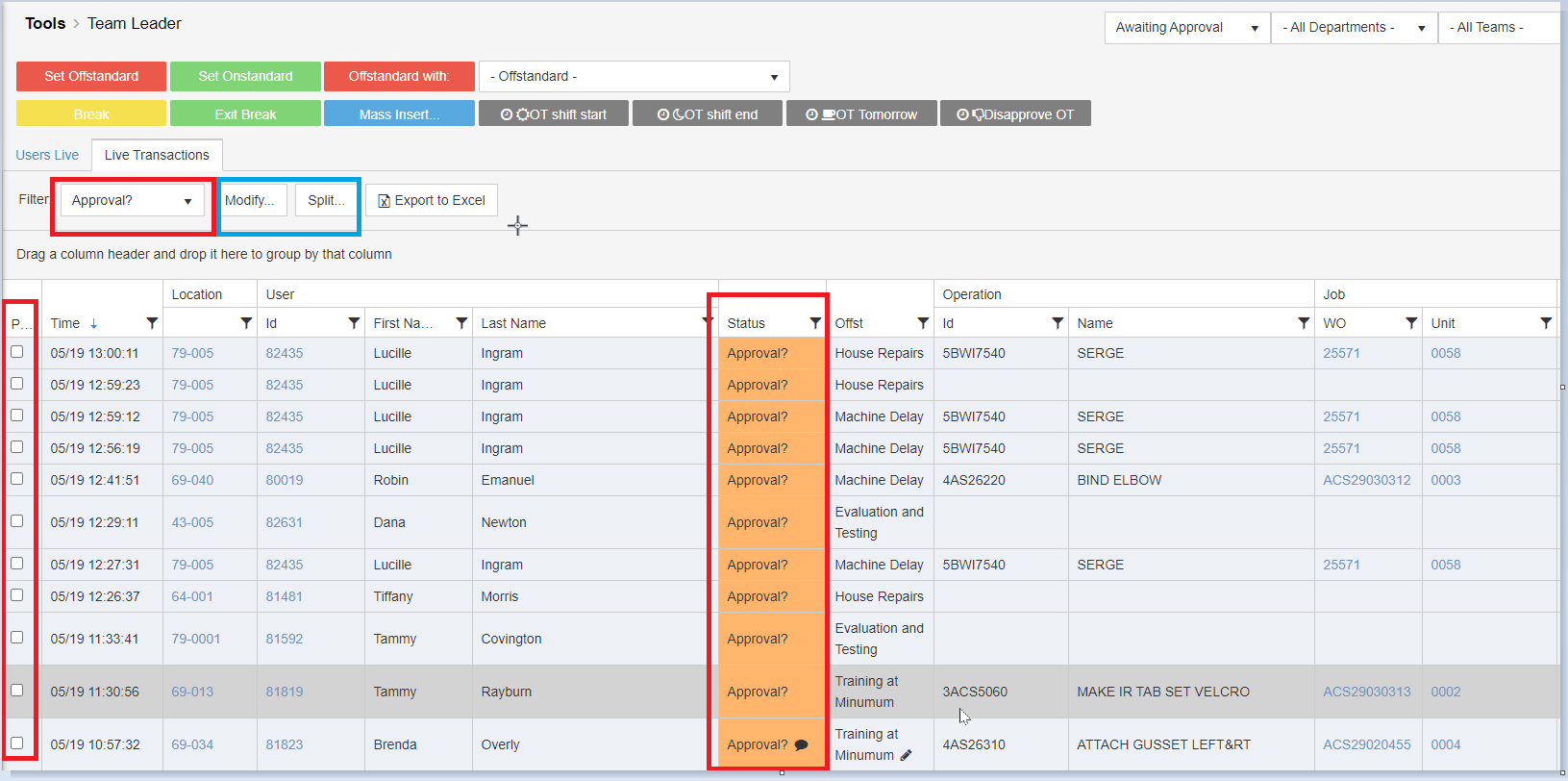
Copyright © 2020 by Aptean. All rights reserved.
Created with the Personal Edition of HelpNDoc: Streamline your documentation process with HelpNDoc's HTML5 template