ReportCategories
Report Categories
Report categories were introduced to handle dynamic role security for reports.
All report categories contain an ID, Name, Roles and a Details table.
Roles can be assigned on a category level so that any user with a specific role has access to that folder.
The categories contain the different reports within the Detail table.
Access to the report categories configuration is by default given to the CompanyAdmin role.
To give access to modify the categories an account must have a role with the "Report Category" feature
This is set up in Tools>Accounts>Roles
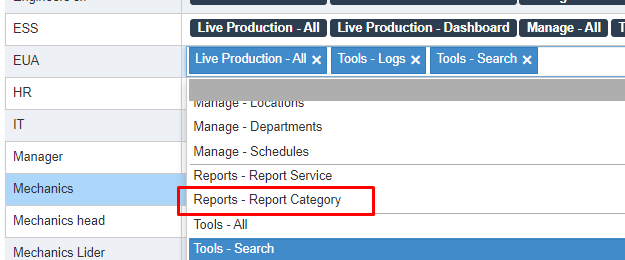
It is possible to modify, and create different categories, containing different reports, and allowing access to different roles.
By default the report categories have no roles assigned, roles need to be defined for each category on initial setup.
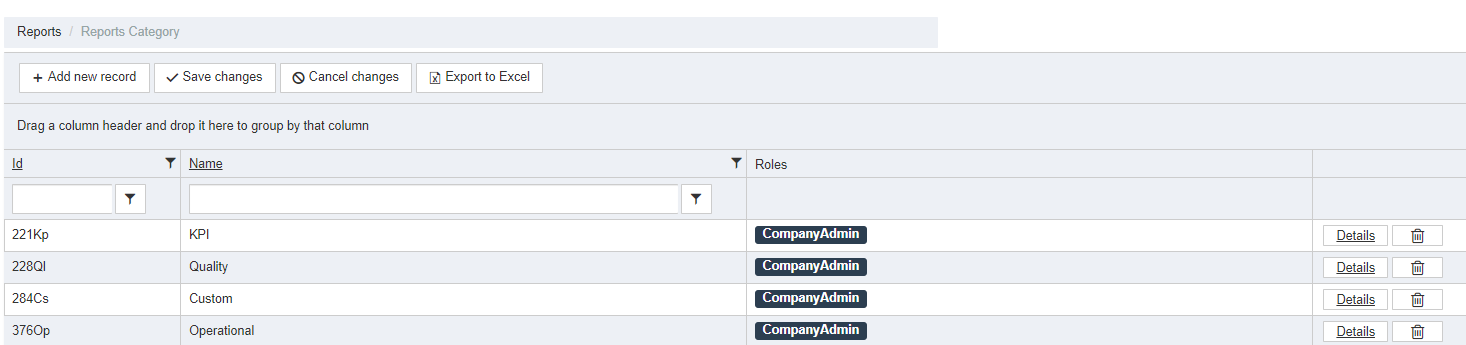
The details of each category contain the different reports, here the name of the report and the file name (Standard reports) or file path (Custom reports) can be defined.
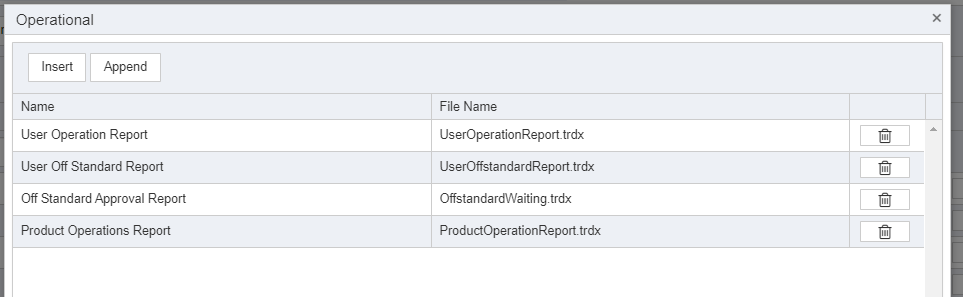
After setting up the role for each category, these report categories and their contents will be visible in the menu for accounts with matching roles.
To have a smooth transition, custom reports are still mapped to appear in this list.
These custom reports can be entered into the system with a name and the file path in a report category with role security on a more granular level.
Any reports that are configured within the report categories will also be available to select within the Report Service menu as an available report automatically using the name defined within the report category.
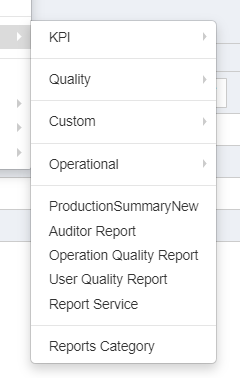
Copyright © 2020 by Aptean. All rights reserved.
Created with the Personal Edition of HelpNDoc: Step-by-Step Guide: How to Turn Your Word Document into an eBook