ReportsProductLabelReport
Operation Labels
You can print individual tags to work on operations. To start this process select Manage -> Products.
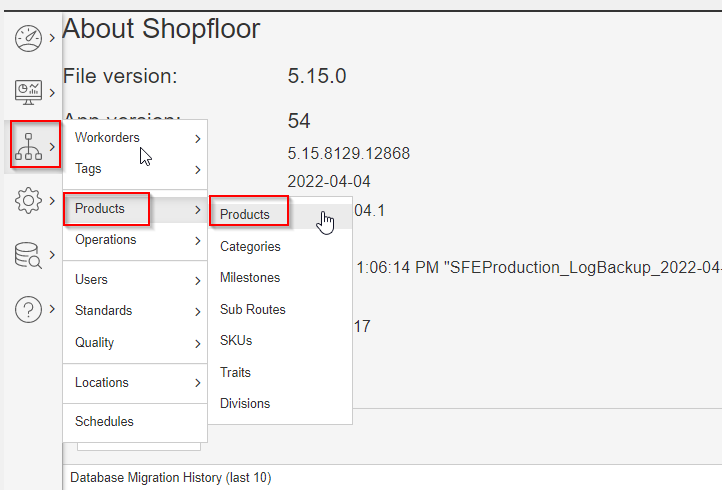
Once on the product Management screen, click on Details
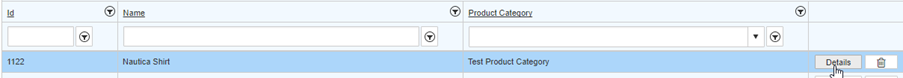
Once on the details, you will see options to print Operation labels (Bangor 2x4)
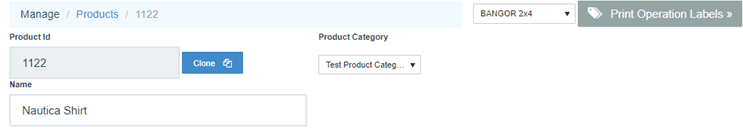
Once you click on print, it will take you to another page to select the items you want to print (single or multiple). See note on report page at end of this sheet.
Notes about reports: All
For each report you will see a blank screen and possible error message, this is normal. You have to first select data from the right of the screen followed by “Preview” to fill out the data you wish to print.
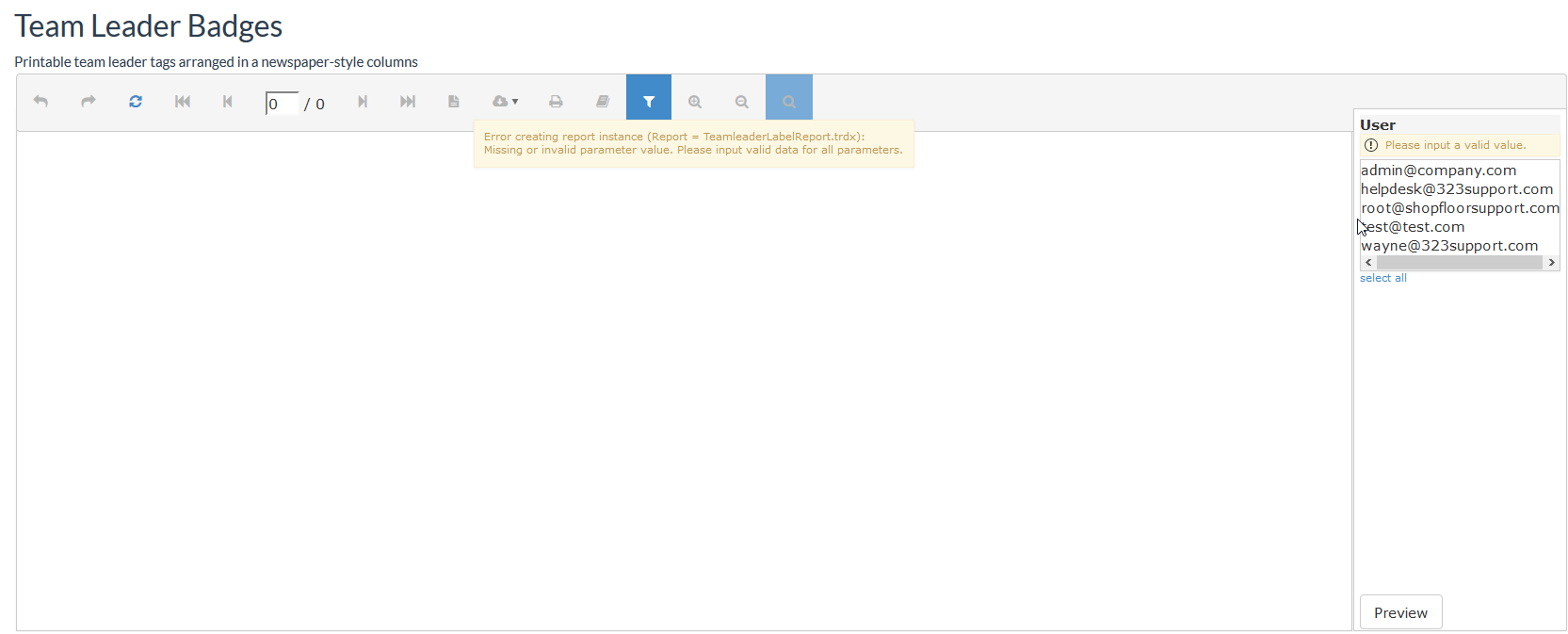
Once you highlight the data and select preview, you can select print at the top of the screen. You can click multiple items to preview and print – single left click will select/deselect items.
Copyright © 2020 by Aptean. All rights reserved.
Created with the Personal Edition of HelpNDoc: Upgrade your help files and your workflow with HelpNDoc's WinHelp HLP to CHM conversion