GettingStarted
Getting Started
Shopfloor is a production and time tracking system consisting of an Android tablet based application for use in the production environment, and a back end management system accessible by any web browser on the local network, and externally with the appropriate network security changes
To access the main Web UI:
- Open a web browser such as Chrome, Safari or Firefox - Chrome is recommended as it is the native browser SFC is built on
- Enter the address of your Shopfloor installation (provided separately).
- At this point you can bookmark the page for quick access later
Once you have logged in, you will see the main landing page which will look similar to this. From here, you can use the menu navigation icons on the left to select a menu and pin it as your start page by using the  icon at the top of each pages. To unpin, just click the
icon at the top of each pages. To unpin, just click the  icon which will then allow you to pin another page to start with by default.
icon which will then allow you to pin another page to start with by default.
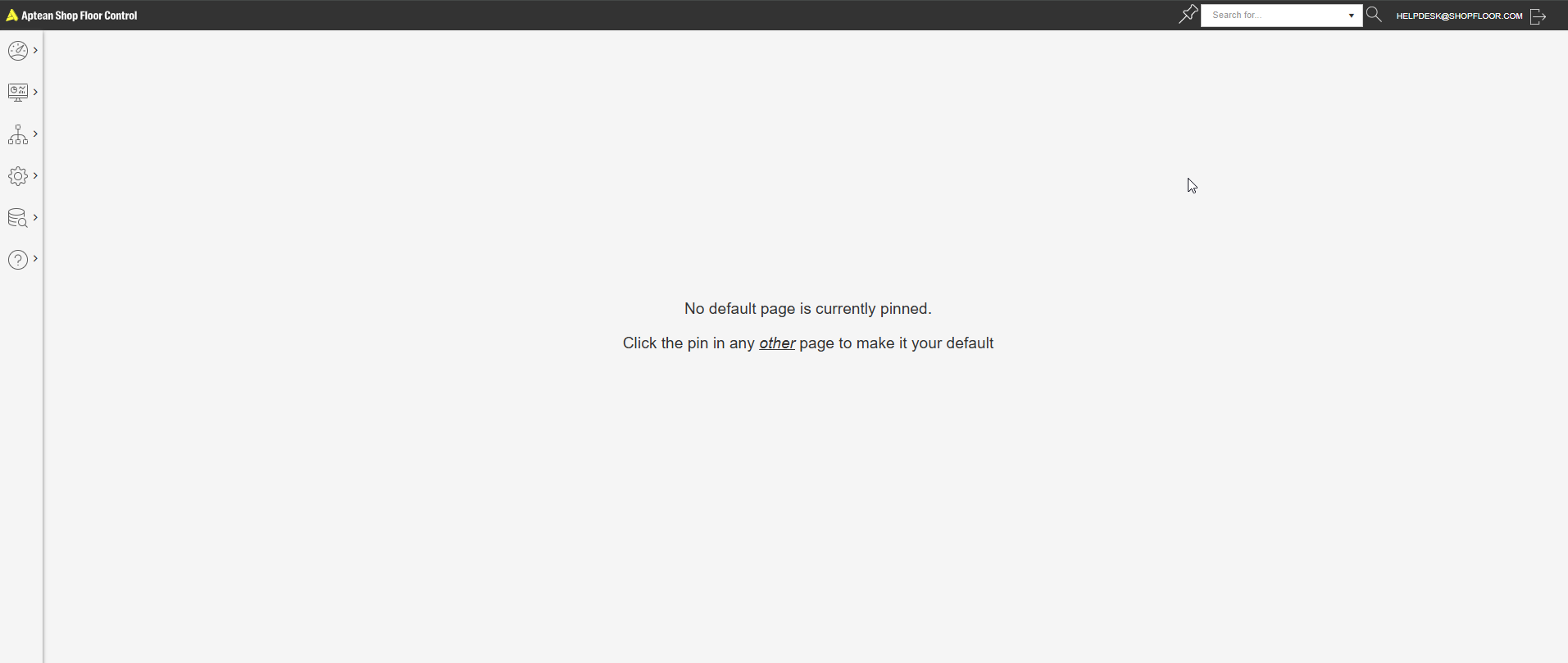
Copyright © 2020 by Aptean. All rights reserved.
Created with the Personal Edition of HelpNDoc: Write EPub books for the iPad