Dashboard
Landing Page
Accessible from any page by pressing the ‘Aptean Shopfloor’ heading at the top left of the screen, this dashboard screen shows a brief overview of your system.
Across the left hand edge of the screen are the menu items - Planning, Dashboards, Live production, Manage, Tools,Reports and Help.
The currently logged-on user and a log off option along with the search and pin button are visible accross the upper header row.
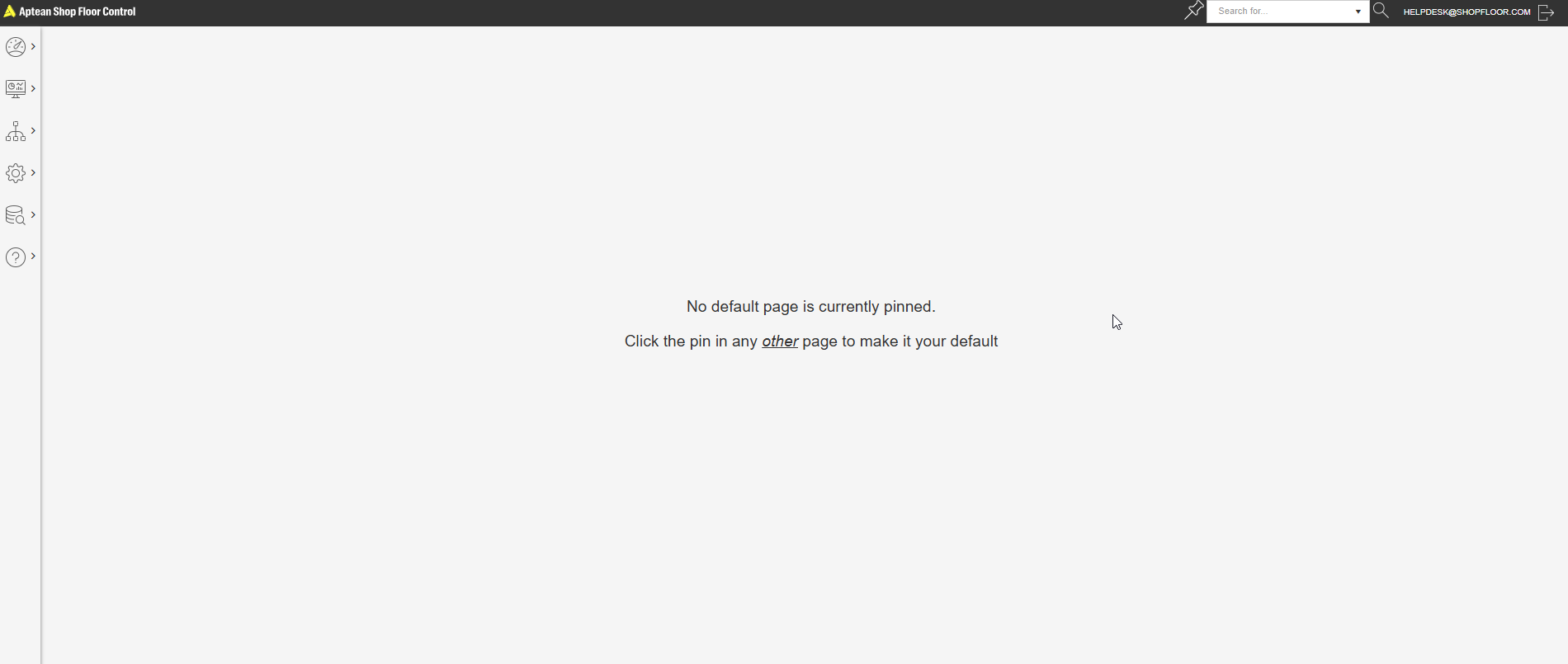
KPI Dashboard
Filter and sort
In most views the data can be sorted or filtered.
To sort, click the heading name and the data will be sorted on that criteria
To filter, click the small 'funnel' icon next to the heading name and choose from 'contains', 'is equal to, or 'starts with' then enter the filter criteria. This can be data such as a part of an operator's name, or select from the drop down item list to find what you're looking for such as which operators are on a particular off standard currently.
Export
Any page of data with the 'export to Excel' button can be exported to an Excel format. This file will be downloaded in your browser
Search

In the top bar of any page is the search box. Enter a search criteria in here and press the 'Go!' button to search the data for that term.
Copyright © 2020 by Aptean. All rights reserved.
Created with the Personal Edition of HelpNDoc: Converting Word Docs to eBooks Made Easy with HelpNDoc